- Product
- Support
- About
- Tips&Tricks
- Convert MP4
- MP4 to MOV
- MP4 to MKV
- DIVX to MP4
- MOV to MP4
- MPEG to MP4
- More Tips>>
- Convert DVD
- DVD to MP4
- DVD to Digital Files
- DVD to MKV
- DVD to AVI
- DVD to MPEG
- Compress Videos
- Reduce MP4 For Whatsapp
- Compress MOV
- Compress MKV
- Compress M4V
- Compress AVI
- Get Videos
- Dailymotion Videos
- Facebook Videos
- Instagram Videos
- Vimeo Videos
- Twitch Videos
- Convert MP3
- M4A to MP3
- MP4 to MP3
- MOV to MP3
- M4V to MP3
- WMA to MP3
MKV Converter for Windows and Mac OS
-
Convert and compress HD files or video/audio files to over 1000 formats 30X faster without quality loss
-
Download media files of any format from over 1000 video sharing sites
-
Additional features: edit, convert, compress record and rip media files including DVD
[2021] Best and Free MKV Converters
 Posted by
Lisa Anderson
|
10 October 2020
Posted by
Lisa Anderson
|
10 October 2020
Even though the MKV video format is a better output format than the MP4 because of its quality maintenance and ability to store multiple multimedia content in a single track, the incompatibility with most portable players and devices has been an issue over the years. For this reason, software engineers were prompted to develop MKV to MP4 converters.
Many of these programs are available on the online, however, just a few of them can perform the required task- convert MKV to MP4 perfectly. In this article, we will be looking at the top 5 MKV to MP4 converters you can use on your device without paying a dime.
Top 8 Free MKV Converters on 2021
Listed below are our top 8 free MKV to MP4 converters you can find online:
1. Aicoosoft Video Converter
The first on our list is the Aicoosoft program, a professional video converter which can be used for the inter-conversion various file formats to different output format without loosing quality. This software is handy, fast and secured. End users needn’t not to worry about the security of their files as third parties can’t access them.
Pros
- Convert videos/audio to 1000+ formats
- Build in an all-in-one video editing software
- Download videos and audio from 1000+ streaming websites
- Possesses a GPU accelerator and multicore processor which enhances the speed of conversion and compression to 30X that of any video converter
- Compresses HD files without losing quality
Cons
- Can’t be used on Linux and mobile devices
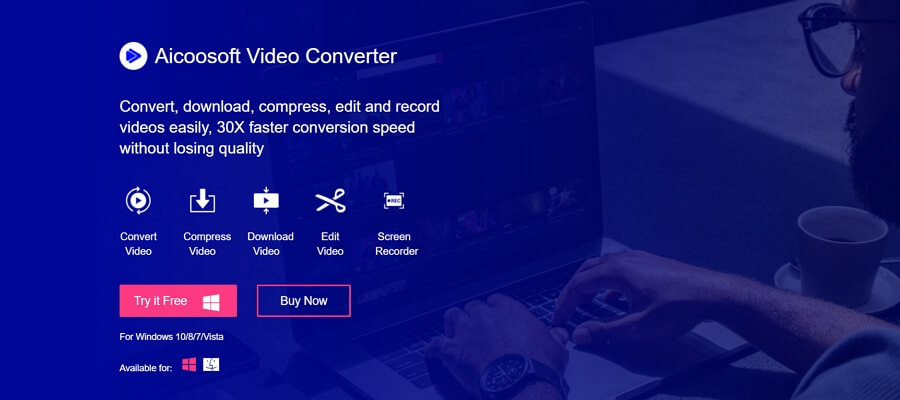
2. HandBrake
This is a web-based program designed for all devices including Windows, Mac OS, smartphones, and Tablets to convert Matroska Multimedia Files (MKV) into MP4. Handbrake is simple to use and has a simple user interface that lets end users navigate around it without stress.
Pros
- Handbrake is free to use so you needn’t to bother yourself on the price
- It has a clean user interface
- Supports drag and drop feature
- Supports multiple video formats such as AVI, MKV, MP4, and more
Cons
- Can’t be used for the conversion of DVDs to output formats like MOV, FLV and others.
- Doesn’t support the input of DVD on Samsung

3. VLC Media Player
Here is another powerful video converter created for the conversion of MKV files into MP4 and vice versa. This software is handy, so you needn’t to be a tech guru before you can navigate around it. VLC Media Player supports multiple output formats like MP4, MKV, AVI and more. It’s one of the best software you can find online.
Pros
- It has got a clean user interface
- Can be used on both Windows and Mac OS
- Supports more than one video output formats
Cons
- Doesn’t support the playback of DVDs
- Can’t be used to download video musics

4. Freemake Video Converter
If you need a software that converts quick, then you should go for the Freemake Video Converter. This software works perfectly on all gadgets such as Windows, Mac OS, and mobile devices. Freemake Video Converter offers several different versions such as online or plugin versions for your web browser.
Pros
- It’s quick and easy to use
- Intuitive user interface with drag and drop feature
- Supports the importation of video clips directly on platforms like YouTube
Cons
- It’s built in editor is unstable
- Requires internet connection

5. MediaCoder
MediaCoder is a simple, but yet a professional MKV to MP4 converter. The software has got aesthetic features such as simple user interface, support of multiple video and audio output formats, and more. End users are allowed the opportunity to access all its features for free.
Pros
- Friendly user interface with built in editor
- Can be used for the conversion of audio and video files
- It’s free to use
Cons
- Slow processing speed
- End users need internet connection to access it

6. Any Video Converter Free
This is a great video converter which is often used for the inter-conversion of multiple video file formats. You can use it to convert your MKV, MP4, AVI, MOV and other files. Any Video Converter Free is free to use, fast, and reliable. End users needn’t to bother about the security of their files as they are deleted immediately conversion process is over. One feature that makes this software outstanding amongst others is its intuitive user interface.
Pros
- It’s cost free
- Maintains the quality of converted files
- Can be used to download both videos and musics online
Cons
- It’s slow processor is a major setback
- Can’t be used for video and audio editings

7. Free Video Converter
This software is designed specifically for Windows OS device owners to convert MKV files into MP4. It’s ability to convert video clips into several different output formats without loosing quality is one feature that makes it stand out amongst others. Free Video Converter supports more than 300 output formats which you can select from.
Pros
- Supports drag and drop feature
- Works perfectly on only Windows OS
- High processing speed
- Great user interface
Cons
- Not compatible with Mac OS and Smartphones
- Lacks built in editor, so can’t be used for video editing

8. Ffmpeg
Ffmpeg is an excellent video converter mostly used for the conversion of MKV files into MP4. It can be used for video streaming and hosting. One amazing feature of Ffmpeg is its support for all video and audio formats. The only challenge faced by Ffmpeg end users is the poor user interface which makes it hard for novices or amateurs in the tech industry to navigate around it.
Pros
- Supports hundreds of output formats
- Can be used for video streaming and web hosting
Cons
- Novices finds it hard navigating around it
- It’s documentation is quite confusing
- SDKs are required to access audio, video and I/O

Frequently Asked Questions
Do I need to Convert MKV Files to MP4 on Apple Devices?
Even though Apple devices support MKV file format, it’s important you convert them into MP4 as you might have problem with the codecs present in the file sometimes. MP4 files are more friendly and hence compatible with all devices including Apple, but this is the opposite for MKV files.
Is it possible to convert multiple MKV files at once (batch conversion)?
Yes, you can carry out batch conversion on your MKV files if you’ve got lots of them to convert instantly. But it all depends on the type of file converter you are using. You will need a powerful software to complete this task.
Conclusion
Now that you have our pick for the top 8 MKV to MP4 converters, which do you intend to use in your next video conversion process? It’s imperative you choose one compatible with you device, and won’t make you break your bank before if should incase you need to subscribe.
- Home
- Convert MKV
- [2021] Best and Free MKV Converters
Hot Articles
New Articles
- Top 3 Best and Free MKV File to MPEG Video Converters You Should Know in 2021
- Top 5 tricks to convert MKV to MOV on PC [100 % Free and Unlimited]
- 2021 Top 5 MKV to MPEG Converter for Mac
- Best 5 MKV to FLV Converter for PC Free Online
- [2021] Top 5 MKV to XVID Converters for Free
- How to Convert MKV to M4V without Loosing Quality in 2021
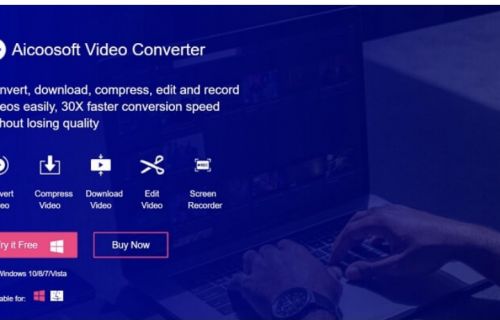
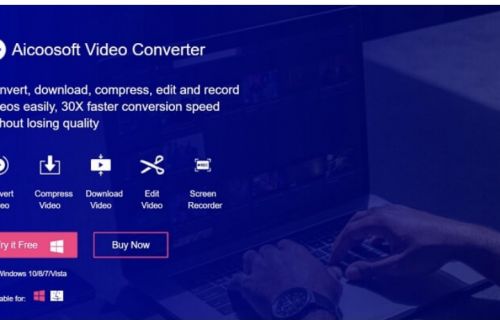
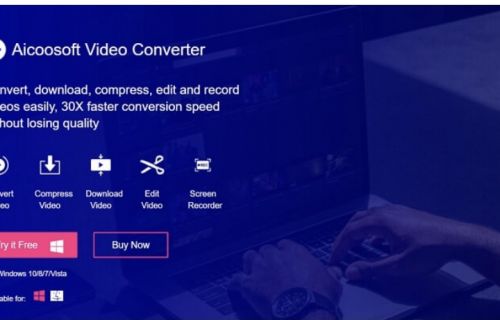
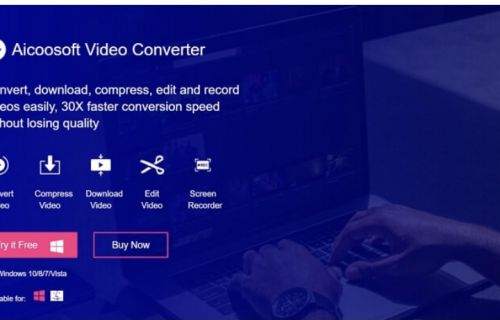
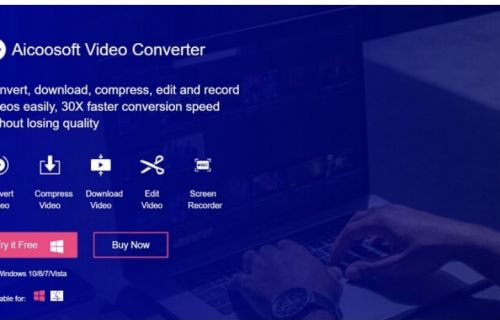
![[2021] Best and Free MKV Converters [2021] Best and Free MKV Converters](https://www.aicoosoft.com/cache/mod_bt_contentslider/e49bfd6844ed5b9d61c33802a41957bc-aicoosoft-video-converter.jpg)




 English (United Kingdom)
English (United Kingdom)  Français (France)
Français (France)  日本語 (Japan)
日本語 (Japan)  Deutsch (Deutschland)
Deutsch (Deutschland)