- Product
- Support
- About
- Tips&Tricks
- Convert MP4
- MP4 to MOV
- MP4 to MKV
- DIVX to MP4
- MOV to MP4
- MPEG to MP4
- More Tips>>
- Convert DVD
- DVD to MP4
- DVD to Digital Files
- DVD to MKV
- DVD to AVI
- DVD to MPEG
- Compress Videos
- Reduce MP4 For Whatsapp
- Compress MOV
- Compress MKV
- Compress M4V
- Compress AVI
- Get Videos
- Dailymotion Videos
- Facebook Videos
- Instagram Videos
- Vimeo Videos
- Twitch Videos
- Convert MP3
- M4A to MP3
- MP4 to MP3
- MOV to MP3
- M4V to MP3
- WMA to MP3
-
Download then convert videos to MP4/MOV from 1000+ sites
-
Convert video/audio files to 1000+ formats without loss quality
-
More features: compress, edit, record videos and convert DVD
Top 10 Best YouTube to MP4 Converters on the Web/Mobile/Computer 2021
 Posted by
Lisa Anderson
|
20 October 2020
Posted by
Lisa Anderson
|
20 October 2020
YouTube, as we know, is a social platform that shares audios and videos over the entire world. It supports various formats, including MP4 and AAC audio codec. YouTube to Mp4 conversion is often required when a user wants to save a particular video file in their system. It could be a popular song of Queens, an interactive video regarding pets, or a new artist’s album and all sorts of content that is your favourite. These videos, although, cannot be automatically converted to an MP4 file format. For this purpose, we need converters and editing tools.
What is the YouTube video?
YouTube is a social platform used for sharing videos across the globe. Most of the society under the light of media is similar to this platform and its facilities. Users can watch, share the video among other social media, comment on their suggestions. If they are too inspired, they can even open their channel on YouTube and upload their creative content. It provides the feature of creating a playlist and even organizing group videos. As it allows for free service to an extent, everyone is hooked up to this site. YouTube positively influences the youth as they follow various Influencers and Models and their channels over YouTube. It not only has videos for entertainment purposes but also educative and learning goals.
Part 1. Best YouTube MP4 downloader - Aicoosoft Video Converter
Aicoosoft Video Converter is based on Al Technology and is relatively modern compared to other primitive converters. This is not just a high-quality video converter but also helps the user edit videos and download video YouTube MP4 through more than 1000 online streaming sites.
Key Features of Aicoosoft Video Converter
- It allows conversions of video and audio files to over 1000 formats with ease.
- The compression feature determines its quality to shore the file's size to occupy minimum space in storage.
- Another useful feature of this software is its capability to download video YouTube mp4 240p unlimited and audio files from more than 1000 online streaming sites.
- It is capable in editing of your videos and you can add effects and filters to your videos.
- Supports recording the online video or system screen as well.
How to download and convert YouTube video to MP4 with Aicoosoft Video Converter
Step1Select MP4 as output format

Step2Copy the link of YouTube video
Now go on the YouTube website and then copy the video URL which you want to convert to the MP4 format.

Step3Start downloading and converting

Part 2. 5 best free YouTube to mp4 converters online
1 - Convert2mp3
URL https://www.convert-to-mp3.com/
This audio converter comes along with video conversion feature as well. Although it is packed with utilities and it still manages a smooth interface. It is compatible with almost all popular website to convert the files such as Vimeo, VK, YouTube, DailyMotion, and Facebook around 24 online website. You can paste the video's URL or search the YouTube videos using keywords and convert those videos directly in the MP4 or other needed formats.

2 - aTube Catcher
It is one of the oldest YouTube to MP4 video downloader and converter. Still, it is famous for its simple process and efficient means to convert YouTube videos into MP4 format in the storage. Moreover, it converts videos within a short period. It provides security from malwares and is compatible with formats other than MP4 as well.

3 - onlinevideoconverter.party
URL https://onlinevideoconverter.party/
It is one of the professional, free video converters that are ad-free. It offers a flexible online web application that helps in converting video clips with easy and minimum hassle. Besides being a URL converter it also allows you to directly search the videos of YouTube using keywords and download them in the MP4 format on your computer.

4- Online Audio Converter
URL https://online-audio-converter.com/
This download video YouTube MP4 converter is able to download your favorite YouTube videos in MP4 format with just few clicks. However, it is a bit slow during the process of conversion but has some unusual features. Further, it has options to upload your files for conversion from Google Drive, DropBox etc. You can also use this software to convert YouTube videos directly in the iPhone compatible formats.

5 - OnlineVideoConverter.vip
URL https://www.onlinevideoconverter.vip/
Online Video converter, as the name suggests, it is free and can be used online only. One does not need to register their number or email as there is no need to install the software. Just because it provides online service does not mean it compromises with time. On the contrary, it gives high-speed conversion. Lastly, it's a programming language that is compatible with most modern browsers and allows a range of online video portals.

Part 3. 5 best YouTube to mp4 converters for Mobile
1 - Videoder
Supported OS: Android
Videoder is easy to process converter for mobile devices. It is compatible with YouTube, Facebook, DailyMotion, and other social sites. This being a free site allows you to download video YouTube mp4 3gp and convert files. Some of its features highlight its high-speed conversion process, high-quality output, and no requirement for registration. Moreover, it does not restrict the user to download multiple files.

2 - TubeMate
Supported OS: Android
This application allows the download and conversion of YouTube video files to MP4 video format to save that on your disc. It is pretty easy to use as it has a straightforward process of conversion of files. It can convert 720p and download video YouTube MP4 360p resolution files with the same ease. It has a clear interface that helps the quick conversion of files without damaging the video's existing quality.
On the other hand, it only allows downloads and conversion of YouTube videos and files to MP4 format.

3 - Snaptube
URL https://www.snaptubeapp.com/
Supported OS: Android
This free Android application allows the conversion of videos without installing or registering for this software. Moreover, it will enable converting heavy files, like 1080P resolution, from YouTube to MP4 within a time limit. During the conversion of a file, it allows the user to edit and name the file. It also comes with many cropping and editing tools, which allows the user to get a desired creative outcome.

4 - YouTube Video Download
URL https://www.androidfreeware.net/download-youtube-video-download.html
Supported OS: Android
The feature of this converter that is highlighted the most is that its processing speed is fast. One does not have to keep waiting while the file is converted. It is compatible with YouTube and allows the conversion of YouTube videos to MP4 File Format. Moreover, it does not compromise with the quality of the output to save the user’s time.

5 - YouWeTube
URL https://www.androidfreeware.net/download-youwetube-downloader.html
Supported OS: Android
This android application supports YouTube and allows them to be converted into MP4 format without charging anything. Like an advanced converter, it does not have a drag and drop option but takes URL links. As it is simple to use, everyone can access it. Moreover, it is compatible with mostly all latest versions of Android operating system.

Conclusion
After taking a look at a ton of different software, Aicoosoft Video Converter is considered the best software converter with a package of other tools. It provides a 100% security guarantee and has provides 24/7 customer service. All the features of this product are simple to use yet gives a professional touch to the output. Amongst all the other video converting software, this provides the best tools and high-quality features, and its easy process of conversion makes it a user-friendly video converter.
MP4 Tips
- Edit MP4
- Top 5 Best Tools to Convert MPEG to MP4 on Mac/Windows and online
- Add Subtitles to MP4 with 10 Best Video Editor 2021
- Best 6 MP4 Splitter to Consider for Windows in 2021
- Best Effective Ways to Convert MP4 to MPEG with High Quality in 2021
- 3 Best MP4 Cutter & Joiner for PC/Online 2021
- Top 5 Free MP4 Editor for Windows/Mac/Online 2021
- Free and Effective Ways to Crop a MP4 File at An Ease
- Ultimate Guide on How to Reduce MP4 File Size 2021
- 2 Best Free Ways to Edit MP4 Files on Mac/Windows 10
- 8 Best Speedy Ways To Merge MP4 Files
- Download MP4
- 3 Best Free YouTube MP4 Downloader Online in 2021
- Top 3 Free YouTube/Playlist to MP4 Converters for Online/PC/Mobile 2021
- Top 5 100% Effective YouTube to MP4 Converter Unblocked
- Top 10 Best YouTube to MP4 Converters on the Web/Mobile/Computer 2021
- 3 Best Free MP3 to MP4 Converters for Facebook, Youtube and Twitter 2021
- Top 5 Ways to Convert Twitter to MP4 Online Free 2021
- Top 5 Free URL to MP4 Converters Online 2021
- Top 3 Ways to Convert Dailymotion to MP4 Online Free 2021
- MP4 Tips
- Conver MP4 Free
Convert MP4
- MP4 Converters
- Convert HD MP4
- 3 Best Free MOV to MP4 Converters for PC/Mobile/Online 2021
- Top 10 Best Free MP4 to MP3 Converters on PC/Mobile 2021
- Top 4 Easiest and Most Effective MP4 Video Converter in 2021
- Top 5 Fastest and Free MP4 to MP3 Converters 2021
- Top 10 Best MP4 converters for PC/Mobile - You Can't Miss in 2021
- Top 3 Free and Most Effective MP4 Converter for Mac in 2021
- Convet MP4 Files
- How to Convert M3U8 to MP4 in/without VLC Player
- Top 5 Free Vimeo to MP4 downloader and converters online 2021
- 3 Ways to Convert MOV to MP4 on Windows 10
- Top 3 Ways to Convert DivX to MP4 Online Free and Unlimited
- 5 Best Free SWF to MP4 Converters for Mac in 2021
- Top 5 Best Free M4V to MP4 Converter for Mac/Windows in 2021
- Best Ways to Convert MP4 to MP3 on Mac in/without iTunes 2021
- 2 Best Free Unlimited AVI to MP4 Converters for PC/Online Without Lossing Quality
- Top 3 100% Proved Solution to Convert MP4 to WAV in 2021
- Best Free Ways to Convert MP4 to MP3 in/without Windows Media Player
- The Ultimate Guide To Convert WEBM to MP4 on PC/Mobile
- 10 Best Free FLV to MP4 Converters You Must Know in 2021
- Full Guide to Convert WMV to MP4 on Mac/Windows
- How to Convert Protected MP4 to MP3 in/without iTunes
- 2 Best Free MP4 to WEBM converters for Mac/Online 2021
- Best Ways to Convert VOB to MP4 in/without VLC 2021
- Top 3 Free Quicktime to MP4 Converters for Mac/Windows in 2021
- Step by Step Guide on How to Convert MP4 to SWF Video Format on Mac/Windows
- Top 5 Best Free 3GP to MP4 Converters You Should Know in 2021
- Most Efficient and Free Way to Convert M4A to MP4 on Mac/Windows
- How to Convert a Movie to MP4 for iTunes in 2021
- How to Convert iPhone Video to MP4 Without Losing Quality
- Best Ways to Convert Large WAV to MP4 on Mac/Windows/Online
- Home
- Tips&Tricks
- Convert MP4
- Top 10 Best YouTube to MP4 Converters on the Web/Mobile/Computer 2021
Hot Articles
New Articles
- Convert MPEG4 to MP4 Efficiently on Mac in 2021
- 3 Most Powerful Way to Convert MP4 to OGV You Must Know in 2021
- Best 5 MP4 Trimmer Tools for PC/Online in 2021
- Top 4 Amazing Ways to Rotate MP4 Video with/without Windows Media Player
- The easiest way to convert Clip file to MP4
- 2021 Fastest and Most Cost-effective Ways to Convert M4V to MP4 on Mac/Windows
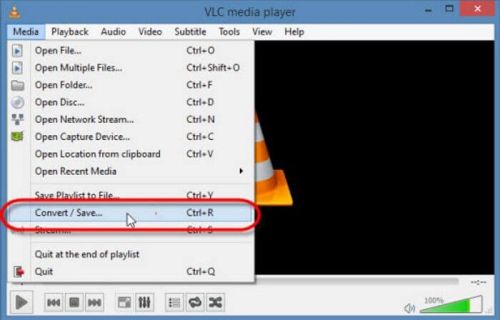
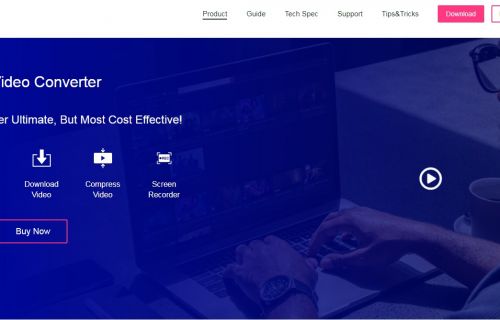
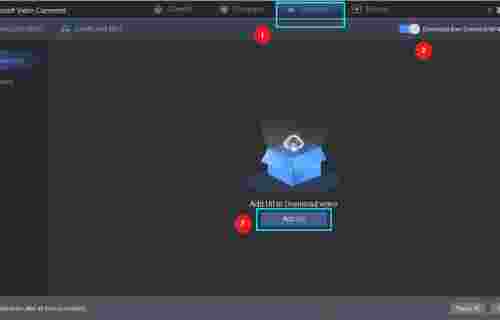

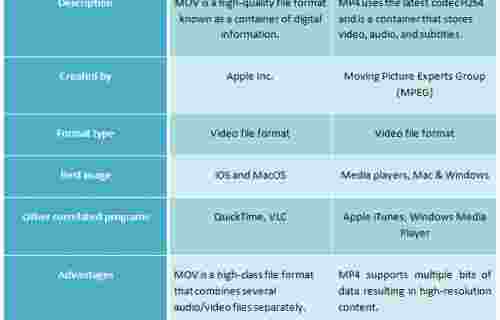
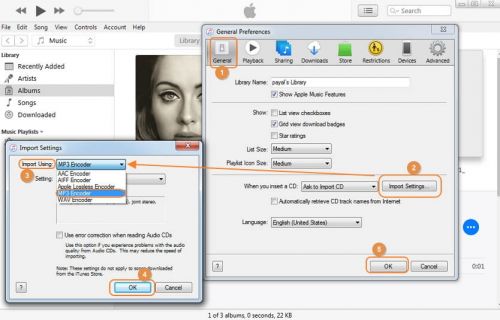




 English (United Kingdom)
English (United Kingdom)  Français (France)
Français (France)  日本語 (Japan)
日本語 (Japan)  Deutsch (Deutschland)
Deutsch (Deutschland)