- Product
- Guide
- Tech Spec
- Support
- Tips&Tricks
- Convert MP4
- MP4 to MOV
- MP4 to MKV
- DIVX to MP4
- MOV to MP4
- MPEG to MP4
- More Tips>>
- Convert DVD
- DVD to MP4
- DVD to Digital Files
- DVD to MKV
- DVD to AVI
- DVD to MPEG
- Compress Videos
- Reduce MP4 For Whatsapp
- Compress MOV
- Compress MKV
- Compress M4V
- Compress AVI
- Get Videos
- Dailymotion Videos
- Facebook Videos
- Instagram Videos
- Vimeo Videos
- Twitch Videos
- Convert MP3
- M4A to MP3
- MP4 to MP3
- MOV to MP3
- M4V to MP3
- WMA to MP3
 Aicoosoft Video Converter Ultimate
Aicoosoft Video Converter Ultimate





Why choose Aicoosoft Video Converter?
Aicoosoft Video Converter is the professional video editing software that makes full use of AI technology, and when comparing with traditional video converters, this online video converter to mp4 has a better balance between the conversion speed and output video quality. Aicoosoft Video Converter has unique advantages in video conversion and video compression, and it has a powerful video downloading feature. MOV to mp4 converter makes specific improvements in technology for the following users:

Better support for HD video conversion, compression, and popular video editing software.

Supports more formats, operation is very simple, and conversion speed, conversion of various home video is very cost-effective.

For the users who retain many DVDs and want to watch videos anywhere, the speed for converting DVDs to digital files is very fast.

For the users who want to obtain videos and audio online, this video converter has powerful and convenient video downloading features.
Powerful and 30X Faster Video Conversion
Convert HD/4K Video without losing quality
Aicoosoft HD Video Converter can convert 4K & HD videos like H264(AVC) and H265(HEVC), 1080P, 720P videos to any format for playback. Or you can convert videos to for any device, or sharing with others.
-

Smartphone
Convert videos for any device such as iPhone 11 Pro, Huawei Mate 30 Pro and so on. With the help of the AI Video Converter, you're able to convert any video for device without quality loss.
-

Action Cam
Convert videos shot by action cam, such as GoPro to 1080P or lower resolution without losing quality. This action cam video converter enables you to edit the video before conversion as well.
-

Drone
Converting videos shot by drone is also not an issue with Aicoosoft Video Converter. It can convert drone videos with easy steps and keep the original video quality.
-

Camera
Want to convert your camera videos for an enjoyment, or sharing with your friends? Don’t worry anymore, Aicoosoft Video Converter helps you to finish the task with easy steps.
-

Camcorder
Aicoosoft Video Converter can also help you convert the videos shot by your camcorder. You can either convert the videos to any format for playback on your device.
-

Monitor Unit
Want to know what have been shot by your monitor unit? Ai Video Converter enables you to convert videos with easy steps, and it helps you to convert the videos for any device.
-

PC & Tablet
If you want to convert your videos for playback on your PC or tablet, you can use Aicoosoft Video Converter to get the work done with simple clicks. The converter helps you to convert videos with no quality loss.
30X Video Conversion Speed

Aicoosoft Video Converter uses an advanced converting technology to maintain the quality of your video during the converting process.

With advanced GPU acceleration technology, Aicoosoft Video Converter empowers the video conversion with lightning-fast speed.

Aicoosoft Video Converter uses AI technology that improves the converting speed by optimizing the multi-core processor. This will dramatically improve the converting speed.
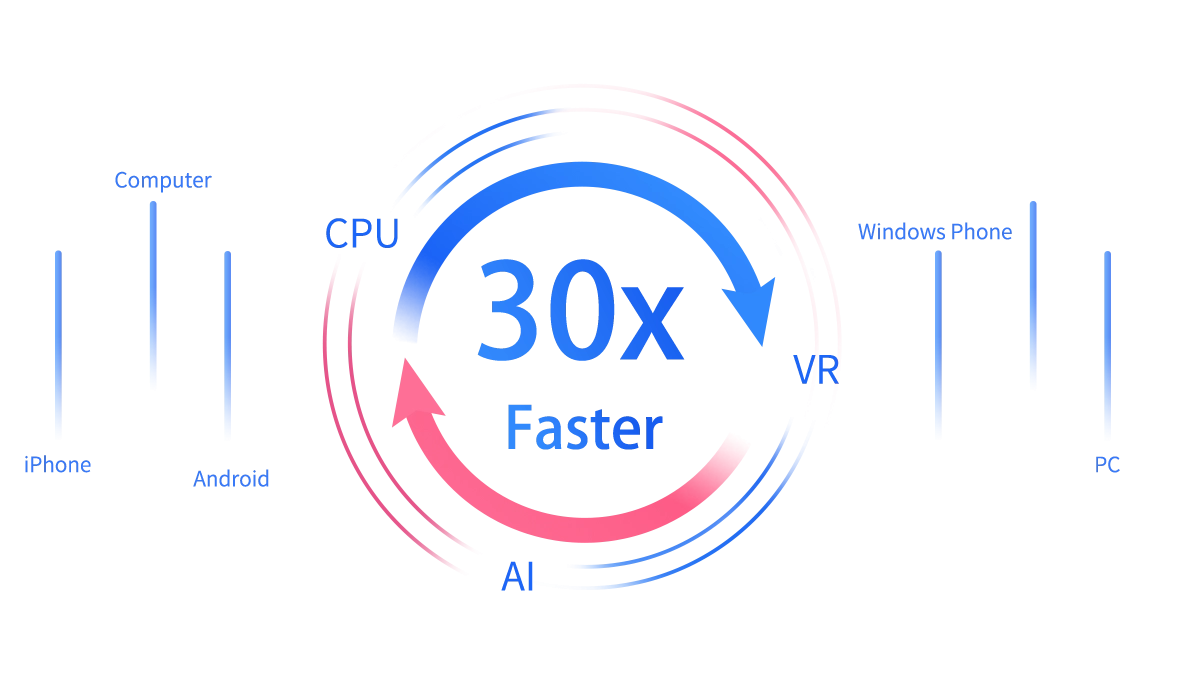
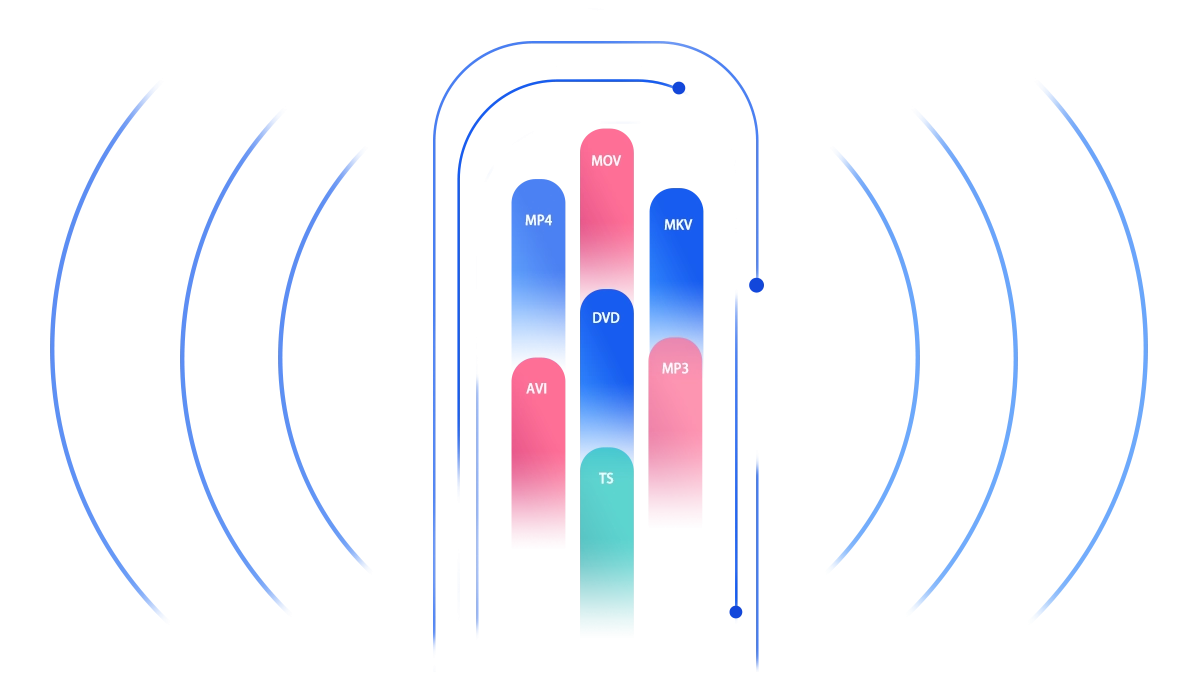
Convert video/audio files to more than 1000 formats
Convert video or audio files to more than 1000 video and audio formats without losing quality such as MP4 to MOV, MPEG to MP4 etc. This superfast video converter allows you to accomplish the audio or video converting process in seconds.
All-in-one Video Editor
-
Trim and Merge Videos More Efficiently
Flexibly trim videos into clips, easy to delete unwanted segments or merge multiple segments you want into one from a movie or TV episode.
Using video merging function, you can creatively stitch any video you want.
-
Custom Crop and Resize Videos
Cropping and resizing videos has never been easier, remove unwanted parts just with a few clicks, crop your videos now:
- Crop videos for sharing on social media sites
- Crop videos for small-screen playback
- Crop the black edges from videos
-
Add and Adjust Subtitles to Videos
Support to import, add, and edit external subtitles for your movie.
You can change the position, color, font, and size of your subtitles. The built-in Delay feature helps fix this subtitle out of sync subtitles with the film.
-
Add Image or Text as Watermark.
Add text as a watermark easily, and support to adjust the font, color, size, rotation or position of the watermark.
In addition, you can import a specific logo as a watermark to your video.
-
Apply Filters & Basic Effects to Videos
Offer different video editing filters and effects. You can easily find out and apply the stunning filters to beautify your video in one click.
-
Adjust Built-in Background Noise
Adjust built-in audio in your video, manage the volume levels or reduce background noise according to your requirements.
-
Adjust Videos According to Your Requirements
Support to easily adjust video brightness, contrast, hue, and saturation.
You can preview the effect before and after adjustment.
-
Rotate and Flip Videos
Rotate and flip videos just with one click. You can save your videos in the original format without any quality loss.
Professional Video Compressor

Compress HD video without losing quality. You can change video resolution, bit rate, video format, and customize file size flexibility. Easily reduce video files for Whatsapp.

Make up the settings for your video compression. You can handle the compression settings in seconds, and you'll find multiple setting options for your video compression.

Aicoosoft Video Compressor is efficient at multiple video compressions, allowing you to compress unlimited videos with one click.
Built-in Video & Audio Downloader

The powerful built-in video downloader that allows you to download videos from more than 1000 video and audio sharing sites.

This video downloader allows you to download HD videos such as 1080P and 4K from streaming sites quickly and easily.

This video downloader allows you to download videos to MP3 with one click, automatic conversion to high-quality MP3.
More Video Features

Useful DVD Converter
Easy to use DVD converter allow you to convert your DVD discs to digital file with just 3 clicks. Support to convert DVD to fast all popular formats such as MP4, MOV, AVI, MKV, MPEG, M4V and etc.
Easy-to-use Screen Recorder
Capture screens in one click, flexibly adjust the capture area, and you can freely choose to record system audio or microphone audio. It is a useful video recording tool for recording teaching videos, game videos, tutorial videos, etc.

Voice of Aicoosoft Video Converter Users


It has all features I need, the functions of conversion, editing and downloading are very powerful. It suits me very well because my family license can be used on my windows and Mac computer. I don't have to pay twice for the computers with different systems. Compared to other video converters, the price is really much cheaper, and the functions are more powerful than most of video converters on the market.


User-friendly, high-quality, and very fast video conversion speed. I can transfer my video creations to any platform or device in any popular format by selecting output format in the right area. There are also some other features such as video editing, video recording, and video downloading. I can easily get the videos i like from the internet.


In the course of my career, I've had to use different video converters but they never really performed satisfactorily. This changed when my colleague introduced me to this wonderful software. I really enjoy using it and am very satisfied with my purchase. I totally recommend it.

More than 10 years' technology experience in media field

24/7 customer service

High-quality produce using experience

100% secure. No virus or malware privacy protected

-
MKV Converter
We Accept: 









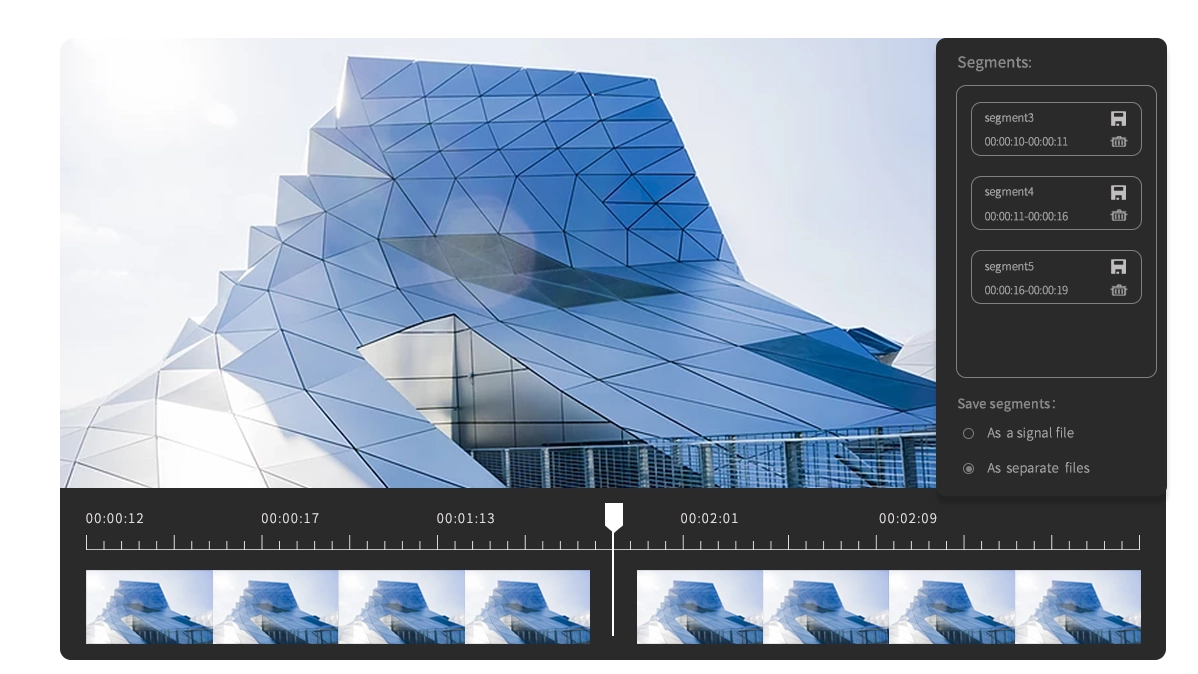
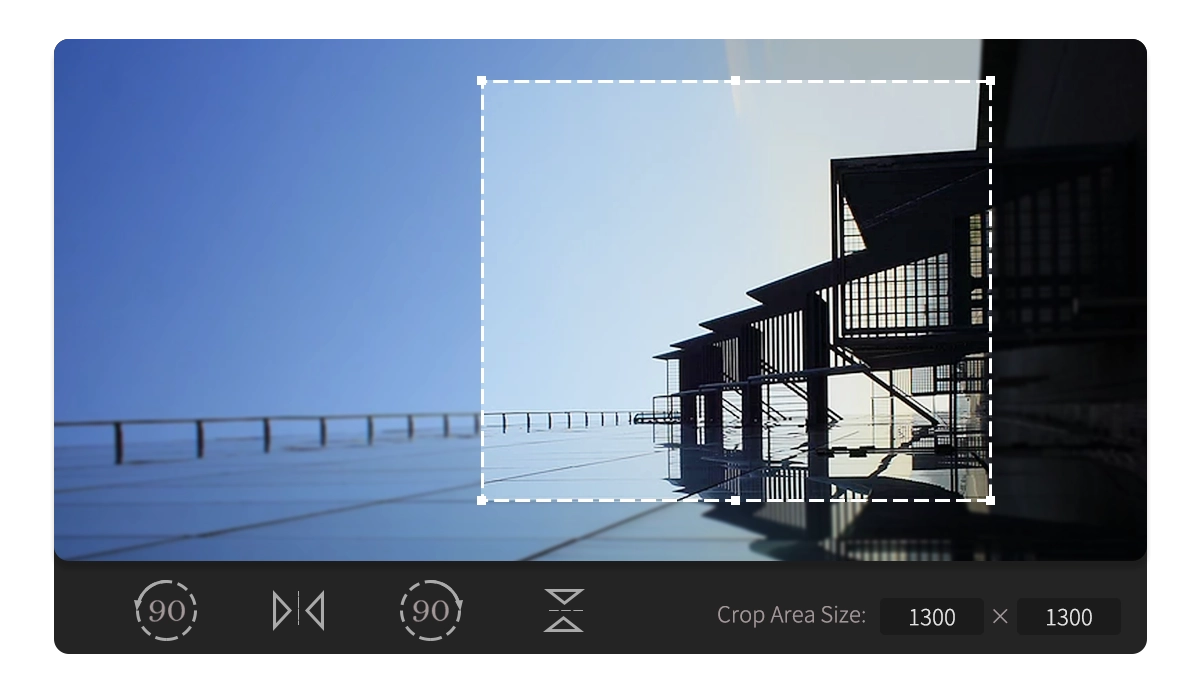
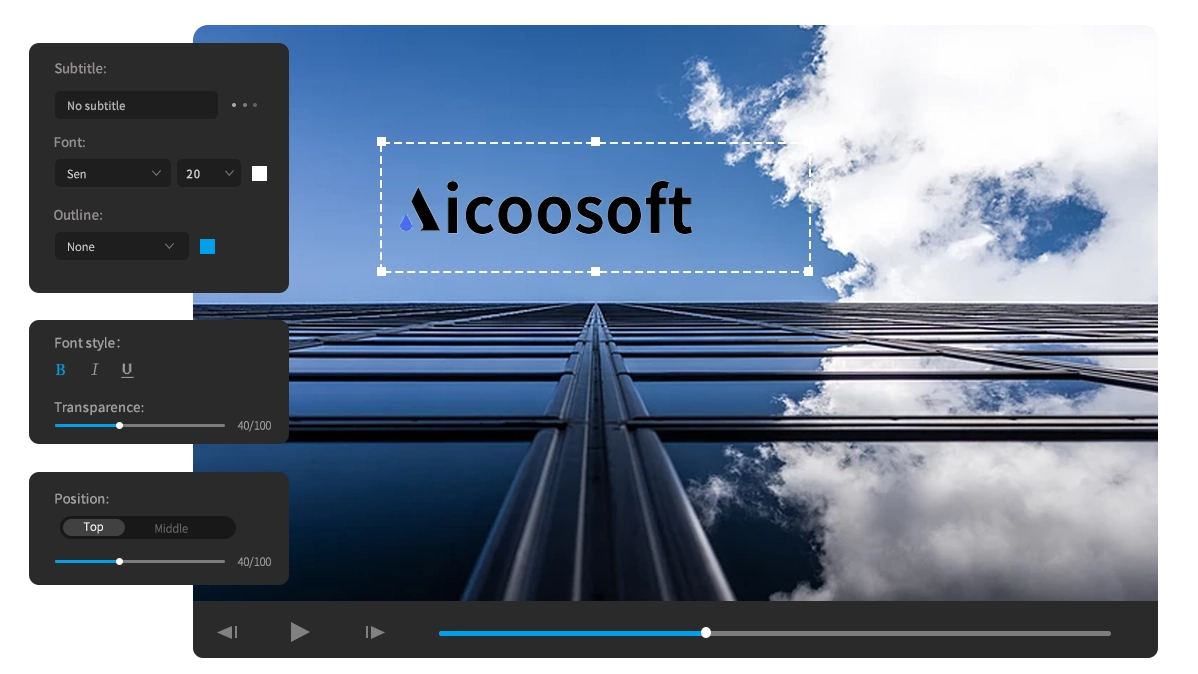

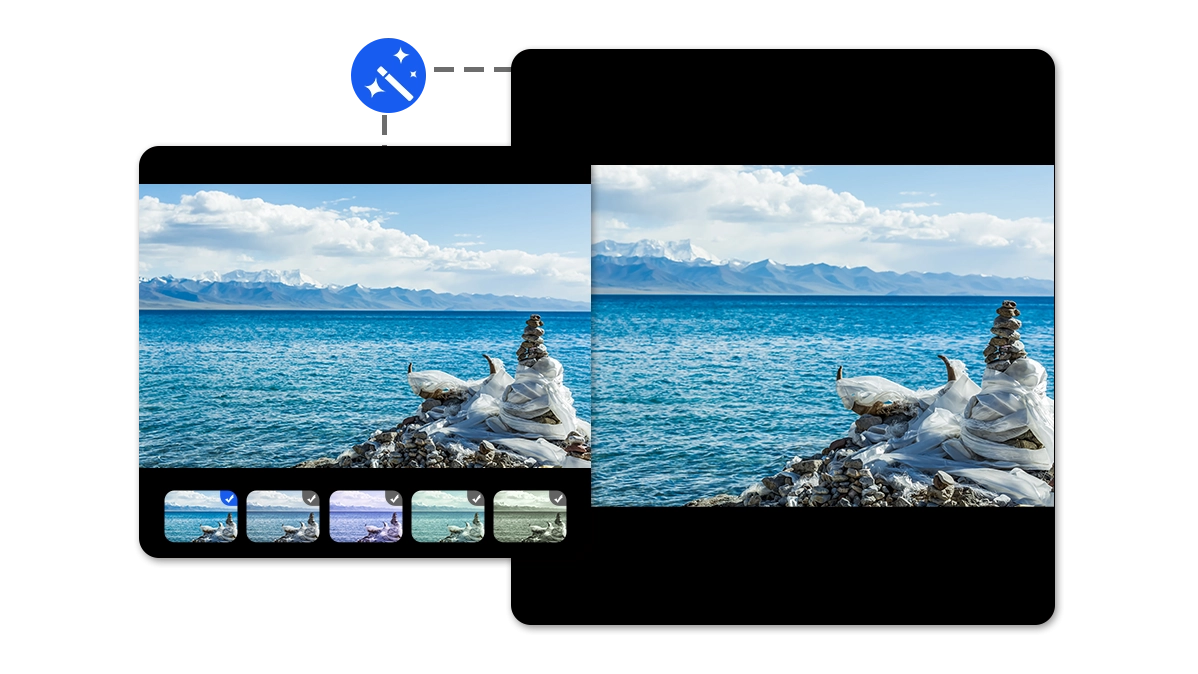
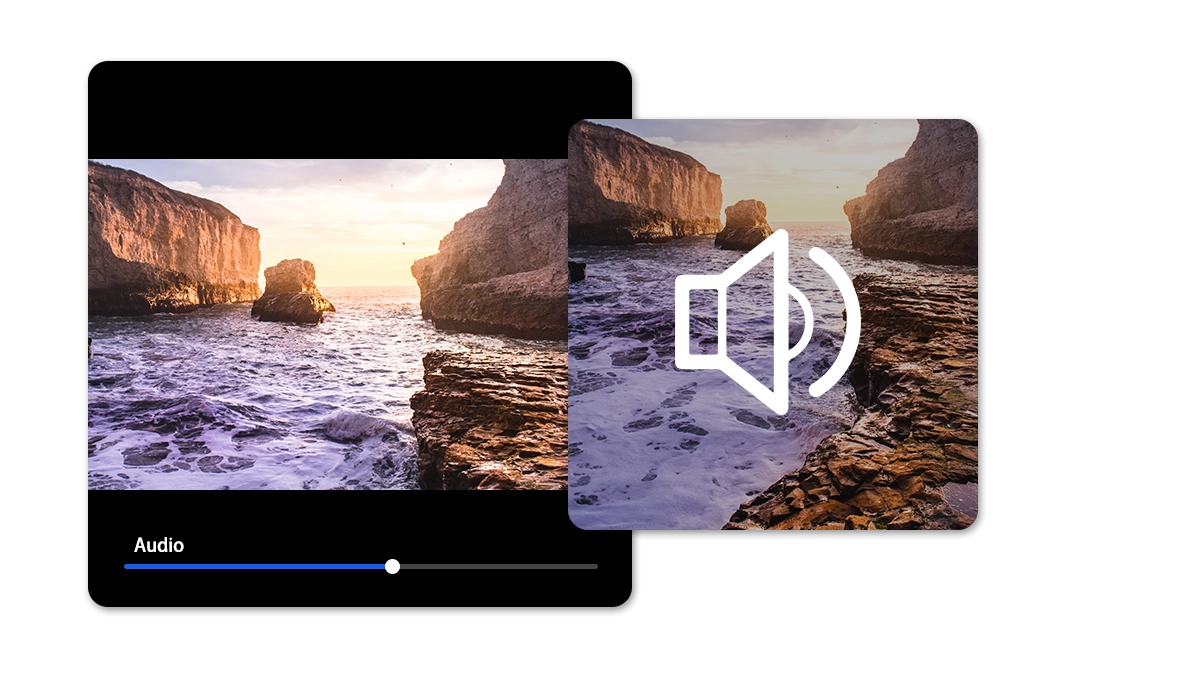
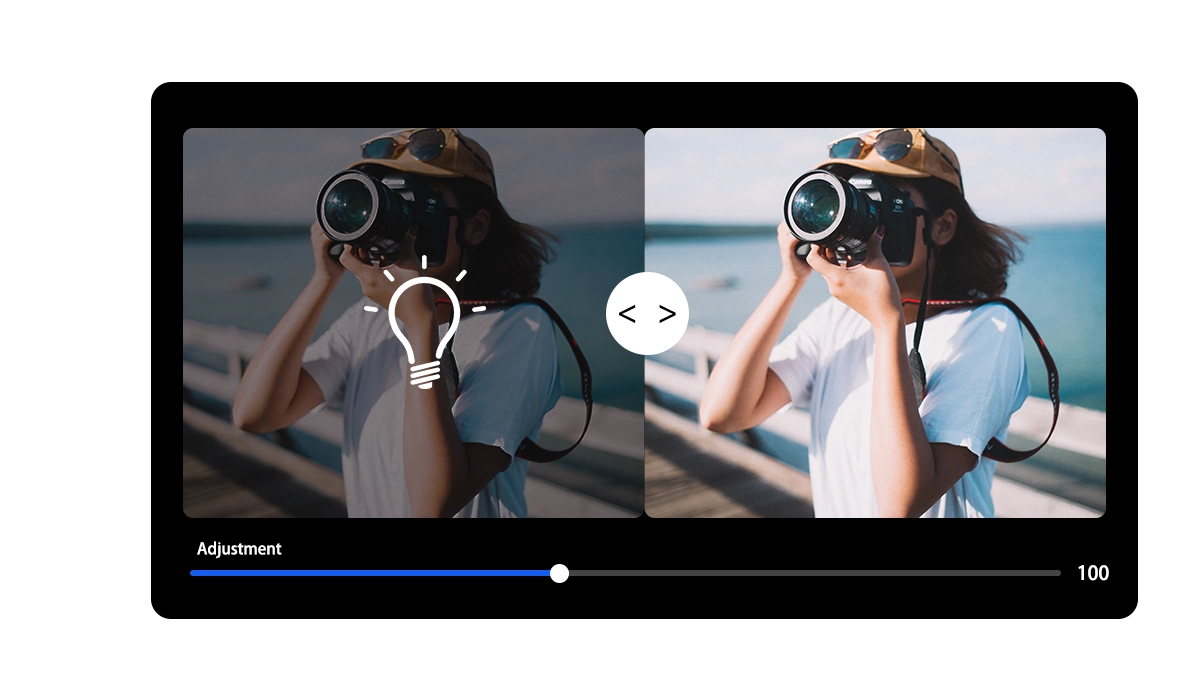

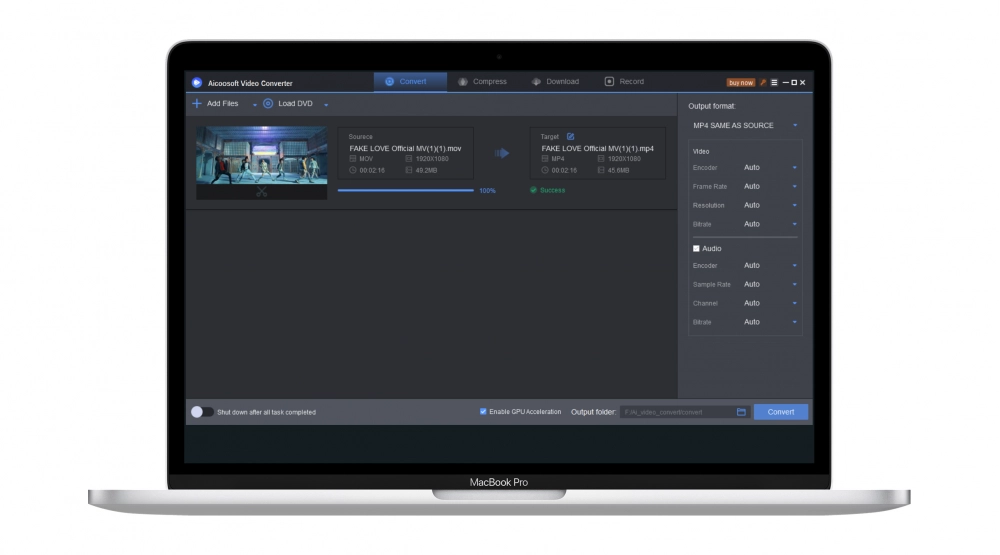
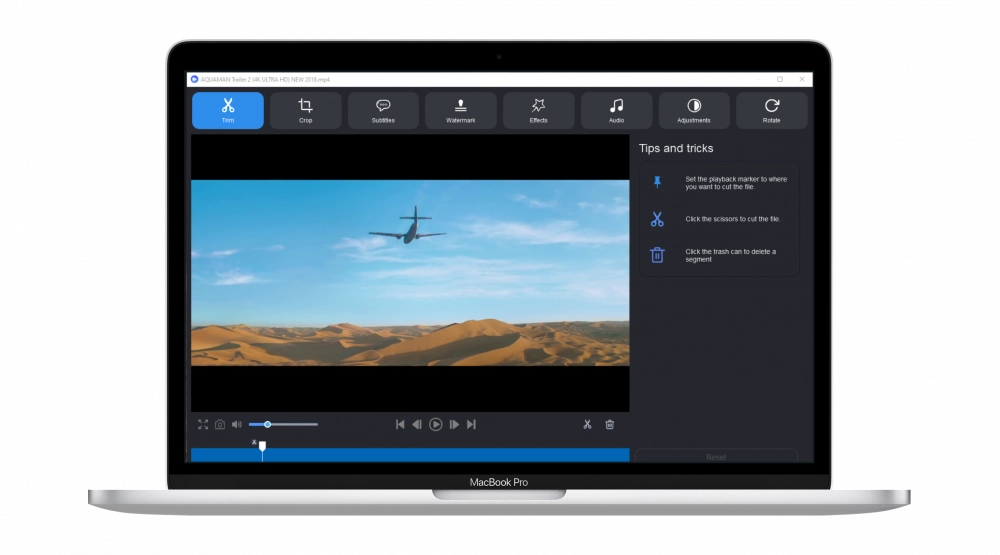
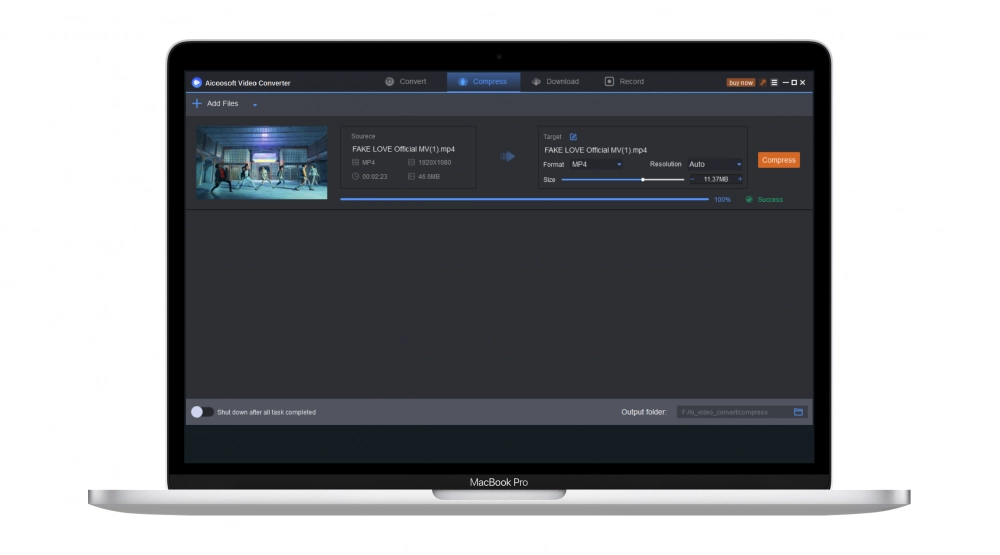
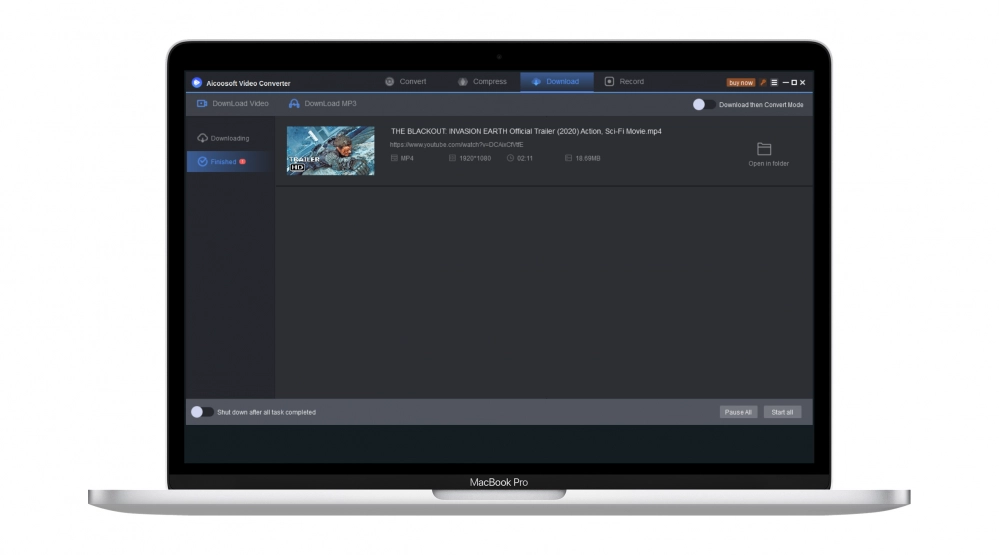
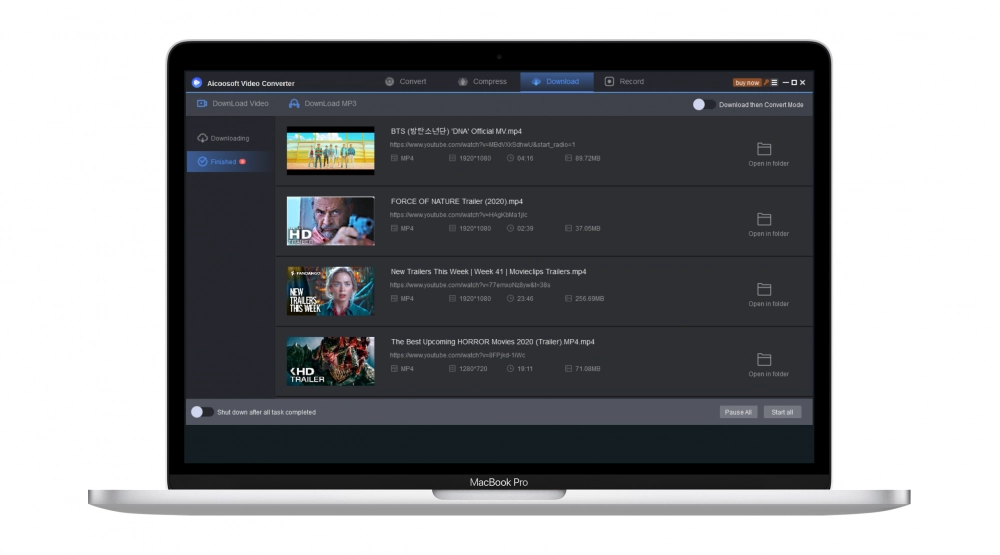
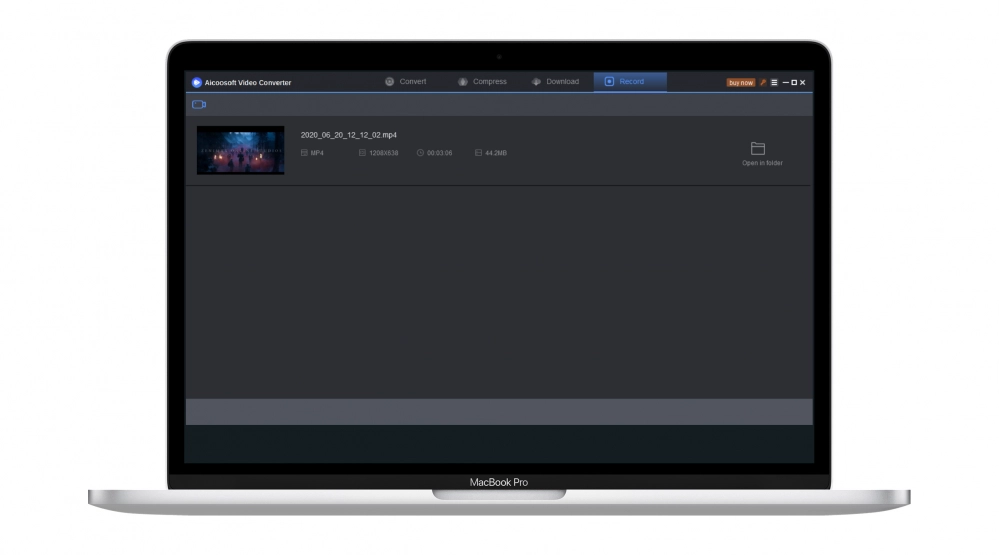

 English (United Kingdom)
English (United Kingdom)  Français (France)
Français (France)  日本語 (Japan)
日本語 (Japan)  Deutsch (Deutschland)
Deutsch (Deutschland)