- Product
- Support
- About
- Tips&Tricks
- Convert MP4
- MP4 to MOV
- MP4 to MKV
- DIVX to MP4
- MOV to MP4
- MPEG to MP4
- More Tips>>
- Convert DVD
- DVD to MP4
- DVD to Digital Files
- DVD to MKV
- DVD to AVI
- DVD to MPEG
- Compress Videos
- Reduce MP4 For Whatsapp
- Compress MOV
- Compress MKV
- Compress M4V
- Compress AVI
- Get Videos
- Dailymotion Videos
- Facebook Videos
- Instagram Videos
- Vimeo Videos
- Twitch Videos
- Convert MP3
- M4A to MP3
- MP4 to MP3
- MOV to MP3
- M4V to MP3
- WMA to MP3
-
Download twitch videos with high quality.
-
Download videos from 1000+ streaming sites.
-
Download then convert Twitch videos to any format with one click.
-
Easily record any twitch video you want.
-
Efficiently edit, compress, record and enjoy your twitch videos anytime anywhere.
Top 3 free twitch video downloaders
 Posted by
Lisa Anderson
|
05 September 2020
Posted by
Lisa Anderson
|
05 September 2020
If you have been looking for programs to download Twitch videos to watch them offline then you are reading on the right page as we will help you with the best Twitch clip downloader. For the gaming enthusiast, Twitch is a known name as it is the best site for streaming video games. So when you want to showcase your records, skills, and passion to fellow players, Twitch is the site to use. If you find any particular video on Twitch that you want to share with your friend or refer multiple times for enhancing your skills, you need to download it locally using a good downloader program. Discussed below are the top Twitch Video downloader programs.
Part 1. How to download twitch videos online
Online videos work best when video download is required occasionally and without any advanced options. Since these programs work straight from your browser, you do not have to get into the hassle of software download or installation. One such decent tool that you can use to download twitch videos is convert2mp3. With a simple interface, the program allows video download in decent quality from Twitch and other popular sites. Supported video formats include MP4, AVI, and FLV along with audio formats. Using the video related keywords, you can even search the desired video on the program interface.
Steps on how to download Twitch clips using convert2mp3
Step1Open the Twitch video on your browser and copy its URL from the address bar.

Step2Open https://convert-to-mp3.com/ and paste the copied link to the space provided. Next, select the format in which you want the video to be downloaded.

Step3Click on the Convert Now button for the program to start processing the added video link.

Part 2. How to download twitch videos free
If you are looking for a pocket-friendly option to download Twitch videos, OnlineVideoConverter is a great tool to consider. This is a browser-based program that has a user-friendly interface and does not require technical know-how for downloading videos. Supporting Twitch and several other sites, download can be done in different formats and you can even choose the quality as needed. Option to download the selected part of the video is also there.
Steps on how to download Twitch videos using OnlineVideoConverter
Step1First of all you need to copy the link of the Twitch video that you want to download

Step2Next open the online video converter on your system and the supported functions by the program will be shown. Tap on CONVERT A VIDEO LINK option

Step3A new window will now open where you need to paste the copied link. Expanding the Format section will show you the supported file types for you to select from.

Step4To choose the video quality and download only a part of the video, tap on More Settings button and use the related function
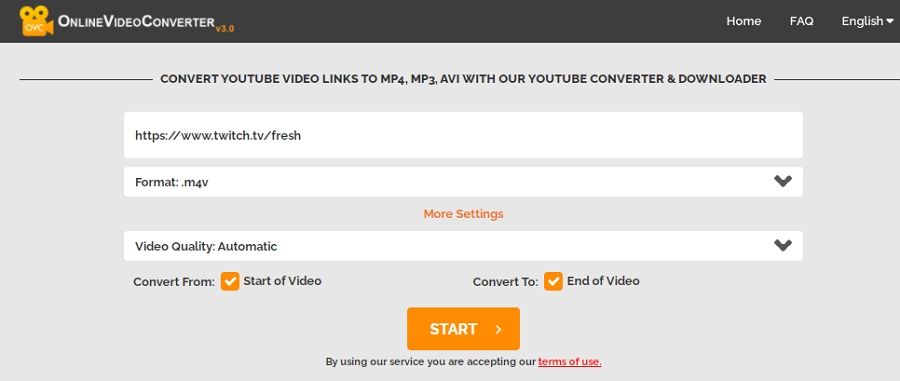
Step5Finally, click on the START button to proceed with the file download.

Part 3. Powerful and stable twitch clip downloader
Your search for a powerful and versatile downloading program ends with Aicoosoft Video Converter that is a desktop-based program compatible with all the latest Windows and Mac devices. Using the software videos from Twitch and many other sites can be downloaded in an effortless manner and that too without compromising on the file quality. The selection of video quality is facilitated along with an option to download videos to mp3 audio format. The interface of the software is easy and the file processing is super fast.
Key features of Aicoosoft Video Converter
-
HD quality video download supported form more than 1000 sites including Twitch.
-
Video to MP3 download supported.
-
Allows video conversion to over 1000 formats along with device-specific conversion.
-
Lossless quality conversion at 30X conversion speed.
-
Allows video compression by selecting customized settings.
-
Option to capture and record screen.
-
Video editing supported.
-
Support for all latest versions of Windows and Mac.
Steps on how to download clips from Twitch using Aicoosoft Video Converter
Step1Copy the URL of the Twitch video to be downloaded
On your system browser open the Twitch video and then from the address bar copy its URL.
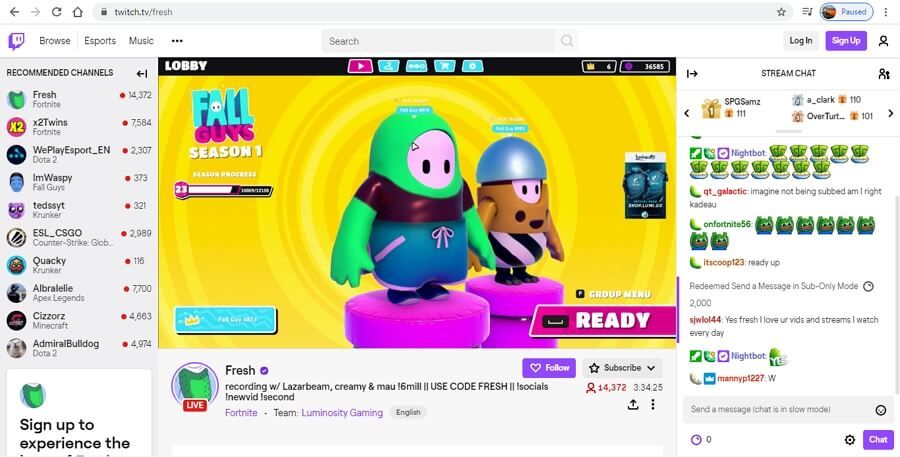
Step2Run Aicoosoft Video Converter and choose Download feature
Download, install, and run the Aicoosoft software and click on the Download tab at the center of the main interface. Next, to paste the copied link to the program interface click on the Download Video button at the left corner.
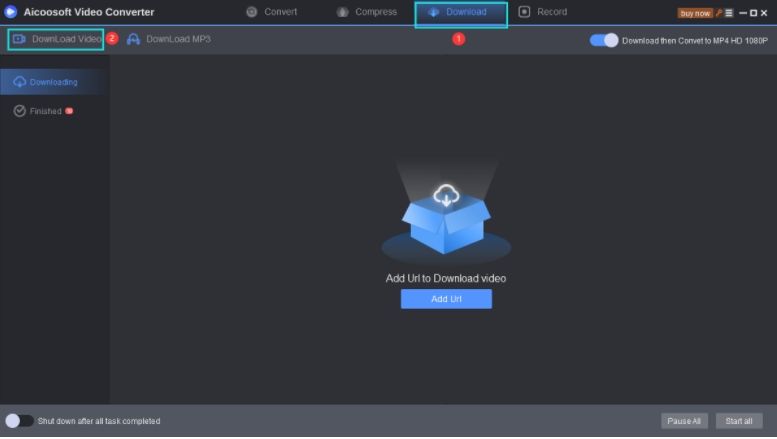
Step3Select video quality and download
You can choose the quality in which you want the video to be downloaded from the pop-up window. Clicking on the Download button will start the process.
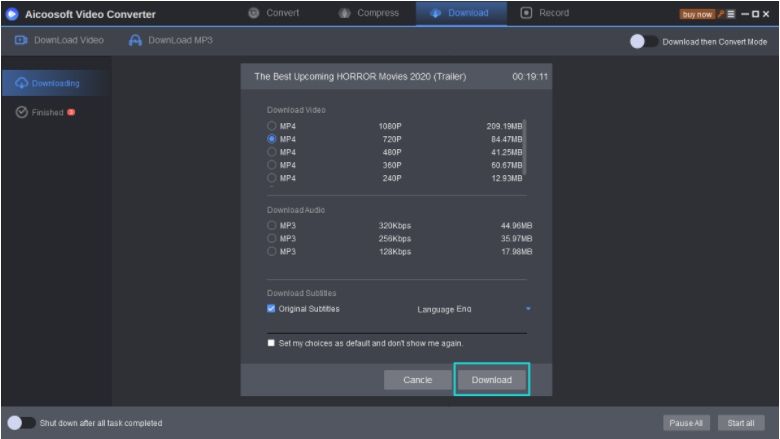
Step4Check the downloaded video
The progress of the video download can be checked from the interface. The Finished tab will show the downloaded Twitch video after the process completion. Clicking on the folder icon will open the downloaded video on your system.
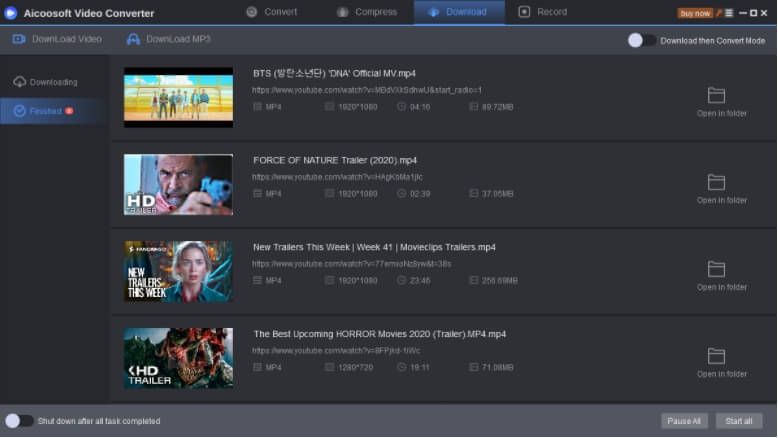
To make the Twitch video download process super fast, simple, and without any quality, loss use the best downloader- Aicoosoft Video Converter. After the program is successfully installed on your system, you can download as many videos as you want without any internet dependency or restriction. The downloaded videos can be further compressed, edited or their format can be changed using the tool if required.
- Home
- Tips & Tricks for Video Downloading
- Top 3 free twitch video downloaders
Hot Articles
New Articles
- Top 3 vimeo downloaders: Download vimeo video free and online
- 3 ways to download movies on netflix and watch offline
- Top 3 instagram downloaders: Download instagram video free and online
- Top 3 soundcloud downloaders: Download soundcloud audio free and online
- Top 3 facebook downloaders: Download facebook videos free and online
- Reddit Downloader: Download reddit videos with audio free and online








 English (United Kingdom)
English (United Kingdom)  Français (France)
Français (France)  日本語 (Japan)
日本語 (Japan)  Deutsch (Deutschland)
Deutsch (Deutschland)