- Product
- Support
- About
- Tips&Tricks
- Convert MP4
- MP4 to MOV
- MP4 to MKV
- DIVX to MP4
- MOV to MP4
- MPEG to MP4
- More Tips>>
- Convert DVD
- DVD to MP4
- DVD to Digital Files
- DVD to MKV
- DVD to AVI
- DVD to MPEG
- Compress Videos
- Reduce MP4 For Whatsapp
- Compress MOV
- Compress MKV
- Compress M4V
- Compress AVI
- Get Videos
- Dailymotion Videos
- Facebook Videos
- Instagram Videos
- Vimeo Videos
- Twitch Videos
- Convert MP3
- M4A to MP3
- MP4 to MP3
- MOV to MP3
- M4V to MP3
- WMA to MP3
-
Convert 4K videos to other formats, and vice versa
-
Support converting 30x faster with high quality
-
Download then convert 4k videos to the format you want from 1000+ websites
-
More additional features: compress, edit, record videos and rip DVD
3 Best Free and Unlimited 4K Video Converter Online
 Posted by
Lisa Anderson
|
16 October 2020
Posted by
Lisa Anderson
|
16 October 2020
All of us are quite familiar with 1080 p for quite some time now. However, the introduction of HD has introduced us to a resolution higher than 1080p resolution. 4k UHD is mainly found or used in digital cinemas where the resolution is 3840x2160 pixels. It is also used in UHD television with a resolution of 3840x2160p.
With 4k technology, users get to enjoy a detailed screen of videos and movies, and this thing was not possible before. Now since the concept of 4k is relatively new, there is a limited number of devices present to play it and also there are not many options to play 4k videos in a 4k video player.
However, there are some 4K playback errors. For example, if you record a 4K video using an iPhone, 1 hour ho 4k HVEC consumes about 23.45 GB. Besides taking much space, the videos are unable to play on PCs and game consoles. Incompatible codec and lagging hardware are the reasons for such problems. To handle 4k files in a better way, we require a 4K converter to convert 4k to H.264, 1080/720 pixel to make it well suited with the present hardware options.
What is 4k format?
To state very clearly, 4K resolution is 3840x2160 pixels. Whereas on the other hand, a Full HD image 1080p is 1920x1080p. This means that a 4K screen has 8 million pixels and it is about four times the Full HD image. If you assume your TV like a grid, then a 1080 pixel image will have 1080 rows and 1920 columns. A 4K image on the other hand doubles this number from both sides, thereby giving 4 times more pixels than a Full HD image.
Part 1. Fastly convert 1080p to 4k unlimited
If you are looking for a way to perform fast, 1080 p to 4k conversion, then Aicoosoft video converter is a great utility to perform the conversions. It is a very powerful video converter that uses AI technology, which helps it to maintain a better balance between the output video quality and the conversion speed. Due to this AI technology, you can easily convert 1080 p to 4K without losing quality. It can easily perform HD video conversion, compression and it is one of the best video editing software present in the market currently.
Key features of Aicoosoft Video Converter
- Aicoosoft video converter does not compromise with the quality as mentioned above already.
- With powerful AI technology, you can perform 1080 p to 4K conversions very fast. The GPU acceleration technology lets you perform the conversions with a lightning fast speed.
- With Aicoosoft Video Converter, you can convert videos into more than 100o formats without losing quality.
- It is also a powerful vide3o compressor. You can use it to compress HD videos and customize file size more flexibly.
- Using its video downloading feature, you can actually download HD videos from streaming sites very easily.
How to convert 1080 p to 4k using Aicoosoft Video Converter
Firstly, go to the URL https://www.aicoosoft.com/video-converter.html. Then download and install Aicoosoft Video Converter on your PC. Using guide of the product is listed below.
Step1
When the converter is installed, open it and add the 1080p file by clicking on the "Add Files" button.

Step2
After adding the video, choose the format in which you want your added video to convert. In this case, it is "MP4 4K video". The format option is displayed on the right side of the window, select the output you want.
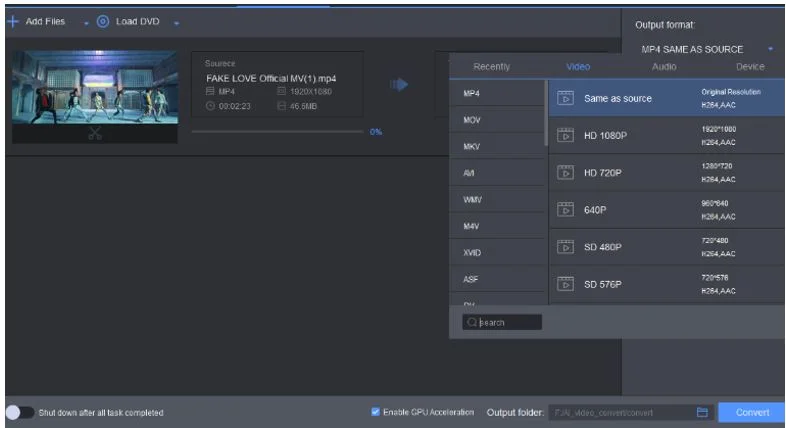
Step3
Click on the "Convert" button present in the lower right corner to start the conversion process. Once the conversion process is completed, you can click on the folder icon to view it.

Part 2. Convert 4k to HD free and unlimited
Looking for a free utility to convert 4K video to HD? Online Video Converter is a great option to perform conversions. Online Video Converter is a great app. It is free and fast and can perform almost every conversion. The most amazing feature of this software is that there is no need to download it on your computer. It is compatible with all the modern browsers and the superfast conversions give it an upper hand over other tools for converting 4K videos to HD.
How to use Online Video Converter for performing the conversion



Part 3. Convert 4k to MP4 online and unlimited
The next conversion is 4K to MP4. To convert 4K format to MP4 format, you can use Convert2mp3. It is a free tool where you can perform unlimited conversions without any registration. It is a great way to convert 4K to MP4 and what is amazing is that it is very easy to use.
Some of its key features are:
- Besides being a free converter, it also enables us to download videos from YouTube, Facebook, and that too completely free.
- You can download and convert 4K videos in a very short time.
- It supports the popular video and audio formats available in the market.
- It is safe to use.
How to convert 4K to MP4 using Convert2MP3

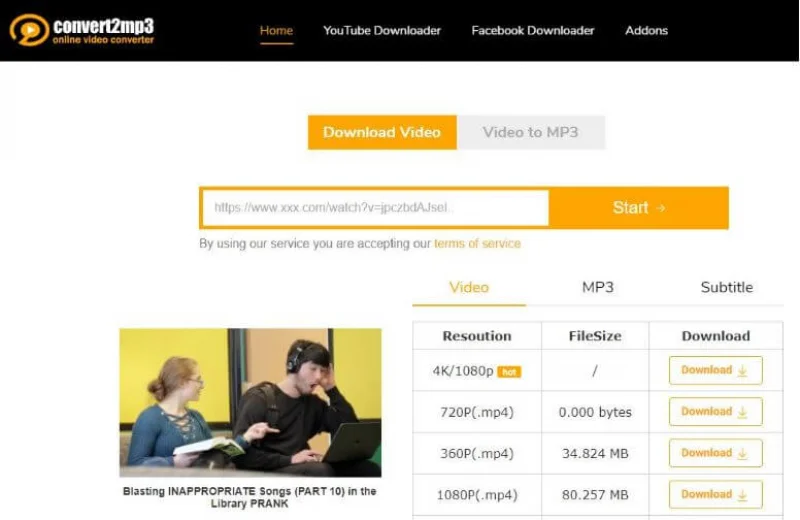
Conclusion
The above-mentioned tools are the best 4k video converters. Although the online tools are free, it is not stable and cannot work without internet. Aicoosoft Video Converter is undoubtedly the best one. With Aicoosoft video converter, the conversions are performed with a lightning fast speed and the quality of the output video is excellent. Besides conversion function, it has many additional settings and useful functions which can really help you a lot. Do not hesitate, give it a try now.
Hot Articles
New Articles
- Best Free Ways to Convert DVD to 4k Upscaling in 2021
- The Best Ways to Convert 4k Video to 1080P on iPhone and Android
- Free Ways to Convert 4k MKV to MP4 Videos Without Loss Quality
- 3 Best Free and Unlimited 4K Video Converter Online
- Best 5 Best Online YouTube 4K Converters and Downloaders 2021
- The Best Way to Convert 4K HDR to 1080P SDR Videos 2021







 English (United Kingdom)
English (United Kingdom)  Français (France)
Français (France)  日本語 (Japan)
日本語 (Japan)  Deutsch (Deutschland)
Deutsch (Deutschland)