- Product
- Support
- About
- Tips&Tricks
- Convert MP4
- MP4 to MOV
- MP4 to MKV
- DIVX to MP4
- MOV to MP4
- MPEG to MP4
- More Tips>>
- Convert DVD
- DVD to MP4
- DVD to Digital Files
- DVD to MKV
- DVD to AVI
- DVD to MPEG
- Compress Videos
- Reduce MP4 For Whatsapp
- Compress MOV
- Compress MKV
- Compress M4V
- Compress AVI
- Get Videos
- Dailymotion Videos
- Facebook Videos
- Instagram Videos
- Vimeo Videos
- Twitch Videos
- Convert MP3
- M4A to MP3
- MP4 to MP3
- MOV to MP3
- M4V to MP3
- WMA to MP3
-
Convert M3U8 to MP4, MOV, AVI, and so on.
-
Convert video to 1000+ video/audio formats.
-
Edit videos with the in-built video editor toolbox.
-
Download M3U8 videos and convert it to MP4 directly.
Top 5 free M3U8 converters for PC/Online /Mobile
 Posted by
Lisa Anderson
|
20 January 2021
Posted by
Lisa Anderson
|
20 January 2021
An .M3U8 format is an 'extensible playlist' file format containing UTF-8 encoded text that focuses on video files. One M3U8 file may give you references to online files for an internet radio station. Another maybe your PC to construct a playlist for your music or a series of videos. An M3U8 file can utilize absolute paths, relative paths, and URLs to refer to graphic media files and entire folders of media files. Other text information in an M3U8 file might be remarks or comments that describe the content file. Documents with the .m3u8 extension are Unicode versions of the M3U file format.
Well, all these might sound confusing, though, with the M3U8 file format, it becomes difficult to share videos with friends or play the videos on specific play cause of missing codec. This feature will help you overcome this issue by using an m3u8 file converter to change the file to playable or shareable formats.
Part 1. Best M3U8 converter for PC
Aicoosoft Video Converter
Aicoosoft Video Converter stands as the best m3u8 converter for PC that makes full AI innovation utilization compared to older and traditional video converters. Performing conversion at a 30X faster speed, you can convert M3U8 videos to any desired popular formats like MP4 or MP3 with no quality loss in just seconds with the AI technology. It is an all-in-one video editor tool letting you access various editing tools like trim, merge, split, add watermark, and so on.
Key Features
- Convert M3U8 video to 1000+ video/audio file formats like MOV, AVI, 3GB, FLV, and so on in just seconds without losing quality.
- Crafted with lossless conversion technology and multi-core processor optimization for quality output deliverance at 30X faster speed.
- It consists of a professional video compressor where you can compress HD videos at one-click, customize without loss in resolution flexibly.
- Built-in video/audio downloader that supports 1000+ sites with which you can download HD videos of 1080P and 4K.
- Useful DVD converter, easy-to-use screen recorder, 24/7 customer support, and still a lot more.
How to convert M3U8 to MP3/MKV/AVI/MP4?
Step 1Download and install

Step 2Add M3U8 videos
Now, open Aicoosoft Video Converter, then add videos from your PC to the program either by "drag and drop" or clicking the "Add Files" button at the upper left corner.
Other than the "Add Files" button, there's the inverted triangle symbol. By clicking this symbol, you're permitted to add a folder to the program.
Step 3Pick an output format

Step 4Begin converting videos

Step 5Find the Converted videos
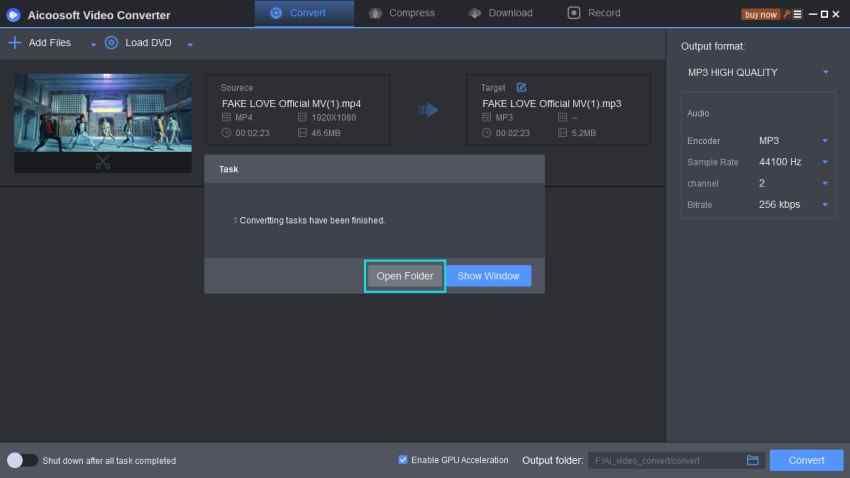
Part 2. Best 2 online m3u8 converters
1. AnyConv Online M3U8 Converter
AnyConv is a fundamental tool to convert videos online. More than 300 distinct formats of audio, archives, documents, electronic books, images, presentations, spreadsheets, and videos are supported. It is a superb m3u8 online converter as well. No software installation is needed as AnyConv works online in an internet browser. AnyConv's objective is a free and high-quality file conversion system.
URL - https://anyconv.com/m3u8-converter/
- Online and free to use.
- Safe and secure.
- It’s simple to use and is very useful.
- It supports numerous file formats.
- Too many distracting ads.
- It cannot support huge files (1,000Mb).
2. AConvert.com
AConvert.com is an extensional website of PDFConvertOnline.com. Besides PDF, AConvert.com is an online m3u8 converter, and you can convert various archive, audio, document, eBook, image, icon, and video files online for free. The letter "A" in the area name means "All." You can click the "CONVERT" icon on the top-right to begin a quick conversion:
- Just select a local file.
- Select the output format for the file.
- Click the "Convert Now" button to convert the file with default settings.

- Batch files conversion.
- Fast, free, and online converter.
- Simple to use and sturdy.
- Supports numerous file formats.
- It is inactive when offline.
- It also has numerous distracting ads.
Part 3. Best 2 m3u8 converters for Android and iPhone
1. M3U8 Downloader & Converter
M3U8 Downloader and Converter permit you to download .m3u8 videos from the web and saves them as .mp4 documents for simple playback on your gadget. (Live streams are not supported). The free version allows you to download as long as 10 minutes for each video, unlock the full version for limitless download length. Attempt the free version of this m3u8 file converter for Android first before purchasing!
URL - https://play.google.com/store/apps/details?id=com.m3u8.downloader&hl=en_IN&gl=US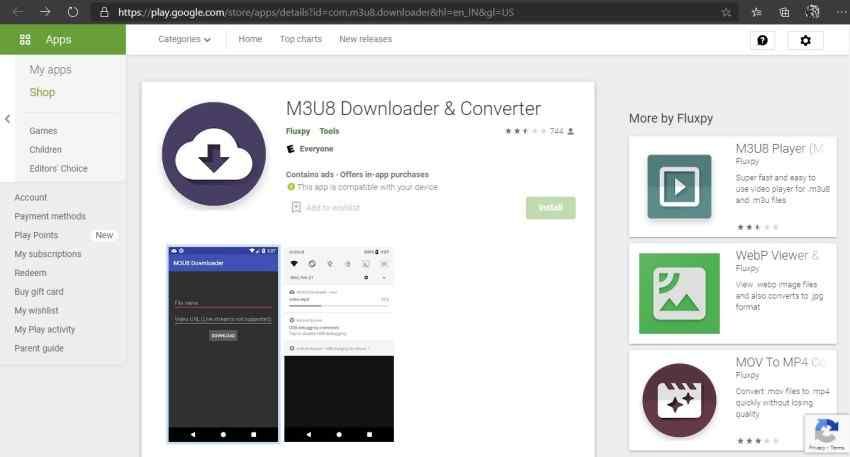
- Put together a playlist.m3u8 chunks of live stream video into one continuous playable file.
- has fast download speed and consumes less Internet data in m3u8 file.
- It works well and can easily work on the phone.
- The interface is very sloppy, dull, and lacking in design.
- You have to purchase the full version to enjoy using the app entirely.
2. AnyMP4
First of all, there aren't many m3u8 file converters for iPhone. Therefore, it is hard to convert such files on your iPhone. However, there is a way to by-pass this issue. Use an m3u8 converter for pc to convert the files, and one of the best such programs is below.
AnyMP4 Mac Video Converter Ultimate offers you a quick and advantageous answer for converting the videos between various configurations under MacOS. The Mac application allows you to change over both 1080p HD videos and 4K UHD videos. With the high level 4K innovation, the incredible Mac Media Converter can rapidly change over videos with the most recent 4K codecs, including H.265, VP9, H.264, VP9. It also works well as an m3u8 file converter and supports various video formats, such as MP4, MOV, WMV, MKV, FLV, M4V, MPEG, and AVI MXF, AVCHD (MTS/M2TS), and TS.
URL - https://www.anymp4.com/mac-video-converter-ultimate/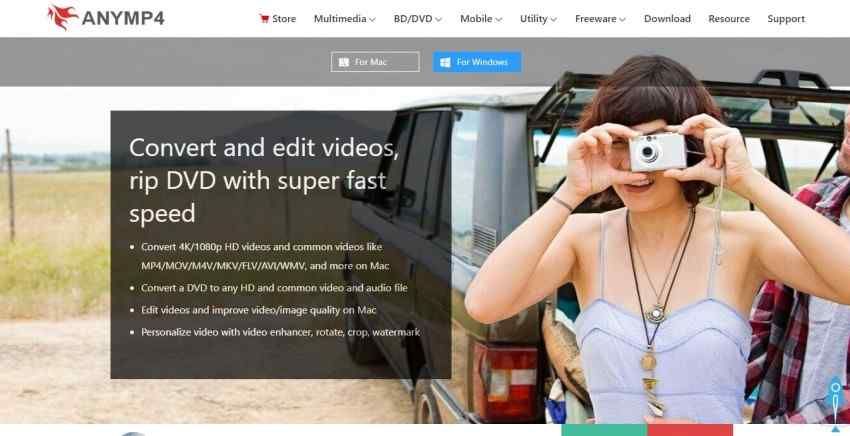
- Robust program.
- Supports various formats.
- Easy to use.
- Free to download.
- You will have to first convert the file on a Mac PC before transferring it to iPhone.
- The free version of AnyMP4 has limited features.
Conclusion
Looking for a job? Search and apply for the latest social media jobs here
- Home
- Default
- M3U8 converter
- Top 5 free M3U8 converters for PC/Online /Mobile







 English (United Kingdom)
English (United Kingdom)  Français (France)
Français (France)  日本語 (Japan)
日本語 (Japan)  Deutsch (Deutschland)
Deutsch (Deutschland)