- Product
- Support
- About
- Tips&Tricks
- Convert MP4
- MP4 to MOV
- MP4 to MKV
- DIVX to MP4
- MOV to MP4
- MPEG to MP4
- More Tips>>
- Convert DVD
- DVD to MP4
- DVD to Digital Files
- DVD to MKV
- DVD to AVI
- DVD to MPEG
- Compress Videos
- Reduce MP4 For Whatsapp
- Compress MOV
- Compress MKV
- Compress M4V
- Compress AVI
- Get Videos
- Dailymotion Videos
- Facebook Videos
- Instagram Videos
- Vimeo Videos
- Twitch Videos
- Convert MP3
- M4A to MP3
- MP4 to MP3
- MOV to MP3
- M4V to MP3
- WMA to MP3
-
Convert, edit, compress, download, record videos and convert DVD efficiently.
-
30X faster video conversion speed.
-
Stable quality and most cost effective.
In-depth Analysis and Comparison of Top 3 Best Ultimate Video Converters on the Market
 Posted by
Lisa Anderson
|
29 September 2020
Posted by
Lisa Anderson
|
29 September 2020
If you are wondering why video converters are mandatory at present, here is an answer. Do you wish to watch videos on all devices? Well, video converters make it easy as older ones don’t handle the latest videos and codecs. Do you want to save or upload your videos on social media apps to watch them later? Now, as downloading isn’t the same as uploading videos, video converter marks its importance. These days, there are multiple online software resources to make such video conversion an easy task, but there is still a requirement for a hassle-free all-in-one video converter. As per top results and references, we have picked up three best ultimate video converters in the market, and they are none other than UniConverter, Aicoosoft, and Movavi video converter. So, suppose you are eager to find what makes the similarities and differences. In that case, we will make it easier for you by making an in-depth analysis and comparison of all three ultimate video converters.
Part 1. Comparison of the three most essential functions for an ultimate video converter
As the first phase, let’s make acomparative analysis over fullfunctionalities that an ultimate video converter should possess.
What functions you have to consider when you choose an ultimate video converter?Here are the top 3 most essential roles to view in a leading video converter. Before choosing the video converter, one has to note the top 3 factors like video converting, video editing, and video downloading. These functions are vital because they uplift or empower your video and make it to perfection. To make it more understandable and clear, let’s discuss each of these functions in detail.

Video Conversion: An all-in-one video converter should support various latest conversion formats like MOV, AVI, MP4, FLV, and oldest codecs. That will help stream the videos on multiple device platforms.
Video Editing: To make a video engaging and excellent, video editing options like filter, transition, effects, noise removal, background enhancement, and subtitles addition is required.
Video Downloading: A good video converter should support fast downloading of the converted video irrespective of its file size, devoid of any data loss, imperfections and flaws. Additionally, it should facilitate the process of downloading playlists so that they can get readily added and edited to your creation.
Comparison of these three functions of three best video converters
Now, let’s have a comparative analysis of how well our three ultimate video converters get placed or sculpt their names fixed on the three functionalities, as mentioned above.
1. Video Converting
When it comes to video conversion, you need to keep in mind specific metrics, and here is a detailed roll on how well they perform in them.
| # | Metrics | Aicoosoft video converter | UniConverter | Movavi video converter |
|---|---|---|---|---|
| 1 | Conversion speed | 30X faster video conversion speed | 30X faster conversion speed | SuperSpeed conversion speed |
| 2 | Supported formats | Supports over 1000+ formats and convert videos to it | Supports over 1000+ video/audio formats | Supports over 180+ video formats in total |
| 3 | Converting technology | It provides lossless conversion technology, GPU acceleration, AI technology, and Multi-core Processor Optimization. | APEXTRANS technology, multi-core processor optimization, and GPU Acceleration. | It has Intel Media technology, NVIDIA ®GPU hardware acceleration, and parallel CPU. |
| 4 | HD video conversion | Supports high-quality HD & 4K video conversion, and compression | UniConverter supports HD conversion. | Movavi supports ultra HD video conversion. |
2. Video Editing
While essential editing is necessary at times in stabilizing, improving the quality of the video, and making it just right, you can get to know about some of the video editing factors that our ultimate video converters offer from their side.
Trim and Merge
- Aicoosoft Video Converter: Although it is a standard feature, Aicoosoft offers efficient trim and merge experience with simple operation logic, accurate time, and clear display.
- UniConverter: Supports trim and merge but are challenging to use, and the timeline display isn’t clear.
- Movavi: Movavi offers outstanding trimming and merging tools, where the operation is more straightforward with a precise timeline.
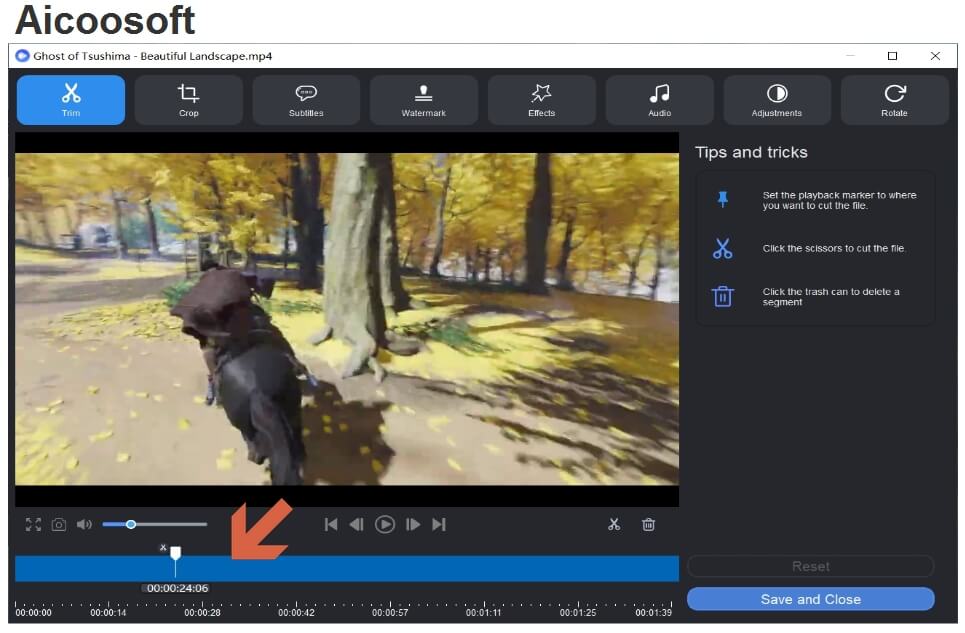
![]()
Crop and Resize Videos
- Aicoosoft Video Converter: Aicoosoft allows one to crop black edges and rotate them to share videos on small-screen playback and social media.
- UniConverter: UniConverter offers to crop unwanted parts and resizing them.
- Movavi: Remove camera shake, stabilize it, and smooth it out.
Add and Adjust Subtitles
- Aicoosoft Video Converter: Aicoosoft allows one to import, add, edit the external subtitles, align, change the color, font, and size of the subtitles. One can sync the subtitles with the built-in delay feature.
- UniConverter: UniConverter supports subtitle addition with files of .srt, and .ssa extension.
- Movavi:Adds ready-made intro to make your video a blockbuster.
Add Watermark
- Aicoosoft Video Converter: With Aicoosoft, one can add image or text as watermark to the video and import a specific logo.
- UniConverter: You can watermark the video for copyright protection with the help of UniConverter.
- Movavi: Movavi allows one to add titles and subtitles to the video.
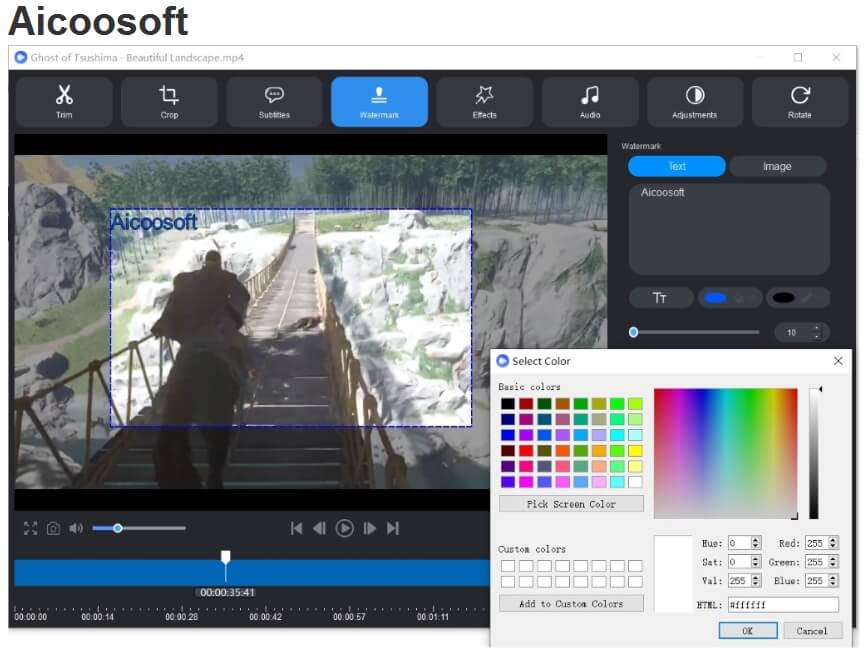
![]()
Apply Filters & Effects
- Aicoosoft Video Converter: Now add various stunning filters and beautiful primary effects to your video and make it adorable with Aicoosoft.
- UniConverter: UniConverterallows you to apply various effects into the video and enhance it.
- Movavi: With Movavi, you can add filters and transitions to spice the video up.
Adjust Built-in Background Audio
- Aicoosoft Video Converter:Removes unwanted background buzz, improves the in-built volume as per your requirements.
- UniConverter: One can tune-up the audio track volume and background audio.
- Movavi: Tell stories and add memorable soundtracks or your music to the creation with Movavi.
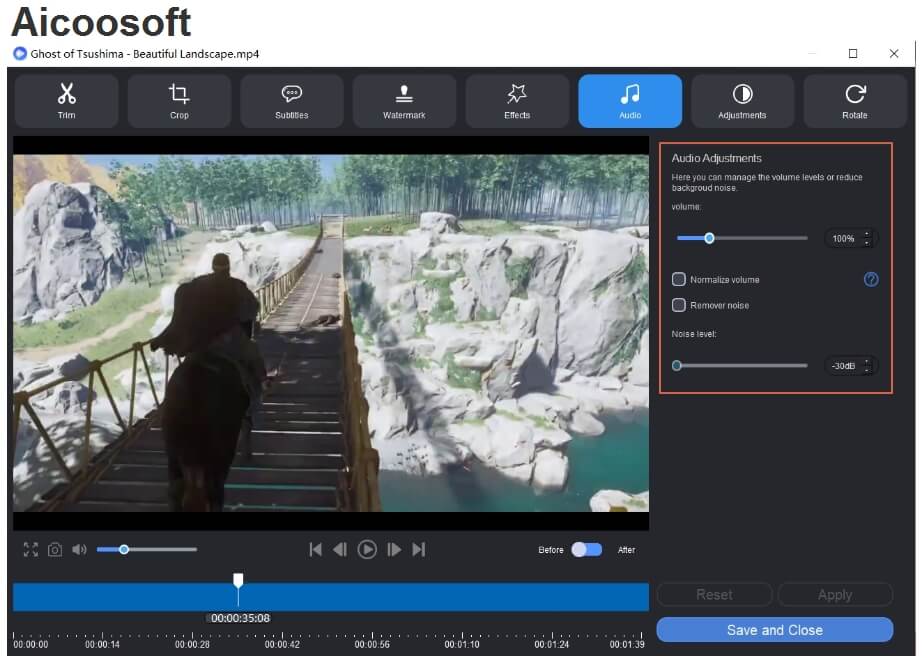
![]()
Adjust video brightness, contrast, hue, and saturation
- Aicoosoft Video Converter: Bright-up the video by adjusting various factors like hue, brightness, contrast, and saturation and preview them.
- UniConverter: UniConverter comes up with a built-in video effect toolbox.
- Movavi: Adjust the aspect ratio, temperature, saturation, and brightness of the video and still a lot more.
Rotate and Flip Videos
- Aicoosoft Video Converter: In one-click, flip and rotate the video to 90, 180, and 270 degreeshorizontal/vertical without any quality loss.
- UniConverter: Offers flipping and rotating of video clips at 270 degrees.
- Movavi: Movavi allows one to flip, rotate videos at 360 degrees, and straighten up the image with slanted horizon levels.
3. Video Downloading
An ultimate video converter supports video download sites, playlists, batch downloads, and still a lot more.
You can get to know how well the three converters get ranked in them.
| # | Metrics | Aicoosoft video converter | UniConverter | Movavi video converter |
|---|---|---|---|---|
| 1 | Supported Sites | It supports online video/playlists from 1000+ sites like Vimeo and YouTube. | It supports over 1000+ sites like Facebook, Instagram, etc. | No |
| 2 | Download 4K/HD video | Yes | Yes | No |
| 3 | Download video to MP3 | Yes | Yes | No |
| 4 | Download/Convert files in one-click | Yes | Yes | No |
| 5 | Batch download | Yes | Yes | No |
| 6 | Download playlist | Yes | Yes | No |
Part 2. Comparison from the number of supported functions
Yes, you are here at our closing part, where we have made a comprehensive evaluation to find the top best all-in-one video converter from the three on the list. Before revealing the answer, we have missed out on a fundamental criterion for all of us before the ultimate video converter selection. Well, yes, the price range for software usage.
| # | Functions | Aicoosoft video converter | UniConverter | Movavi video converter |
|---|---|---|---|---|
| 1 | Video Converter | Yes | Yes | Yes |
| 2 | Video editor | Yes | Yes | Yes |
| 3 | Video Downloader | Yes | Yes | No |
| 4 | Video compressor | Yes | Yes | Yes |
| 5 | Batch download | Yes | Yes | No |
| 6 | Video recorder | Yes | Yes | No |
| 7 | Video player | Yes | Yes | No |
| 8 | Audio recorder | Yes | Yes | No |
| 9 | Screen recorder | Yes | Yes | No |
| 10 | DVD converter | Yes | Yes | No |
| 11 | DVD burner | No | Yes | No |
| 12 | GIF maker | Yes | Yes | No |
| 13 | Metadata editor | Yes | Yes | No |
| 14 | Video transfer | No | Yes | No |
Part 3. Comprehensive evaluation based on function and price
Yes, you are here at our closing part, where we have made a comprehensive evaluation to find the top best all-in-one video converter from the three on the list. Before revealing the answer, we have missed out on a crucial criterion for all of us before the ultimate video converter selection. Well, yes, the lifetime license price range for software usage.
| Price | Aicoosoft video converter | UniConverter | Movavi video converter |
|---|---|---|---|
| Windows | $49.99 | $55.95 | $49.95 |
| Mac | $49.99 | $69.95 | $49.95 |
Comprehensive evaluation
Based on the analysis and evaluation, we have concluded that theworthwhile ultimate all-in-one video converter is the Aicoosoft video converter.
The set of features offered by both Aicoosoft and UniConverter are more close or similar to each other. The price range of UniConverter, however, is relatively high. Below we have listed two crucial points as to why Aicoosoft would be a better choice for you.
Reasons:- With all the necessary video-related tools and handy editing functions, Aicoosoft offered at just $49.99. It is a better option to prefer when compared to UniConverter. And while the features like Video transfer and DVD burner are not practical, why would you want to spend money buying these features that you would need only occasionally or seldom.
- Aicoosoft video converter is a better choice for you without any second thought, as you can get one software for both Windows and Mac devices at once.
For example, if you have one Windows and two Mac devices, you can purchase one family license that will cost you only $79.99 (3 PC) in the Aicoosoft video converter. But in Movavi and Wondershare UniConverter, the condition isn’t the same as you need to buy separate licenses for different OS, i.e., two purchases for Windows and Mac, respectively. Also, the cost will be higher compared to Aicoosoft.
Conclusion
Hence, we have now completed the in-depth analysis and compared over three ultimate video converters (UniConverter, Aicoosoft, Movavi) that we have in store based on their attributes, price, and functionalities and at last launched in coming up to the final verdict! As per the overall evaluation, we have Aicoosoft as our top recommendation from our side to carry over all your video-related processes. It is a complete all-in-one video converter package that does awe for your imagination and makes your video stunning. Give these video converters a try today and discover the hidden artists in you to let the world see the magic of your fingers!




 English (United Kingdom)
English (United Kingdom)  Français (France)
Français (France)  日本語 (Japan)
日本語 (Japan)  Deutsch (Deutschland)
Deutsch (Deutschland)