- Product
- Support
- About
- Tips&Tricks
- Convert MP4
- MP4 to MOV
- MP4 to MKV
- DIVX to MP4
- MOV to MP4
- MPEG to MP4
- More Tips>>
- Convert DVD
- DVD to MP4
- DVD to Digital Files
- DVD to MKV
- DVD to AVI
- DVD to MPEG
- Compress Videos
- Reduce MP4 For Whatsapp
- Compress MOV
- Compress MKV
- Compress M4V
- Compress AVI
- Get Videos
- Dailymotion Videos
- Facebook Videos
- Instagram Videos
- Vimeo Videos
- Twitch Videos
- Convert MP3
- M4A to MP3
- MP4 to MP3
- MOV to MP3
- M4V to MP3
- WMA to MP3
-
Fastly Convert DVD to MP3 with high quality.
-
Convert DVD to 1000+ video/audio formats
-
30x faster video convertersion speed
-
Convert, edit, download, compress, record, rip videos and audios dvd easily.
Top 3 Free DVD to MP3 Converter 2020
 Posted by
Lisa Anderson
|
14 August 2020
Posted by
Lisa Anderson
|
14 August 2020
"Hi, I am looking for the best way to convert DVDs to MP3. I have a number of DVDs of old songs that I want to add to my Android device and I think converting them to MP3 would be ideal. Can it even be done? And if yes, does anyone know the best tool to use?”
There are plenty of solutions that can help you easily Convert DVD content into MP3 audio. It is important to note however that these tools vary both in terms of functionality (how easy they are to use) as well as effectiveness (can you use them to convert DVD to MP3 without losing the quality?).
In this article, we have outlined 3 of the best DVD to MP3 converters to help you choose the best tool for your needs. Let’s get started.
Part 1. Top 3 DVD to MP3 Converter
1. VideoProc
URL: https://www.videoproc.com/
VideoProc is a very simple video conversion program that can be used to convert videos to a variety of different formats, allowing you to even convert DVD to MP3. Apart from conversion, this program can also be used to edit and record videos as well as download videos from various online sources.
- It is very easy to use, with an almost self-explanatory user interface.
- It supports up to 420 different formats.
- It can be used for batch conversions.
- It is fast and retains the original quality of the video .
- The free version only allows you to convert video files that are less than 5 minutes long.
- Sometimes it can take up too much of your system’s resources, causing the program to slow down significantly .
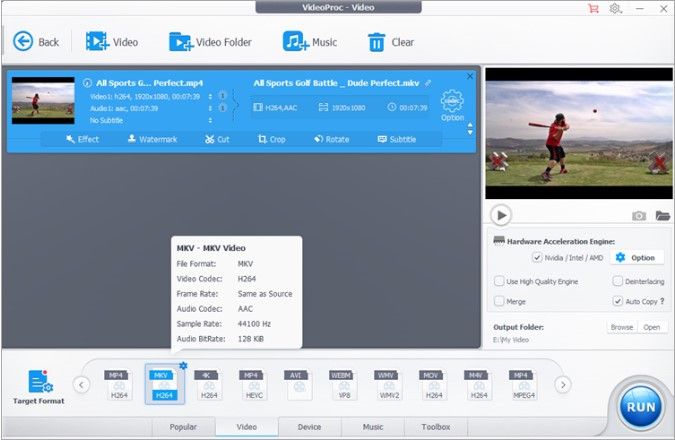
2. Wondershare UniConverter
URL: https://videoconverter.wondershare.com/
Wondershare UniConverter is another great tool that you can use to rip DVD and then convert them to MP3. It supports both Windows and Mac operating systems and it is very effective, allowing you to convert DVD to a variety of formats in just a few minutes.
- It supports up to 1000 different video and audio formats.
- It allows for batch conversions.
- It can be used to record the screen with audio or download videos from a variety of video sharing sites.
- The user interface may be confusing for beginner users.
- Its free trial version is severely limited.

3. NCH Prism
URL: https://www.nchsoftware.com/prism
NHC Prism is another very simple to use DVD to MP3 Converter for Mac and Windows. One of the main benefits of using this app over others on this list is the fact that it is very fast, allowing you to convert a very large number of files from one format to another. It also supports a wide range of features, making it the ideal solution for creating audio files that are compatible with most mobile devices.
- It can convert DVD to a variety of video and audio formats including MP3.
- It supports batch conversions.
- It is one of the fastest converters in the market.
- It may not be able to bypass DVD copy protections.
- When compared to other similar tools in the market, it supports a fairly limited number of video formats .
- The user interface can be a little bit difficult to work with.

Part 2. The Best DVD to MP3 Converter 2020
While the three tools we’ve outlined above can help you convert DVD to MP3 easily and in some cases even quickly, they may not be the ideal solution. Therefore, if you’re looking for the quickest and most effective solution. If you have a lot of DVDs that you would like to convert to MP3, we recommend using Aicoosoft Video Converter, the most affordable way to compress, edit, convert, download and record videos easily on your computer. It can allow you to convert DVD to up to 1000 different video and audio formats including MP3.
-
It is 30X faster than any other video converter, making it the best tool when you have a lot of DVDs to convert
-
You can convert the DVDs to any format including MP3 without losing the quality
-
It has numerous other useful tools including a video editor, video recorder and the ability to download videos from video sharing sites like YouTube.
How to Use Aicoosoft Video Converter to Convert DVD to MP3
Step1
Download and install the program on to your computer. Once the installation process is complete, run the program on your computer and click on the “Convert” tab in the main window. Click on “Load DVD” to add the DVD you want to convert into the program’s main window.

Step2
Once the DVD has been loaded into Aicoosoft, click on the dropdown arrow next to “MP4 SAME AS SOURCE” on the right and then click on “Audio” to select “MP3” as the output format you want to use. Here, you can also additional preferred settings for the output file including the quality.

Step3
Once you are certain that all the settings are correct, click on “Convert” at the bottom to begin the process. The conversion process will begin shortly and will only take a few minutes even with very large files.

Step4
Once the process is complete, a popup will appear notifying you that the conversion was successful. You can click on “Open Folder” to go to the output folder where the file is saved.

- Home
- Tips&Tricks
- Convert DVD
- Top 3 Free DVD to MP3 Converter 2020
New Articles
- Best DVD to MP4 Converter: Convert DVD to MP4 Fastly and for Free
- Best DVD to AVI Converter: Convert DVD to AVI Fastly and For Free
- Home DVD to Digital: Convert DVD to Digital Files Easily and Freely
- Top 3 Ways to download DVD to Computer for Free
- Best DVD to MPEG Converter: Convert DVD to MPEG Fastly and Freely
- Top 3 Free DVD to MP3 Converter 2020





 English (United Kingdom)
English (United Kingdom)  Français (France)
Français (France)  日本語 (Japan)
日本語 (Japan)  Deutsch (Deutschland)
Deutsch (Deutschland)