- Product
- Support
- About
- Tips&Tricks
- Convert MP4
- MP4 to MOV
- MP4 to MKV
- DIVX to MP4
- MOV to MP4
- MPEG to MP4
- More Tips>>
- Convert DVD
- DVD to MP4
- DVD to Digital Files
- DVD to MKV
- DVD to AVI
- DVD to MPEG
- Compress Videos
- Reduce MP4 For Whatsapp
- Compress MOV
- Compress MKV
- Compress M4V
- Compress AVI
- Get Videos
- Dailymotion Videos
- Facebook Videos
- Instagram Videos
- Vimeo Videos
- Twitch Videos
- Convert MP3
- M4A to MP3
- MP4 to MP3
- MOV to MP3
- M4V to MP3
- WMA to MP3
-
Convert MP4 to more than 1000 formats, and vice versa, without losing quality
-
Download then convert videos to MP4 from 1000+ websites
-
Conversion speed is 30x faster than other MP4 converters
-
More additional functions, such as editing, compressing and recording videos
Top 10 Best Free MP4 Converter for Windows in 2021
 Posted by
Lisa Anderson
|
20 October 2020
Posted by
Lisa Anderson
|
20 October 2020
MP4 or MPEG-4 is digital multimedia, which allows video and audio files and can even store them. It can also store data regarding still images and subtitles. It was developed by the International Organization for Standardization and is a necessary extension of QuickTime Format and MPEG-4 Part- 12. This program is so popular because this software's programme is based on HTML4 language, which is, in turn, compatible with other operating systems. This is the reason for its compatible nature. Like most other modern formats, it allows the streaming of online videos over the net.
Part 1. The most effective MP4 converter for Windows
Aicoosoft Video Converter is a best free MP4 converter for windows 10 because it is fully compatible with windows 10 and you can use it for free using the trial version of the software.
Some of the key features of this free MP4 converter are listed down below:
- It converts your files from one format to another with just few click without any issue.
- It supports over 1000 formats for converting your audio video files.
- It also allows you to download the videos from over 10000 websites.
- You can edit your videos and personalize them with the beautiful effects and filters.
- There is a built in audio and video player available to preview your files.
How to convert any supported file to MP4 with Aicoosoft Video Converter
Step1Add files

Step2Select MP4 as output format and convert

Step3View the converted file

Part 2. Top 9 best free MP4 converter for Windows
1 - Avidemux
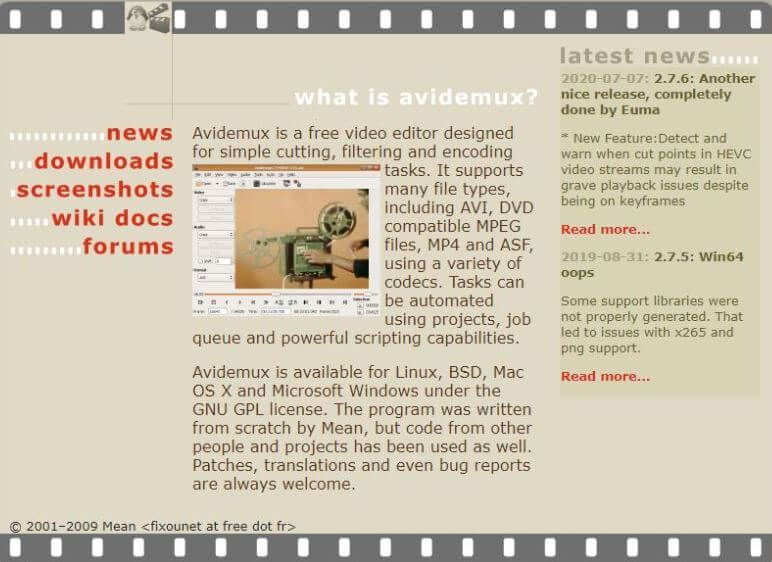
- It is lightweight and simple to use.
- It comes with editing tools. For example, one can add filters to the video after the conversion to get the desired output.
- It supports the Operating system of not only Windows but also Linus and Mac OSX.
- This best free MP4 converter is quite outdated.
- It is too complicated for beginners who are not well known in these types of software.
2 - Lightworks
This best free MP4 converter for windows is comparatively more acknowledged than the previous one. It is relatively advanced than Avidemux and comes with many features and editing and cutter tools. This is said to be used for professional purposes as it also deals with large files without wasting time in processing and converting. Although it has some good features and equipment, it is supposed to be hard for a person to adjust to interacting with this software programme.

- It contains different editing tools for the desired output.
- It can work with high-quality videos.
- It can be used for professional purposes.
- It might crash sometimes
- For beginners, this software could be tedious to use and thus needs a long learning process.
3 - VSDC Free Video Editor
This best free MP4 converter for windows allows you to convert files into an MP4 file format. It further supports files like AVI, MKV, MPG, WMV, etc. This programme is compatible with Windows as well as other mobile devices and gaming consoles. Some of its editing features in-built-in this software are video filters, transitions, audio effects and drawing and selection tools.

- It provides a lot of varieties of the filter.
- It allows the user to save different outputs having a similar or different effect depending upon the user.
- Resources like CPU and RAM of premium quality is required.
4 - Free Video Cutter
This program was designed based on converting formats and other features, one of which is cutting videos. It can even join and merge videos and portions of a clip/ clips. It is compatible with Microsoft Windows, Macintosh and various other operating systems. The cutting feature can be used for multiple purposes, for example, to create a new video using short clips for different videos.
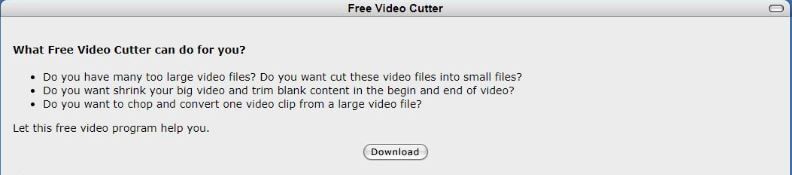
- It is user-friendly.
- It has a convincing video cutter.
- It is quite unprofessional to use.
5 - Freemake Video Converter
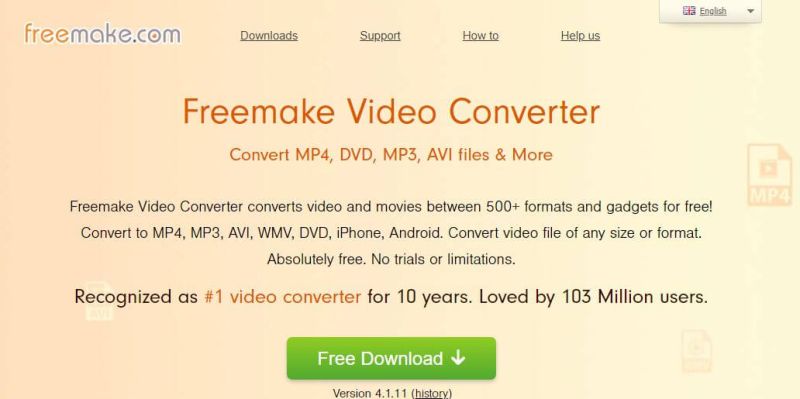
- It has a clear interface and is relatively straightforward for anyone to use.
- It is compatible with various other formats, including MP4.
- It can crash sometimes.
6 - Movica

- It has a set of useful tools.
- It supports audio format files, like MP3.
- It can contain malwares.
7 - Virtual Dub
This converter/editor comes in a single package that supports and allows conversion of the MP4 format. It is mainly focused on the editing features more than its converting features. The interface is clustered as the feature set of this programme is complicated and lengthy. It’s most essential feature is the cutting feature, which can cut videos without giving an unprofessional outcome to the user.

- It comes along with effective editing tools.
- It is simple to use.
- It has issues with downloading large-high-quality files.
8 - Online Video Cutter
This online converter is somewhat different from others. This being an online offering does not have to download or install files. One has to go to the particular website and select a video. This video appears on the software, and further, you can convert the video or use some in-built editing tools that come along with this programme.

- It can transfer online videos, and there’s no need for wasting storage by downloading it.
- It is unable to work with large or high-quality files
9 - Online Convert
It is used as a basic Video Convertor as it provides the necessary tools of conversion and some other tools programmed in the software. Although it is free to use, there are some pop-up ads featured on this software. It comprises some basic editing option, can also burn to disk and download files. Moreover, it can deal with files of 4k in this free version, without having to wait a long time for the output.
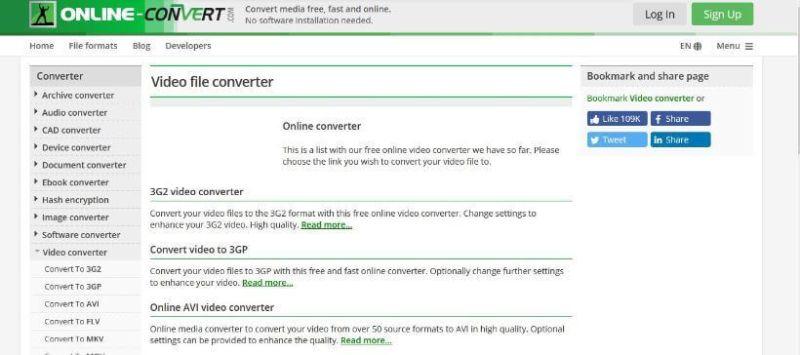
- It offers all the features for free.
- It can work with videos having 4k resolution.
- It has a lot of pop-up advertisement issues, and it interrupts the converting process.
Conclusion
After gathering knowledge about other convertors, one can see the difference between Aicoosoft Video Converter and other Video Convertors. Besides the large package of features programmed into this software, it also provides security guarantees 24 /7 customer service. It has satisfied more than 10,000 people across the world with its service and programmed features. One must have been thinking if it has many features, then it must be confusing and complex to use, but its primary quality is that it is user-friendly and can be used by everyone.
- Home
- Tips&Tricks
- Convert MP4
- Top 10 Best Free MP4 Converter for Windows in 2021
Hot Articles
New Articles
- Convert MPEG4 to MP4 Efficiently on Mac in 2021
- 3 Most Powerful Way to Convert MP4 to OGV You Must Know in 2021
- Best 5 MP4 Trimmer Tools for PC/Online in 2021
- Top 4 Amazing Ways to Rotate MP4 Video with/without Windows Media Player
- The easiest way to convert Clip file to MP4
- 2021 Fastest and Most Cost-effective Ways to Convert M4V to MP4 on Mac/Windows










 English (United Kingdom)
English (United Kingdom)  Français (France)
Français (France)  日本語 (Japan)
日本語 (Japan)  Deutsch (Deutschland)
Deutsch (Deutschland)