- Product
- Support
- About
- Tips&Tricks
- Convert MP4
- MP4 to MOV
- MP4 to MKV
- DIVX to MP4
- MOV to MP4
- MPEG to MP4
- More Tips>>
- Convert DVD
- DVD to MP4
- DVD to Digital Files
- DVD to MKV
- DVD to AVI
- DVD to MPEG
- Compress Videos
- Reduce MP4 For Whatsapp
- Compress MOV
- Compress MKV
- Compress M4V
- Compress AVI
- Get Videos
- Dailymotion Videos
- Facebook Videos
- Instagram Videos
- Vimeo Videos
- Twitch Videos
- Convert MP3
- M4A to MP3
- MP4 to MP3
- MOV to MP3
- M4V to MP3
- WMA to MP3
-
Convert WAV to MP4 30x faster without loss quality
-
Convert video/audio files to more than 1000 formats
-
Download then convert videos to MP4/MOV from 1000+ sites
-
More features: compress, edit, record videos and convert DVD
Best Ways to Convert Large WAV to MP4 on Mac/Windows/Online
 Posted by
Lisa Anderson
|
20 October 2020
Posted by
Lisa Anderson
|
20 October 2020
Nowadays, more and more people upload their video files on YouTube. Among all the video formats, MP4 is very popular and used widely. But audio files, like MP3 and WAV, can't be uploaded to YouTube. As a result, how to share the audio files on YouTube? You can use video converting software to convert your WAV/MP3 to MP4, and then upload to YouTube.
As for WAV audio files, they are often too large to share with friends easily, you can also convert it to MP4.
So, how do I convert a WAV file to MP4? After reading this article, you will get to know how to convert WAV to MP4 video.
What's the difference between WAV and MP4?
- MP4 and WAV are two media file formats. MP4 can contain both audio and video, and additional bit streams such as text. WAV is an audio file format.
- MP4 was developed by the Moving Pictures Experts Group (MPEG) of ISO while WAV was developed by Microsoft and IBM.
- MP4 is based on the Quick Time File Format, and it is an industry standard. WAV is a derivation from the Microsoft RIFF and initially a proprietary format. But it later became an industry standard due to its popularity.
- MP4 is a lossy file format using compression during the encoding. WAV is a lossless file format and uses linear pulse code modulation format. If needed, compressed audio can be used in a WAV file, but it is not a common practice.
- Due to data compression, MP4 files are smaller compared to WAV. But WAV has better quality.
- MP4 files are used in file transfers over the internet while WAV files are less likely to be used in the same capacity because of the larger file size.
Part 1. Best way to convert WAV files to MP4 on Mac/Windows
Based on AI Technology, Aicoosoft Video Converter is one of the fastest output and quality assuring software to convert video online. While optimising the multi-core processor, it produces high-quality video, in no time.
Aicoosoft Video Converter supports more than 1000 formats of video and audio. It works undoubtedly better in conversion and compression than other tools. With the advanced GPU acceleration technology, the software lets you convert WAV file to MP4 format in the lightning speed. You can convert it 30X faster
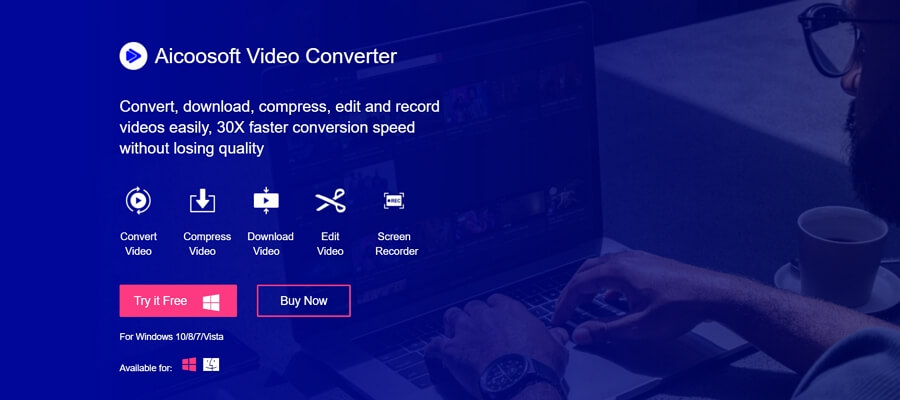
- Aicoosoft video converter does not compromise with the quality of the converted video. Being a video converter tool, Aicoosoft video converter, works on multiple video formats and convert without loss of quality.
- The video converter tool is platform independent and can give amazing conversion on multiple devices including your smart phones.
- Other than converting files, the tool is efficient enough to edit videos by cutting and merging them as per the requirement.
- The lightning fast conversion using Artificial Intelligence based technology, makes it a reliable WAV to MP4 conversion tool.
Aicoosoft Video Converter can work on both Mac and Windows. The tutorial below will tell you how to convert WAV to MP4 on Mac and Windows.
How to convert WAV files to MP4 on Mac/Windows
Step1Download, install and launch Aicoosoft
Download, install and launch the WAV to MP4 Converter on your computer. On the main interface, click "Add Files" menu on the top or click "Add Files Now" button in the middle to select the WAV file on Mac or Windows to add.
Note: There are different versions for Mac and Windows. Please make sure that you download the right version.
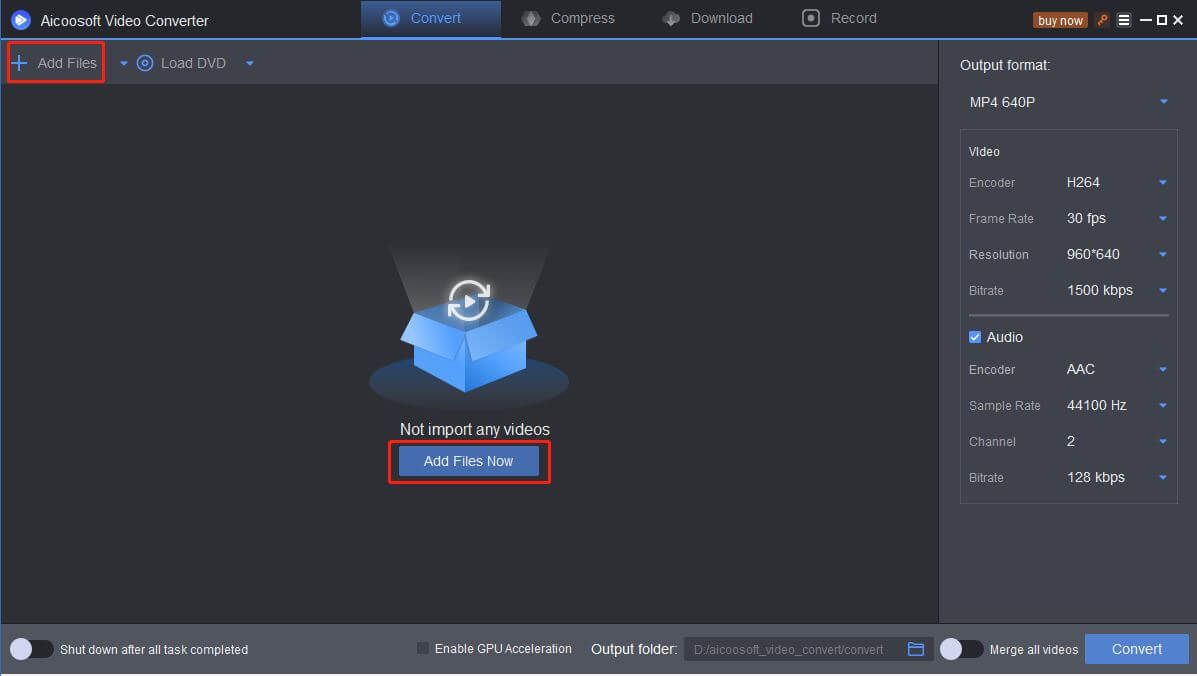
Step2Select output format and convert
Click the drop-down icon beside "Output format", select MP4 and the quality from the Video tab as the desired output format.
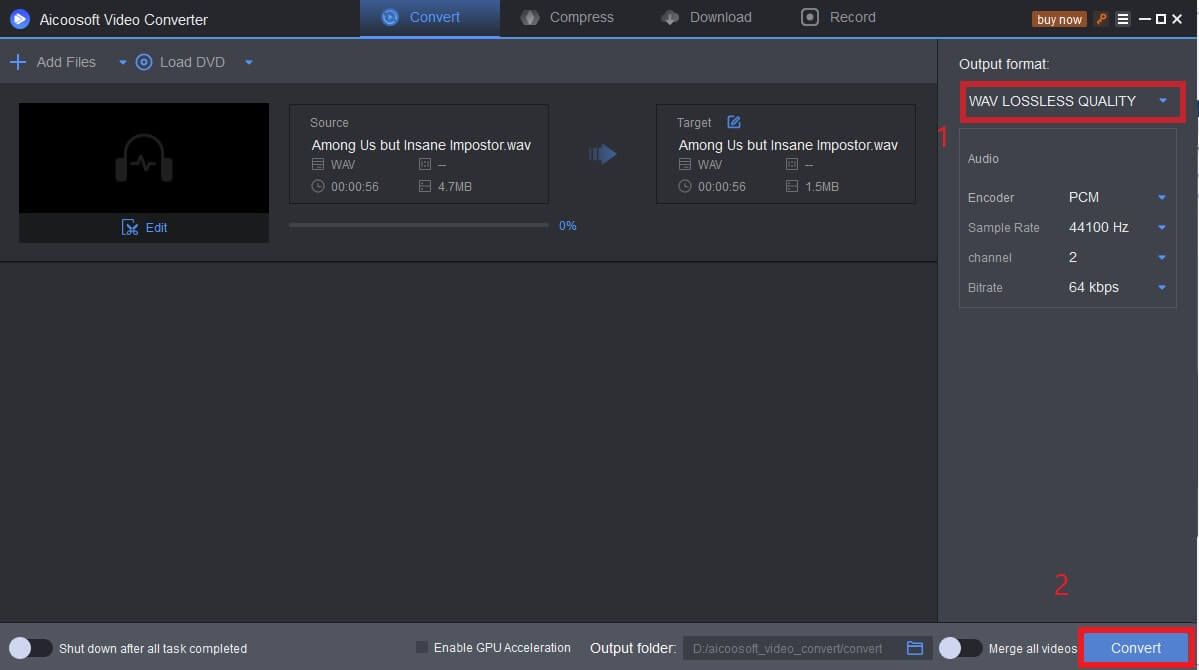
Part 2. Top 5 free WAV to MP4 converter online
1. Convert2MP3
The speed of conversion on Convert2MP3 is extremely fast. It can convert your WAV to MP4 format in no time. It also supports to download videos up to 4K. You can also search your movie video, download it, and then convert it into mp4 format. You can download videos from various platforms like YouTube, Daily Motion, and Clip fish.
The converter also provides the feature of a browser add on for Firefox and chrome. Using it, you can easily download the videos in the browser.
- Supports a wide range of file types and formats.
- Fast speed.
- Free to use.
- no need for installation.
- No additional features.
- May take a long time to convert files.

2. Zamzar
- Support a wide range of file types and formats.
- Fast speed.
- Allows adding local files as well as URL.
- No additional features.
- Converted files are sent through email.

3. Coolutils
- Allows adding files from local PC, Dropbox, and Google Drive.
- Facilitates settings sample rate, channels, and bit rate of files.
- Converted files can be downloaded from the interface.
- Available in 13 different languages.
- No additional features.
- Batch processing not supported.

4. Online Converter
It is easy to use WAV to MP4 converter, where you simply need to add the desired file and select the output format. The conversion process is fast, and the converted file can be easily downloaded from the interface of the website. The program allows adding local files or URLs for conversion purposes. The maximum file size supported by Online Converter is 200MB.
- Simple, easy, and free to use.
- It allows downloading converted files from the interface.
- Allows adding local files and URLs.
- The maximum file size that can be uploaded is restricted up to 200MB.
- No additional features of functions.

5. onlinevideoconverter.vip
The Online Video Converter is a free and fast app that can help you to convert any video or file to any other format of your choice.
The online converter to convert WAV file to MP4 online free that is quite famous among people due to its commendable features is Online Video Converter. With this converter, you can easily convert your files in WAV format to mp4 format. It is also a free web application in which you can perform unlimited conversions. You can use this website as much as you want.
- Free to use.
- Easy to use.
- Supports multiple file formats.
- Convenient to share converted files with friends.
- No additional settings.
- May take a long time to convert files.
- Cannot store converted files for a long time.

Part 3. FAQs
1. How to open a WAV file
There are plenty of third-party software capable of opening a WAV file. However, most users won’t need to seek it out. This is because Windows and Mac systems open the WAV using pre-installed programs.
For Windows, if you double-click a WAV file, it will open using Windows Media Player. For Mac, if you double-click a WAV file, it will open using iTunes or Quicktime. If you’re on a system without these programs installed, then consider third-party software. We recommend Audacity for its extensive features and ease-of-use.
2. Which one is better, WAV or MP3?
- Advantages of MP3 - Small File Format, Compresses Files with Little Perceivable Difference to the Overall Sound Quality, Easy to Convert a WAV or CD to MP3 with Free Software
- Disadvantages of MP3 - Degraded Quality, Compression Artifacts, Not Suitable for Professional Work
- Advantages of WAV - Retains full Quality, Simplicity, Advancements in Home Recording
-
Disadvantages of WAV - File Size
Despite several advantages and disadvantages for each, the argument over MP3 or WAV will always come down to quality vs. size. So, the first question is what do you need the file for?
If you are an artist hoping to release a single, most online music stores require the WAV format. When your music is streamed, it’s going to be in some lossy format even if not uploaded as an MP3 file. An MP3 converted to a WAV will still be missing all of the data discarded in the MP3 encoding. So, don’t start from a point where it could only get worse. Imagine paying a mastering engineer to add the final polish then handing over an MP3 to work from. The point is an MP3 will never be better quality than a WAV under any circumstances. When quality is the most important thing always use WAV. If you want to share a demo or idea quickly use MP3.
There are far too many examples to list but it’s common sense, decide what’s more important, quality or speed and size.
Conclusion
Now, you know that there are various methods to convert WAV to MP4, including the best way and free online methods. It is totally up to you which tool you choose to convert the WAV files, but we strongly recommend you to use Aicoosoft Video Converter as your best WAV video converter so that you can get the best user experience.
- Home
- Tips&Tricks
- Convert MP4
- Best Ways to Convert Large WAV to MP4 on Mac/Windows/Online
Hot Articles
New Articles
- Convert MPEG4 to MP4 Efficiently on Mac in 2021
- 3 Most Powerful Way to Convert MP4 to OGV You Must Know in 2021
- Best 5 MP4 Trimmer Tools for PC/Online in 2021
- Top 4 Amazing Ways to Rotate MP4 Video with/without Windows Media Player
- The easiest way to convert Clip file to MP4
- 2021 Fastest and Most Cost-effective Ways to Convert M4V to MP4 on Mac/Windows










 English (United Kingdom)
English (United Kingdom)  Français (France)
Français (France)  日本語 (Japan)
日本語 (Japan)  Deutsch (Deutschland)
Deutsch (Deutschland)