Guide
- Covert
- Compress
- Download
- Record
- Edit
- How to Add and Adjust Subtitles to Videos
- How to Add and Apply Effects to Videos
- How to Add Image or Text as Watermark
- How to Adjust Built-in Background Noise
- How to Crop and Resize Videos
- How to fine-tune Videos based on Your Requirements
- How to Rotate and Flip Videos
- How to Trim video Fastly and Easily
Convert Videos for Devices
After shooting videos with your camcorder, you’ll want to convert them to your mobile devices for your enjoyment any time you want. The following guide will show you how to convert videos for devices using Aicoosoft Video Converter.
Step 1 Add Video(s)
You can add videos from your computer to the program window by clicking the Add Files button, or clicking the Add Folder button.
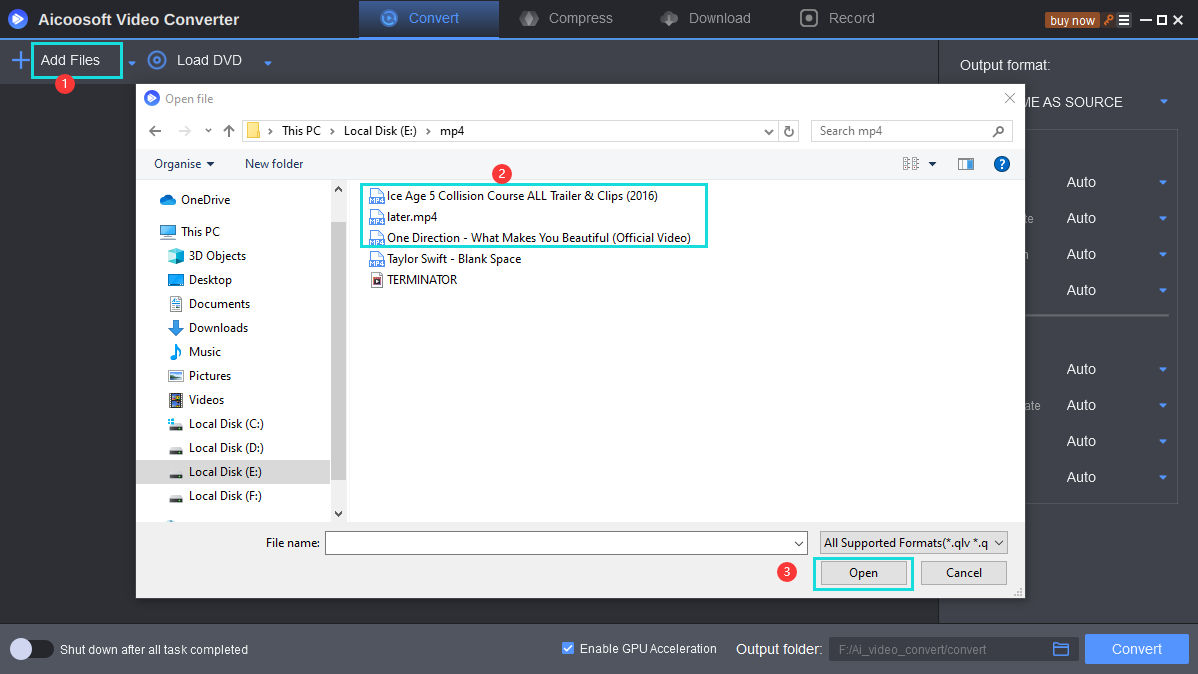
Step 2 Choose Format for Output
Click the inverted triangle icon beside the format at the right side of the program window and choose a format for social sharing sites by scrolling down the video list, and choosing a format you need.

Step 3 Start Converting Video for Device
Click the Convert button to start converting videos for social network. You can either convert all imported videos to one format at once.

Step 4 Find Converted Video
When the converting process finishes, you can click the folder icon at the lower right bottom to open the file location of the converted video.



 English (United Kingdom)
English (United Kingdom)  Français (France)
Français (France)  日本語 (Japan)
日本語 (Japan)  Deutsch (Deutschland)
Deutsch (Deutschland) 