- Product
- Support
- About
- Tips&Tricks
- Convert MP4
- MP4 to MOV
- MP4 to MKV
- DIVX to MP4
- MOV to MP4
- MPEG to MP4
- More Tips>>
- Convert DVD
- DVD to MP4
- DVD to Digital Files
- DVD to MKV
- DVD to AVI
- DVD to MPEG
- Compress Videos
- Reduce MP4 For Whatsapp
- Compress MOV
- Compress MKV
- Compress M4V
- Compress AVI
- Get Videos
- Dailymotion Videos
- Facebook Videos
- Instagram Videos
- Vimeo Videos
- Twitch Videos
- Convert MP3
- M4A to MP3
- MP4 to MP3
- MOV to MP3
- M4V to MP3
- WMA to MP3
-
Convert M4V to MP4 30x faster without loss quality
-
Support both Windows and Mac system
-
Download then convert videos to MP4/MOV from 1000+ websites
-
More features: compress, edit, record videos and convert DVD
Top 5 Best Free M4V to MP4 Converter for Mac/Windows in 2021
 Posted by
Lisa Anderson
|
20 October 2020
Posted by
Lisa Anderson
|
20 October 2020
M4V is Apple developed MPEG-4 file extension that is comparable to MP4. Still, MP4 is preferred over M4V can be played only if anyone has a license iTunes on his/her computer. Whereas, MP4 (also known as MPEG4), is a format that can not only store video and audio data but also can store images and subtitles. It usually is used to share videos over the internet. Also, we are going to look into this further, knowing why we need to convert M4V to MP4 mac and some software that can be used in this process.
Difference between M4V and MP4
The reason why most people convert from M4V to MP4 is that M4V is a video container format developed by Apple, which is only compatible with iTunes, and QuickTime. So if a user doesn’t have any of these, then, he or she may need to convert it to MP4 format. MP4 has higher compatibility with players and devices than M4V format, which means you necessarily don’t need to have iTunes to access it.
Part 1. Fastest way to convert M4V to MP4 with high quality on Mac/Windows
Aicoosoft Video Converter is an Al Technology-based video convertor. The advantage of Aicoosoft Video Converter is that it is quite powerful in terms of video converting and provides you 30X video conversion speed, professional video compressor, and in-built video downloader. It also supports editing of videos and applies special effects or filters on the videos to make the perfect one for sharing on your social media accounts. It is a complete solution for converting, editing, downloading videos, and furthermore.
Key features of Aicoosoft Video Converter
- Converting option allows you to convert one or more videos into any format.
- It compresses video for editing, for sharing on social sites, for email, etc.
- Aicoosoft Video Converter allows you to download videos from 10,000+ video-sharing sites.
- It supports editing videos as well so you can make your videos looks more professional.
- It also enables you to record screen of your computer or Skype calls or the online videos.
How to convert M4V to MP4 on Mac/Windows using Aicoosoft Video Converter
Step1
Download the Aicoosoft Video Creator and open it to start the process. You can add M4V videos by clicking the “Add Files” button at the upper left corner.
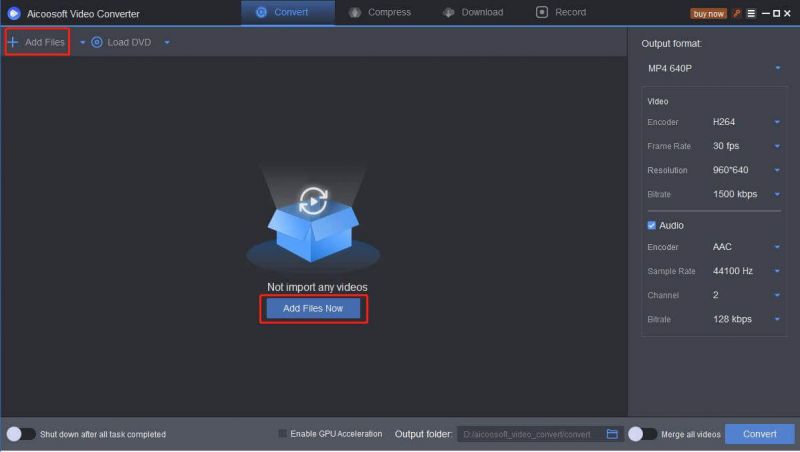
Step2
Next, we have to choose the format. To change M4V to MP4 format you have to click the inverted triangle beside the “Output format” and select M4V format from “Video” Tab. To convert M4V to MP4, press on the “Convert” button at the lower right corner.

Step3
Click on the “Open Folder” once conversion of M4V to MP4 is finished which will open the file location of the converted video.
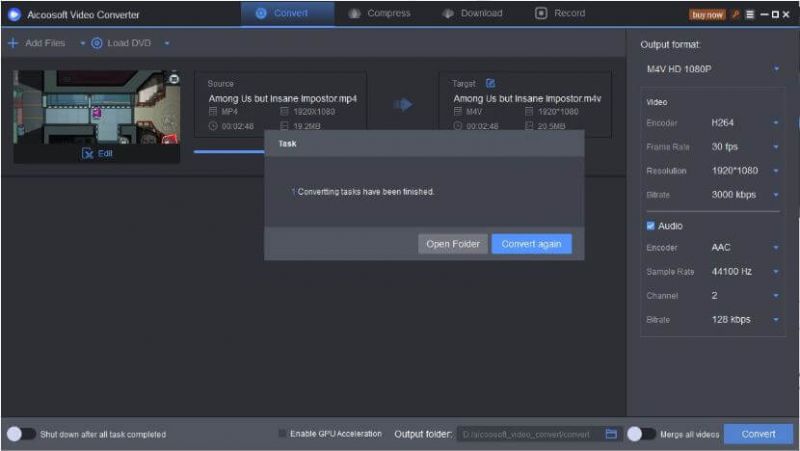
Part 2. Other four less effective M4V to MP4 converters on Mac/Windows
1 - AnyMP4 Video Converter
It is one of the best free M4V to MP4 converter that is compatible with working on windows Mac OS. This version can help you convert both video and audio files in over 1,000 formats like MP4, AVI, MKV, DVD, and others to iOS compatible devices (like iPhone, Apple TV, iPad, Apple Generic, and others).

- It allows download videos in your desired format from YouTube and 10,000 other sites.
- It supports useful editing features like Trim, Crop for personalization.
- The software is little costly
- There is no option to pause recording so you directly need to stop it.
2 - Handbrake for Mac

- It allows download videos in your desired format from YouTube and 10,000 other sites.
- It supports useful editing features like Trim, Crop for personalization.
- The software is little costly
- There is no option to pause recording so you directly need to stop it.
3 - Any Video Converter
Being a minimalist interface, it is one of the best tools for video conversion. It comprises 24 input formats like MP4, MPEG, VOB, and more. Google and YouTube videos can be downloaded and converted to any desired format.

- It provides a good quality conversion of videos.
- It supports popular video formats, like MP4, MPEG, VOB.
- It has a slow conversion speed.
- Interface is not much user friendly.
4 - Freemake Video Converter
It is a video converter Mac program which is a powerful video size compressor that delivers high-quality products. It can also convert movies and videos around 500+ formats.
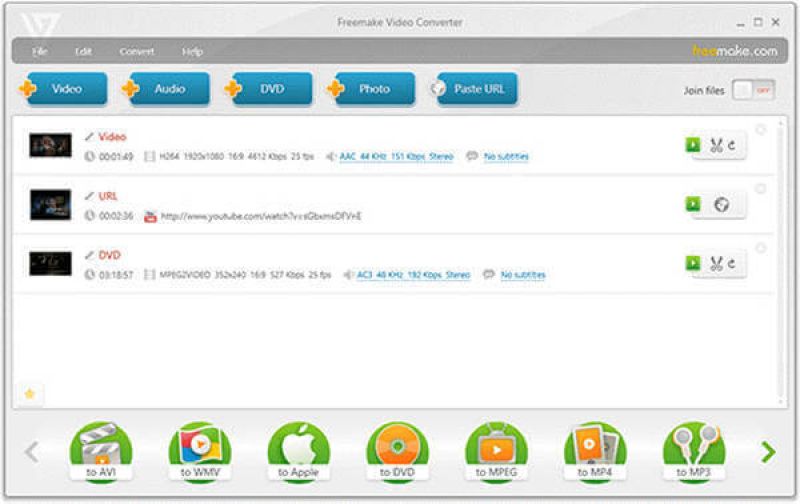
- It can convert over videos up to 500+ formats.
- It is comparatively faster than other video creators.
- Some customization tools are missing on this creator.
Part 3. FAQs
1. Can I rename M4V to MP4?
No, one cannot rename an M4V file to MP4 because Apple's DRM protects M4V. There are video creators to convert a file to another format.
2. Can VLC convert M4V to MP4?
Yes, one can convert M4V to MP4 by using VLC by following a few necessary steps.
3. Can iTunes convert M4V to MP4?
No, one cannot transfer an M4V file to an MP4 file using iTunes. They may have to convert M4V to MP4 or MOV depending on what their device supports video formats.
Conclusion
After searching through various options to convert an M4V format to MP4 format, Aicoosoft Video Converter is the best video converter that can be used with ease. It does not only provide a converted video, but it provides so within a brief period or immediately. While doing so, it does not hamper the quality of the video. Furthermore, it can be used in Mac as well as Windows and other software. It is thus making it more convenient and also user-friendly.
MP4 Tips
- Edit MP4
- Top 5 Best Tools to Convert MPEG to MP4 on Mac/Windows and online
- Add Subtitles to MP4 with 10 Best Video Editor 2021
- Best 6 MP4 Splitter to Consider for Windows in 2021
- Best Effective Ways to Convert MP4 to MPEG with High Quality in 2021
- 3 Best MP4 Cutter & Joiner for PC/Online 2021
- Top 5 Free MP4 Editor for Windows/Mac/Online 2021
- Free and Effective Ways to Crop a MP4 File at An Ease
- Ultimate Guide on How to Reduce MP4 File Size 2021
- 2 Best Free Ways to Edit MP4 Files on Mac/Windows 10
- 8 Best Speedy Ways To Merge MP4 Files
- Download MP4
- 3 Best Free YouTube MP4 Downloader Online in 2021
- Top 3 Free YouTube/Playlist to MP4 Converters for Online/PC/Mobile 2021
- Top 5 100% Effective YouTube to MP4 Converter Unblocked
- Top 10 Best YouTube to MP4 Converters on the Web/Mobile/Computer 2021
- 3 Best Free MP3 to MP4 Converters for Facebook, Youtube and Twitter 2021
- Top 5 Ways to Convert Twitter to MP4 Online Free 2021
- Top 5 Free URL to MP4 Converters Online 2021
- Top 3 Ways to Convert Dailymotion to MP4 Online Free 2021
- MP4 Tips
- Conver MP4 Free
Convert MP4
- MP4 Converters
- Convert HD MP4
- 3 Best Free MOV to MP4 Converters for PC/Mobile/Online 2021
- Top 10 Best Free MP4 to MP3 Converters on PC/Mobile 2021
- Top 4 Easiest and Most Effective MP4 Video Converter in 2021
- Top 5 Fastest and Free MP4 to MP3 Converters 2021
- Top 10 Best MP4 converters for PC/Mobile - You Can't Miss in 2021
- Top 3 Free and Most Effective MP4 Converter for Mac in 2021
- Convet MP4 Files
- How to Convert M3U8 to MP4 in/without VLC Player
- Top 5 Free Vimeo to MP4 downloader and converters online 2021
- 3 Ways to Convert MOV to MP4 on Windows 10
- Top 3 Ways to Convert DivX to MP4 Online Free and Unlimited
- 5 Best Free SWF to MP4 Converters for Mac in 2021
- Top 5 Best Free M4V to MP4 Converter for Mac/Windows in 2021
- Best Ways to Convert MP4 to MP3 on Mac in/without iTunes 2021
- 2 Best Free Unlimited AVI to MP4 Converters for PC/Online Without Lossing Quality
- Top 3 100% Proved Solution to Convert MP4 to WAV in 2021
- Best Free Ways to Convert MP4 to MP3 in/without Windows Media Player
- The Ultimate Guide To Convert WEBM to MP4 on PC/Mobile
- 10 Best Free FLV to MP4 Converters You Must Know in 2021
- Full Guide to Convert WMV to MP4 on Mac/Windows
- How to Convert Protected MP4 to MP3 in/without iTunes
- 2 Best Free MP4 to WEBM converters for Mac/Online 2021
- Best Ways to Convert VOB to MP4 in/without VLC 2021
- Top 3 Free Quicktime to MP4 Converters for Mac/Windows in 2021
- Step by Step Guide on How to Convert MP4 to SWF Video Format on Mac/Windows
- Top 5 Best Free 3GP to MP4 Converters You Should Know in 2021
- Most Efficient and Free Way to Convert M4A to MP4 on Mac/Windows
- How to Convert a Movie to MP4 for iTunes in 2021
- How to Convert iPhone Video to MP4 Without Losing Quality
- Best Ways to Convert Large WAV to MP4 on Mac/Windows/Online
- Home
- Tips&Tricks
- Convert MP4
- Top 5 Best Free M4V to MP4 Converter for Mac/Windows in 2021
Hot Articles
New Articles
- Convert MPEG4 to MP4 Efficiently on Mac in 2021
- 3 Most Powerful Way to Convert MP4 to OGV You Must Know in 2021
- Best 5 MP4 Trimmer Tools for PC/Online in 2021
- Top 4 Amazing Ways to Rotate MP4 Video with/without Windows Media Player
- The easiest way to convert Clip file to MP4
- 2021 Fastest and Most Cost-effective Ways to Convert M4V to MP4 on Mac/Windows










 English (United Kingdom)
English (United Kingdom)  Français (France)
Français (France)  日本語 (Japan)
日本語 (Japan)  Deutsch (Deutschland)
Deutsch (Deutschland)