- Product
- Support
- About
- Tips&Tricks
- Convert MP4
- MP4 to MOV
- MP4 to MKV
- DIVX to MP4
- MOV to MP4
- MPEG to MP4
- More Tips>>
- Convert DVD
- DVD to MP4
- DVD to Digital Files
- DVD to MKV
- DVD to AVI
- DVD to MPEG
- Compress Videos
- Reduce MP4 For Whatsapp
- Compress MOV
- Compress MKV
- Compress M4V
- Compress AVI
- Get Videos
- Dailymotion Videos
- Facebook Videos
- Instagram Videos
- Vimeo Videos
- Twitch Videos
- Convert MP3
- M4A to MP3
- MP4 to MP3
- MOV to MP3
- M4V to MP3
- WMA to MP3
-
Convert WMV file to MP4 without losing quality.
-
Convert WMV file to 1000+ formats at 30X faster speed.
-
Inbuilt Multi-core processor optimization for faster WMV to MP4 conversion.
Full Guide to Convert WMV to MP4 on Mac/Windows
 Posted by
Lisa Anderson
|
19 October 2020
Posted by
Lisa Anderson
|
19 October 2020
Windows Media Video (WMV) is a format supposed to have a small file size due to high-quality playback. Furthermore, it comes in different sub-versions that can't help you out playing, especially on Mac computers. Therefore, people usually go for the search term on how to convert WMV to MP4 online. MP4 is a highly compatible video format that can play on almost every device. Most users aren't able to differentiate between MP4 and WMV formats even though both the video formats are highly popular.
Despite the smaller file size, the WMV format is not compatible with most of the devices. Plus, the WMV formats have associated DRMs responsible for delayed video transmission and restoring the licensing information on files. Some reasons to convert WMV to MP4. Without further ado, let's begin with the features of the Aicoosoft video converter.
Part 1. Recommended WMV To MP4 Converter For Mac - Aicoosoft Video Converter
Want to convert WMV to MP4 is the fastest and reliable way possible? Then, Aicoosoft would be your first choice due to some positive and competitive aspects over other tools. First of all, Aicoosoft supports more than 1000 formats, almost impossible with other free and online software available. It is because managing such a large format base can’t be done without professional management. With Aicoosoft, you have an advanced R&D interference that can easily convert even 4K/HD videos without losing an inch of original quality.
Key Features of Aicoosoft Video Converter
- Aicoosoft helps convert WMV files to MP4 format without losing original quality.
- It consists of inbuilt multi-core processor optimization for speedy WMV to MP4 conversion.
- You can fuurther convert your WMV file to 1000+ other formats at 30X faster speed.
- There is a need to follow two simple steps to do the whole process in matter of seconds.
How to convert WMV to MP4 with Aicoosoft?
The software Aicoosoft is compatible with both Windows and Mac computers. Thus, you can use it to convert WMV to MP4 Mac as well. Let’s consider the exact steps to do so!
Step1Add WMV files
Start by installing the Aicoosoft software on Mac or Windows computer system. Then, you need to upload the WMV file for conversion by hitting the Add Files button.

Step2Start conversion
Now, you need to hit the Convert tab on its main interface, as shown below.

Step3Select the output format.
On the same interface, upload the WMV format file. The next step is to choose the output format, which must be MP4 here.

That’s all you need to do! Such a simple interface with easy steps along with reliability is almost impossible to find in other tools. Given below are two different free tools to convert WMV to MP4; after studying those, you will know the importance of professionalism and reliability.
Part 2. Best Free Software To Convert WMV to MP4 - Movavi
Movavi Video Converter
Movavi is a video editor that can be used as a converter as well. However, it's not a whole free app. You have to pay if you want extra and advanced features. It has a free trial version of 7 days to give you the feel of the whole app. In our opinion, it is more concerned with video editing than video conversion. If you want to convert WMV to MP4 via Movavi, it may not suit you in speed and dedication. Movavi is also not supportive of importing or uploading videos from specific devices. Thus, it has minimal features than Aicoosoft. Even though the tool consists of extra features, including screen recording, video conversion, etc., they are not worth it.
Recently, Movavi is in limelight due to disappointment in its 'Record Screencast' feature. You also get this essential feature when you purchase their expensive Video Suite. So, that's a bit harsh side on the terms of Movavi, we think.
How to convert WMV to MP4 via Movavi Video Converter?
Let’s see the steps required to convert WMV to MP4 online with Movavi as follows.
Steps to convert WMV to MP4 with Movavi.
Step1Download Movavi
The first step is to download Movavi Video Converter on your Mac or Windows operating system. Well, you will get pretty simple instructions on their site on how to install it.
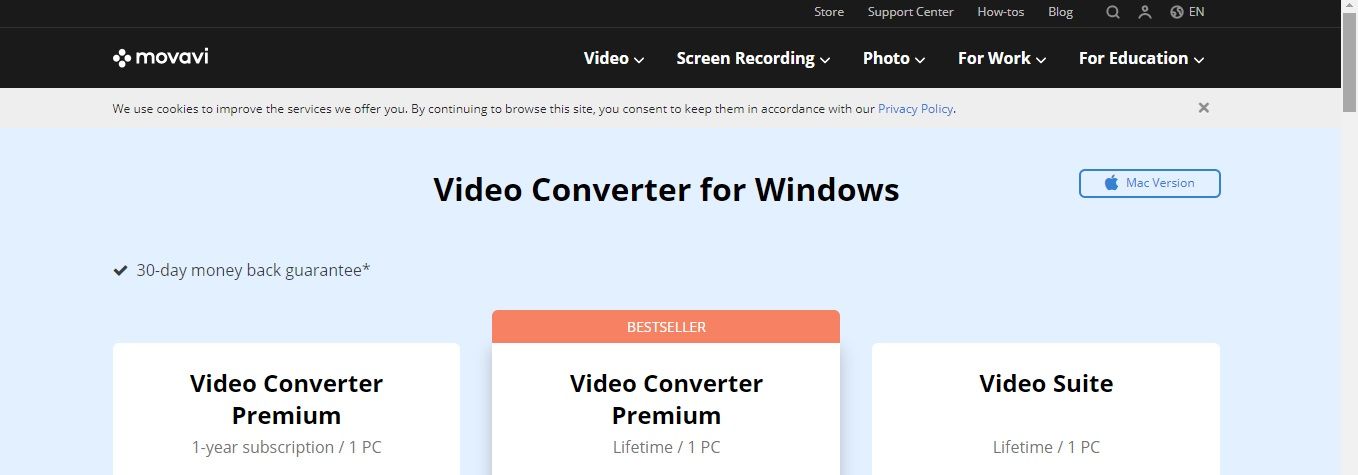
Step2Upload WMV files
Now, you need to add the WMV format files by selecting Add Media>Add Video.

Step3Choose output format.
Before you move to select the output format as MP4, a list of steps comes in between editing and compressing your optional files. Overlooking those steps will get you to choose MP4 as output format.
At last, hit the Convert and Save to button to proceed.

Part 3. Free Online WMV to MP4 Converter - Convertfiles
The Convertfiles is another online and free to convert WMV to MP4 with worthy yet less effective features than Aicoosoft. Well, we'll let you the reason for sure. As the name suggests, the tool is, however, dedicated to file conversion. The device comes with File Converter Categories, including Document Converter, Archive Converter, Image Converter, E-Book Converter, Presentation Converter, and Video Converter, etc. It's a great tool if you are looking for speedy document conversion. Other than that, its other conversion aspects fulfill but after taking a certain extent of more extended time.
How to convert WMV to MP4 with Convertfiles?
Given below are steps you are required to follow to convert WMV to MP4via Convertfiles.
Step1Upload WMV file
Go to https://www.convertfiles.com/ and hit the Browse button beside the Choose a local file tab.
Step2Select the input format as WMV
Step3Select the output format as MP4
After you select the output format, hit the Convert button. You can also tick the box Send adownload link to my email.

Conclusion
So, these were the few ways on how to convert WMV to MP4 online for free. All in all, we have discussed three methods, including Aicoosoft, Movavi, and Convertfiles. The Convertfiles is a bit unprofessional software with limited features such as lack of format support, efficiency, etc. On the other hand, Movavi is professional software more bent towards video editing than video conversion. Thus, the better option left is the evergreen Aicoosoft, which consists of highly skilled characteristics, including 30X more speed, a significant amount of format support, etc.
MP4 Tips
- Edit MP4
- Top 5 Best Tools to Convert MPEG to MP4 on Mac/Windows and online
- Add Subtitles to MP4 with 10 Best Video Editor 2021
- Best 6 MP4 Splitter to Consider for Windows in 2021
- Best Effective Ways to Convert MP4 to MPEG with High Quality in 2021
- 3 Best MP4 Cutter & Joiner for PC/Online 2021
- Top 5 Free MP4 Editor for Windows/Mac/Online 2021
- Free and Effective Ways to Crop a MP4 File at An Ease
- Ultimate Guide on How to Reduce MP4 File Size 2021
- 2 Best Free Ways to Edit MP4 Files on Mac/Windows 10
- 8 Best Speedy Ways To Merge MP4 Files
- Download MP4
- 3 Best Free YouTube MP4 Downloader Online in 2021
- Top 3 Free YouTube/Playlist to MP4 Converters for Online/PC/Mobile 2021
- Top 5 100% Effective YouTube to MP4 Converter Unblocked
- Top 10 Best YouTube to MP4 Converters on the Web/Mobile/Computer 2021
- 3 Best Free MP3 to MP4 Converters for Facebook, Youtube and Twitter 2021
- Top 5 Ways to Convert Twitter to MP4 Online Free 2021
- Top 5 Free URL to MP4 Converters Online 2021
- Top 3 Ways to Convert Dailymotion to MP4 Online Free 2021
- MP4 Tips
- Conver MP4 Free
Convert MP4
- MP4 Converters
- Convert HD MP4
- 3 Best Free MOV to MP4 Converters for PC/Mobile/Online 2021
- Top 10 Best Free MP4 to MP3 Converters on PC/Mobile 2021
- Top 4 Easiest and Most Effective MP4 Video Converter in 2021
- Top 5 Fastest and Free MP4 to MP3 Converters 2021
- Top 10 Best MP4 converters for PC/Mobile - You Can't Miss in 2021
- Top 3 Free and Most Effective MP4 Converter for Mac in 2021
- Convet MP4 Files
- How to Convert M3U8 to MP4 in/without VLC Player
- Top 5 Free Vimeo to MP4 downloader and converters online 2021
- 3 Ways to Convert MOV to MP4 on Windows 10
- Top 3 Ways to Convert DivX to MP4 Online Free and Unlimited
- 5 Best Free SWF to MP4 Converters for Mac in 2021
- Top 5 Best Free M4V to MP4 Converter for Mac/Windows in 2021
- Best Ways to Convert MP4 to MP3 on Mac in/without iTunes 2021
- 2 Best Free Unlimited AVI to MP4 Converters for PC/Online Without Lossing Quality
- Top 3 100% Proved Solution to Convert MP4 to WAV in 2021
- Best Free Ways to Convert MP4 to MP3 in/without Windows Media Player
- The Ultimate Guide To Convert WEBM to MP4 on PC/Mobile
- 10 Best Free FLV to MP4 Converters You Must Know in 2021
- Full Guide to Convert WMV to MP4 on Mac/Windows
- How to Convert Protected MP4 to MP3 in/without iTunes
- 2 Best Free MP4 to WEBM converters for Mac/Online 2021
- Best Ways to Convert VOB to MP4 in/without VLC 2021
- Top 3 Free Quicktime to MP4 Converters for Mac/Windows in 2021
- Step by Step Guide on How to Convert MP4 to SWF Video Format on Mac/Windows
- Top 5 Best Free 3GP to MP4 Converters You Should Know in 2021
- Most Efficient and Free Way to Convert M4A to MP4 on Mac/Windows
- How to Convert a Movie to MP4 for iTunes in 2021
- How to Convert iPhone Video to MP4 Without Losing Quality
- Best Ways to Convert Large WAV to MP4 on Mac/Windows/Online
- Home
- Tips&Tricks
- Convert MP4
- Full Guide to Convert WMV to MP4 on Mac/Windows
Hot Articles
New Articles
- Convert MPEG4 to MP4 Efficiently on Mac in 2021
- 3 Most Powerful Way to Convert MP4 to OGV You Must Know in 2021
- Best 5 MP4 Trimmer Tools for PC/Online in 2021
- Top 4 Amazing Ways to Rotate MP4 Video with/without Windows Media Player
- The easiest way to convert Clip file to MP4
- 2021 Fastest and Most Cost-effective Ways to Convert M4V to MP4 on Mac/Windows










 English (United Kingdom)
English (United Kingdom)  Français (France)
Français (France)  日本語 (Japan)
日本語 (Japan)  Deutsch (Deutschland)
Deutsch (Deutschland)