- Product
- Support
- About
- Tips&Tricks
- Convert MP4
- MP4 to MOV
- MP4 to MKV
- DIVX to MP4
- MOV to MP4
- MPEG to MP4
- More Tips>>
- Convert DVD
- DVD to MP4
- DVD to Digital Files
- DVD to MKV
- DVD to AVI
- DVD to MPEG
- Compress Videos
- Reduce MP4 For Whatsapp
- Compress MOV
- Compress MKV
- Compress M4V
- Compress AVI
- Get Videos
- Dailymotion Videos
- Facebook Videos
- Instagram Videos
- Vimeo Videos
- Twitch Videos
- Convert MP3
- M4A to MP3
- MP4 to MP3
- MOV to MP3
- M4V to MP3
- WMA to MP3
-
Edit MP4 videos without losing quality.
-
Edit videos with an all-in-one toolkit.
-
Edit options: trim, crop, rotate, add subtitles, filters, and a lot more.
-
Convert MP4 files to MOV, AVI, and 1000+ formats directly.
Top 5 Free MP4 Editor for Windows/Mac/Online 2021
 Posted by
Lisa Anderson
|
03 November 2020
Posted by
Lisa Anderson
|
03 November 2020
MP4 being the king of the video, is sometimes a trouble-maker as well. Although it is a popular digital container for video/audio and subtitles, editing the video as per the requirement or need is not just a piece of cake. While various free MP4 editors promise high-quality outcomes, some are instead a piece of junk that wastes time. But there is no need to worry about it, as you are on the right page. Yes, you heard it right! You can get rid of your MP4 editing huddles with the MP4 editor tools from our list.
Part 1. Best free MP4 editor for Windows and Mac
Aicoosoft Video Converter
Whatever editing your MP4 video might require, it could be for a single-turn or an everyday purpose. An all-in-one video MP4 editor is what you need, which is why we have brought the Aicoosoft video converter to your notice.
Want to trim/merge the more extensive video to a desired shorter length? Aicoosoft does it in seconds. Want to crop your videos and resize them as a batch conversion? For Aicoosoft, it is just a piece of cake. Still, there are many more features to discuss. You can find them in the below session. Thanks to the team behind Aicoosoft to introduce the best free MP4 editor for Mac and Windows to professionals and newbies and make it stands as the No.2 video converter ultimate solution that is a cost-effective solution as well!
Key features of Aicoosoft Video Converter
- Rotate and Flip video: In just one-click, rotate or flip the video as per your need in an anti-clockwise/clockwise direction without any quality loss.
- Adjust built-in background noise: Make your video perfect by making alterations in volume, noise, and video quality.
- Filters/primary effects: Get access to varied filter styles like 3D, black & white, and many more.
- Add image/text as watermark: Watermark your video creation by adding text or images as per your requirements.
How to edit MP4 videos with Aicoosoft Video Converter
As you are now familiar with some of the MP4 editor tools offered by Aicoosoft, do you want to know they work on your Mac or Windows? The below guide willbe quite useful.
Note: Download and install the free version of Aicoosoft by entering the link, https://www.aicoosoft.com/.
Step 1
Open Aicoosoft and click the “Convert” option on the toolbar.
Add the MP4 files to the interface by clicking the “Add Files” option on the top left corner. You can use the inverted triangle icon to add an entire folder.

Step 2
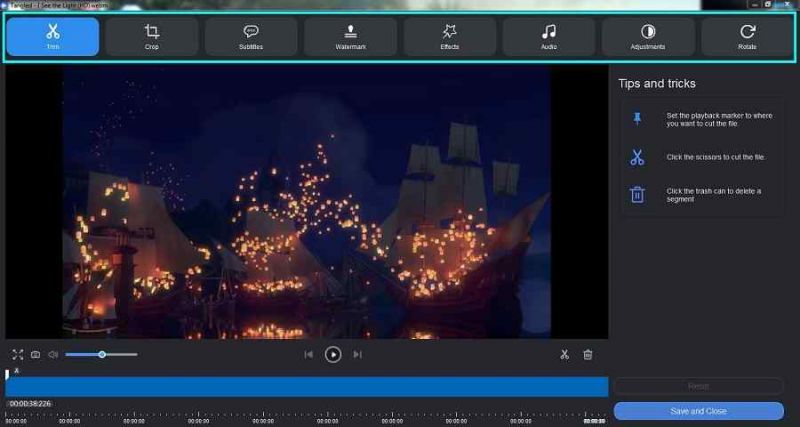
Step 3

Step 4
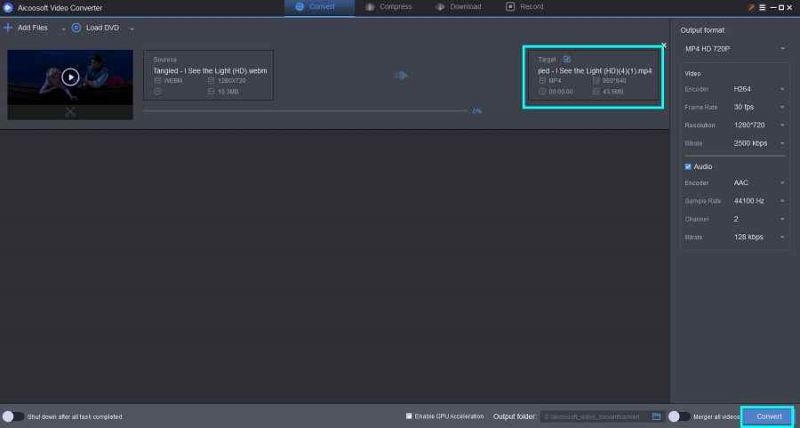

Part 2. Top 4 free MP4 editor for Windows/Mac/online
1. Windows Movie Maker
Windows Movie Maker, developed by the Microsoft Corporation, is one of the popular MP4 editors for Windows that has been in usage for years. With essential functions like text caption, video joining, advanced ones like a filter, and transition, Moviemaker is still a free MP4 editor trusted by more than five million users.
If you have Windows XP on your PC, then Windows Moviemaker is the best software to give a test that supports all popular formats like MOV, M4V, and MP4.

- Simple drag-and-drop functionality and easy-to-use interface.
- Necessary editing tools for beginners.
- Windows Moviemaker freezes and crashes at times.
- Windows Moviemaker isn’t suitable for professional editing action.
2. Movavi Video Editor
Our next free MP4 editor is a Movavi video editor that helps you make creative videos and share emotions with the world. Movavi is compatible with both Mac, and Windows making it intuitive video editing software in the market. Whatever be the video concept, like wedding videos, engaging travel memories, birthday video, or home movies? Movavi makes you direct the entire story at ease.
Movavi offers attractive features like stylization, picture-in-picture, pan/zoom, video stabilization, and transition wizard for free to its users.

- Movavi comes up with an effects store comprising of stickers and transitions developed by the design team.
- Movavi offers surplus video-editing options, including advanced ones.
- Movavi follows the fast processing of files.
- The trial version is valid only for seven days with certain limitations.
3. VSDC Free video editor
The next free MP4 editor is VSDC software designed to meet the multi-functionality task of being an all-in-one solution like Aicoosoft acting as a video editor, converter, audio converter, and CD grabber. With essential editing tools like cut, merge, and video/audio effects, VSDC allows you to create a slideshow with a suitable audio track.
With support to all popular video/audio formats, VSDC is crafted with a multi-color Chroma key, making it a perfect choice among professionals.

- VSDC uses a fast and high-quality algorithm for super-fast processing.
- VSDC, optimized with technology, suits both single and multi-core CPUs.
- VSDC is compatible with Windows, laptops, and OS-based PCs.
- VSDC video editor tool doesn’t support Mac devices.
- High level or storage resources like RAM and CPU are required.
4. Video2Edit - online MP4 editor
Have you been waiting for a long time to find the online MP4 editor tool that we have picked up for you? Well, it is Video2Edit, (https://www.video2edit.com/) that does more than just a video editing action. Apart from being an MP4 editor, it acts as a perfect online tool in place of an audio editor, video compressor, and video/audio converter that is entirely free-of-cost.
With support to various popular formats like WEBM, MOV, and AVI, Video2edit allows you to use options like Google Drive and Dropbox.
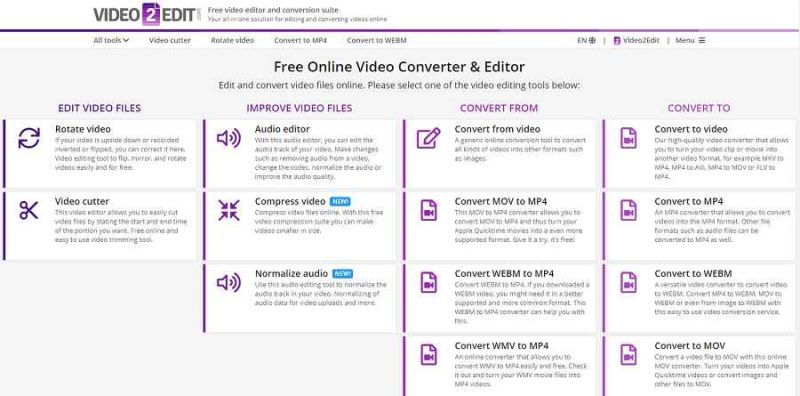
- Customize video with preferences, codecs specification, frame rate, and still a lot more.
- Video2edit follows a simple user-interface suited for freelancers and beginners.
- You get only two editing options like rotate and cutter from Video2edit.
- Limitation to the maximum file size of 100MB to the registered users.
Conclusion
Thus, there are varied free MP4 editors scattered over the Internet but finding the best ones for Windows/Mac/online and online is confusing. Hence, we have simplified it for you by picking the free MP4 editors in today's article like VSDC, Movavi, and Video2edit. We also invite you to check out the best MP4 editor for Mac, Aicoosoft Video Converter, and no doubt; high-quality deliverance is a guarantee!
MP4 Tips
- Edit MP4
- Top 5 Best Tools to Convert MPEG to MP4 on Mac/Windows and online
- Add Subtitles to MP4 with 10 Best Video Editor 2021
- Best 6 MP4 Splitter to Consider for Windows in 2021
- Best Effective Ways to Convert MP4 to MPEG with High Quality in 2021
- 3 Best MP4 Cutter & Joiner for PC/Online 2021
- Top 5 Free MP4 Editor for Windows/Mac/Online 2021
- Free and Effective Ways to Crop a MP4 File at An Ease
- Ultimate Guide on How to Reduce MP4 File Size 2021
- 2 Best Free Ways to Edit MP4 Files on Mac/Windows 10
- 8 Best Speedy Ways To Merge MP4 Files
- Download MP4
- 3 Best Free YouTube MP4 Downloader Online in 2021
- Top 3 Free YouTube/Playlist to MP4 Converters for Online/PC/Mobile 2021
- Top 5 100% Effective YouTube to MP4 Converter Unblocked
- Top 10 Best YouTube to MP4 Converters on the Web/Mobile/Computer 2021
- 3 Best Free MP3 to MP4 Converters for Facebook, Youtube and Twitter 2021
- Top 5 Ways to Convert Twitter to MP4 Online Free 2021
- Top 5 Free URL to MP4 Converters Online 2021
- Top 3 Ways to Convert Dailymotion to MP4 Online Free 2021
- MP4 Tips
- Conver MP4 Free
Convert MP4
- MP4 Converters
- Convert HD MP4
- 3 Best Free MOV to MP4 Converters for PC/Mobile/Online 2021
- Top 10 Best Free MP4 to MP3 Converters on PC/Mobile 2021
- Top 4 Easiest and Most Effective MP4 Video Converter in 2021
- Top 5 Fastest and Free MP4 to MP3 Converters 2021
- Top 10 Best MP4 converters for PC/Mobile - You Can't Miss in 2021
- Top 3 Free and Most Effective MP4 Converter for Mac in 2021
- Convet MP4 Files
- How to Convert M3U8 to MP4 in/without VLC Player
- Top 5 Free Vimeo to MP4 downloader and converters online 2021
- 3 Ways to Convert MOV to MP4 on Windows 10
- Top 3 Ways to Convert DivX to MP4 Online Free and Unlimited
- 5 Best Free SWF to MP4 Converters for Mac in 2021
- Top 5 Best Free M4V to MP4 Converter for Mac/Windows in 2021
- Best Ways to Convert MP4 to MP3 on Mac in/without iTunes 2021
- 2 Best Free Unlimited AVI to MP4 Converters for PC/Online Without Lossing Quality
- Top 3 100% Proved Solution to Convert MP4 to WAV in 2021
- Best Free Ways to Convert MP4 to MP3 in/without Windows Media Player
- The Ultimate Guide To Convert WEBM to MP4 on PC/Mobile
- 10 Best Free FLV to MP4 Converters You Must Know in 2021
- Full Guide to Convert WMV to MP4 on Mac/Windows
- How to Convert Protected MP4 to MP3 in/without iTunes
- 2 Best Free MP4 to WEBM converters for Mac/Online 2021
- Best Ways to Convert VOB to MP4 in/without VLC 2021
- Top 3 Free Quicktime to MP4 Converters for Mac/Windows in 2021
- Step by Step Guide on How to Convert MP4 to SWF Video Format on Mac/Windows
- Top 5 Best Free 3GP to MP4 Converters You Should Know in 2021
- Most Efficient and Free Way to Convert M4A to MP4 on Mac/Windows
- How to Convert a Movie to MP4 for iTunes in 2021
- How to Convert iPhone Video to MP4 Without Losing Quality
- Best Ways to Convert Large WAV to MP4 on Mac/Windows/Online
- Home
- Tips&Tricks
- Convert MP4
- Top 5 Free MP4 Editor for Windows/Mac/Online 2021
Hot Articles
New Articles
- Convert MPEG4 to MP4 Efficiently on Mac in 2021
- 3 Most Powerful Way to Convert MP4 to OGV You Must Know in 2021
- Best 5 MP4 Trimmer Tools for PC/Online in 2021
- Top 4 Amazing Ways to Rotate MP4 Video with/without Windows Media Player
- The easiest way to convert Clip file to MP4
- 2021 Fastest and Most Cost-effective Ways to Convert M4V to MP4 on Mac/Windows










 English (United Kingdom)
English (United Kingdom)  Français (France)
Français (France)  日本語 (Japan)
日本語 (Japan)  Deutsch (Deutschland)
Deutsch (Deutschland)