- Product
- Support
- About
- Tips&Tricks
- Convert MP4
- MP4 to MOV
- MP4 to MKV
- DIVX to MP4
- MOV to MP4
- MPEG to MP4
- More Tips>>
- Convert DVD
- DVD to MP4
- DVD to Digital Files
- DVD to MKV
- DVD to AVI
- DVD to MPEG
- Compress Videos
- Reduce MP4 For Whatsapp
- Compress MOV
- Compress MKV
- Compress M4V
- Compress AVI
- Get Videos
- Dailymotion Videos
- Facebook Videos
- Instagram Videos
- Vimeo Videos
- Twitch Videos
- Convert MP3
- M4A to MP3
- MP4 to MP3
- MOV to MP3
- M4V to MP3
- WMA to MP3
-
Convert MP4 to WEBM 30x faster without loss quality
-
Convert video/audio files to more than 1000 formats
-
Support both Windows and Mac system
-
All-in-one video editor: trim, crop, rotate, add effects, add subtitles, adjust audio, add watermarks, etc.
2 Best Free MP4 to WEBM converters for Mac/Online 2021
 Posted by
Lisa Anderson
|
20 October 2020
Posted by
Lisa Anderson
|
20 October 2020
MP4 format is very common and can be played on mostly all devices even on the web as well but sometimes you can’t play MP4 format videos on the website due to the incompatibility of format. In this situation you may need to convert MP4 format to the web compatible format. You can convert MP4 to WEBM format which is compatible with mostly all websites. For converting your files MP4 to WebM you need a good video converter which can quickly convert your files without reducing the quality of your previous video. Here, we are going to share 2 best converters which can convert MP4 to WEBM online free without any installation and a software which converts files without losing the quality.
The differences between WEBM and MP4
WebM and MP4 both are the video formats and the major difference between these formats are the codecs used in the formats. WebM format uses VP9 or the VP8 codecs for playing your videos whereas in the MP4 format H.264 codec is used. According to the quality VP8 codec is far better than the H.264 codec.
If we talk about the file size of both formats than there is not much difference because both formats uses the same compression method for the multimedia files. WebM files are little smaller than the MP4 format files. MP4 format is most popular and it is mostly compatible with all devices whereas WebM format is supported only by the Android devices.
Part 1. Best MP4 to WEBM Converter on Mac
Key Features
- The program is capable in convert video and audio files in over 1000 formats.
- It enables you to download online website videos in batch.
- You can convert the files in batch as well.
- It enables you to edit the videos as well to make them more awesome.
- It offers you an inbuilt screen recorder for making tutorials and sharing them directly over internet.
How to convert MP4 to WEBM with AicooSoft Video Converter
Step1Add files to Aicoosoft Video Converter
Download, install and then run the AicooSoft Video Converter program on your windows or Mac device then simply click the “Add Files” button at the upper left corner and select the MP4 file from system hard drive.

Step2Select WEBM as Output format

Step3Start the conversion

Part 2. Best Free MP4 to WebM Converter Online
URL https://cloudconvert.com/mp4-to-webm
If you want to convert MP4 to WEBM online, we recommend Cloud Convert. It is one of the best online MP4 to WEBM converters with the powerful converter feature.
This application enables you to convert the files online without any installation of the software on your system. Cloud Convert offers you compatibility with the over 200 audio video formats and convert your files in the high quality without losing the original quality of your files.
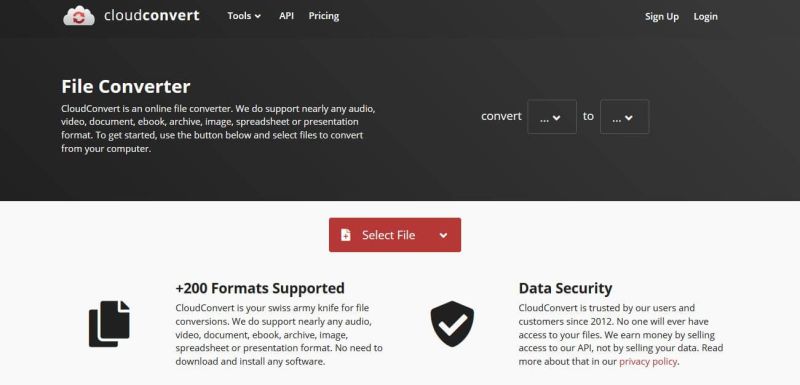
Part 3. FAQs
1. Is Webm better than MP4?
WebM and MP4, both formats are mostly common in accordance with the features. If we talk about the compatibility than obviously the MP4 format is better because it is compatible with mostly all devices. WebM format files are little bit small in the size as well as compared to the MP4.
2. Which player supports Webm?
WebM format files can be mainly opened on the computer using several desktop players and VLC is one of the most compatible players to open these files. Below is the list of software that supports playing WebM files: XMBC Player, Perian Player, Moovida Core Player, jetAudio Basic Player, Media Player Classic Player, Winamp Player, KM Player Player, VLC Player.
3. Does YouTube use WebM?
Yes, WebM format files can be also uploaded directly to the YouTube because YouTube fully support these files to play videos. This is the most important questions asked by the millions of people running YouTube channel on the YouTube.
Conclusion
Well, these are 2 best MP4 to WebM converter ways which can easily convert your files from the MP4 to WebM without doing any effort. If you want to use the software for convert MP4 to WebM Mac then the AicooSoft Video Converter is the best program for you. You can try the software for free. This is a complete audio, video files editing and converting toolkit which comes with the powerful features such as download, convert, edit, compress, screen recorder and many more other features.
MP4 Tips
- Edit MP4
- Top 5 Best Tools to Convert MPEG to MP4 on Mac/Windows and online
- Add Subtitles to MP4 with 10 Best Video Editor 2021
- Best 6 MP4 Splitter to Consider for Windows in 2021
- Best Effective Ways to Convert MP4 to MPEG with High Quality in 2021
- 3 Best MP4 Cutter & Joiner for PC/Online 2021
- Top 5 Free MP4 Editor for Windows/Mac/Online 2021
- Free and Effective Ways to Crop a MP4 File at An Ease
- Ultimate Guide on How to Reduce MP4 File Size 2021
- 2 Best Free Ways to Edit MP4 Files on Mac/Windows 10
- 8 Best Speedy Ways To Merge MP4 Files
- Download MP4
- 3 Best Free YouTube MP4 Downloader Online in 2021
- Top 3 Free YouTube/Playlist to MP4 Converters for Online/PC/Mobile 2021
- Top 5 100% Effective YouTube to MP4 Converter Unblocked
- Top 10 Best YouTube to MP4 Converters on the Web/Mobile/Computer 2021
- 3 Best Free MP3 to MP4 Converters for Facebook, Youtube and Twitter 2021
- Top 5 Ways to Convert Twitter to MP4 Online Free 2021
- Top 5 Free URL to MP4 Converters Online 2021
- Top 3 Ways to Convert Dailymotion to MP4 Online Free 2021
- MP4 Tips
- Conver MP4 Free
Convert MP4
- MP4 Converters
- Convert HD MP4
- 3 Best Free MOV to MP4 Converters for PC/Mobile/Online 2021
- Top 10 Best Free MP4 to MP3 Converters on PC/Mobile 2021
- Top 4 Easiest and Most Effective MP4 Video Converter in 2021
- Top 5 Fastest and Free MP4 to MP3 Converters 2021
- Top 10 Best MP4 converters for PC/Mobile - You Can't Miss in 2021
- Top 3 Free and Most Effective MP4 Converter for Mac in 2021
- Convet MP4 Files
- How to Convert M3U8 to MP4 in/without VLC Player
- Top 5 Free Vimeo to MP4 downloader and converters online 2021
- 3 Ways to Convert MOV to MP4 on Windows 10
- Top 3 Ways to Convert DivX to MP4 Online Free and Unlimited
- 5 Best Free SWF to MP4 Converters for Mac in 2021
- Top 5 Best Free M4V to MP4 Converter for Mac/Windows in 2021
- Best Ways to Convert MP4 to MP3 on Mac in/without iTunes 2021
- 2 Best Free Unlimited AVI to MP4 Converters for PC/Online Without Lossing Quality
- Top 3 100% Proved Solution to Convert MP4 to WAV in 2021
- Best Free Ways to Convert MP4 to MP3 in/without Windows Media Player
- The Ultimate Guide To Convert WEBM to MP4 on PC/Mobile
- 10 Best Free FLV to MP4 Converters You Must Know in 2021
- Full Guide to Convert WMV to MP4 on Mac/Windows
- How to Convert Protected MP4 to MP3 in/without iTunes
- 2 Best Free MP4 to WEBM converters for Mac/Online 2021
- Best Ways to Convert VOB to MP4 in/without VLC 2021
- Top 3 Free Quicktime to MP4 Converters for Mac/Windows in 2021
- Step by Step Guide on How to Convert MP4 to SWF Video Format on Mac/Windows
- Top 5 Best Free 3GP to MP4 Converters You Should Know in 2021
- Most Efficient and Free Way to Convert M4A to MP4 on Mac/Windows
- How to Convert a Movie to MP4 for iTunes in 2021
- How to Convert iPhone Video to MP4 Without Losing Quality
- Best Ways to Convert Large WAV to MP4 on Mac/Windows/Online
- Home
- Tips&Tricks
- Convert MP4
- 2 Best Free MP4 to WEBM converters for Mac/Online 2021
Hot Articles
New Articles
- Convert MPEG4 to MP4 Efficiently on Mac in 2021
- 3 Most Powerful Way to Convert MP4 to OGV You Must Know in 2021
- Best 5 MP4 Trimmer Tools for PC/Online in 2021
- Top 4 Amazing Ways to Rotate MP4 Video with/without Windows Media Player
- The easiest way to convert Clip file to MP4
- 2021 Fastest and Most Cost-effective Ways to Convert M4V to MP4 on Mac/Windows










 English (United Kingdom)
English (United Kingdom)  Français (France)
Français (France)  日本語 (Japan)
日本語 (Japan)  Deutsch (Deutschland)
Deutsch (Deutschland)