- Product
- Support
- About
- Tips&Tricks
- Convert MP4
- MP4 to MOV
- MP4 to MKV
- DIVX to MP4
- MOV to MP4
- MPEG to MP4
- More Tips>>
- Convert DVD
- DVD to MP4
- DVD to Digital Files
- DVD to MKV
- DVD to AVI
- DVD to MPEG
- Compress Videos
- Reduce MP4 For Whatsapp
- Compress MOV
- Compress MKV
- Compress M4V
- Compress AVI
- Get Videos
- Dailymotion Videos
- Facebook Videos
- Instagram Videos
- Vimeo Videos
- Twitch Videos
- Convert MP3
- M4A to MP3
- MP4 to MP3
- MOV to MP3
- M4V to MP3
- WMA to MP3
-
Convert MP4 to WAV with high precision.
-
Convert MP4 to more than 1000+ formats.
-
Convert MP4 to WAV with a 30X fast speed.
-
Other functions: Edit, compress, burn to DVD, screen record.
Top 3 100% Proved Solution to Convert MP4 to WAV in 2021
 Posted by
Lisa Anderson
|
16 October 2020
Posted by
Lisa Anderson
|
16 October 2020
WAV is an acronym for Waveform Audio format which is the raw form of audio tracks. So it does not lose the original quality and can play a single, contiguous, array of audio samples & blocks of samples in a specified order. Hence, due to this reason, one can convert any form of video into the WAV format.
At present, people frequently browse for good MP4 to WAV converter hence; we take up this as our today’s topic. There is a varied range of online free MP4 to WAV converter tools available but very few are convenient and offer free service. We have taken up 3 of them, and with no delay, let’s get to know them one-by-one...
Part 1. Various scenarios where one needs to convert MP4 to WAV
MP4 is basically a digital container that can store both audio & video whereas WAV is especially dedicated to audio, and can be streamed readily on any music players. But there are various scenarios where one needs to convert an MP4 file to MOV.
- Does your music or audio player doesn’t support MP4 format, converting it to WAV is a fine idea.
- MP4 is a lossy file format while WAV is lossless hence to retain good quality file, the conversion is required at times.
- Although MP4 files are small in size due to the compression method, WAV files are of better quality when compared to MP4 where conversion of MP4 to WAV might sound great.
Part 2. 100% best MP4 to WAV converter for Mac/Windows
Aicoosoft Video Converter
Key features of Aicoosoft Video Converter
- By the in-built multi-core processor optimization technique, the conversion speed is highly optimized in Aicoosoft.
- Apart from conversion and compression, one can edit the videos as per the convenience with the adorable toolbox offered by Aicoosoft.
- One can convert the input video/audio to more than 1000+ formats.
- One can compress HD videos from HD cameras, camcorders, and any other standard devices at an ease.
How to convert MP4 to WAV using Aicoosoft?
Step1Add the MP4 files
Open the Aicoosoft software and click on the “Convert” option on the top of the toolbar.
Start adding the MP4 files by clicking on the “Add Files” option from the right corner.

Step2Choose the WAV format as output

Step3Start the conversion process

Step4Locate the converted WAV file
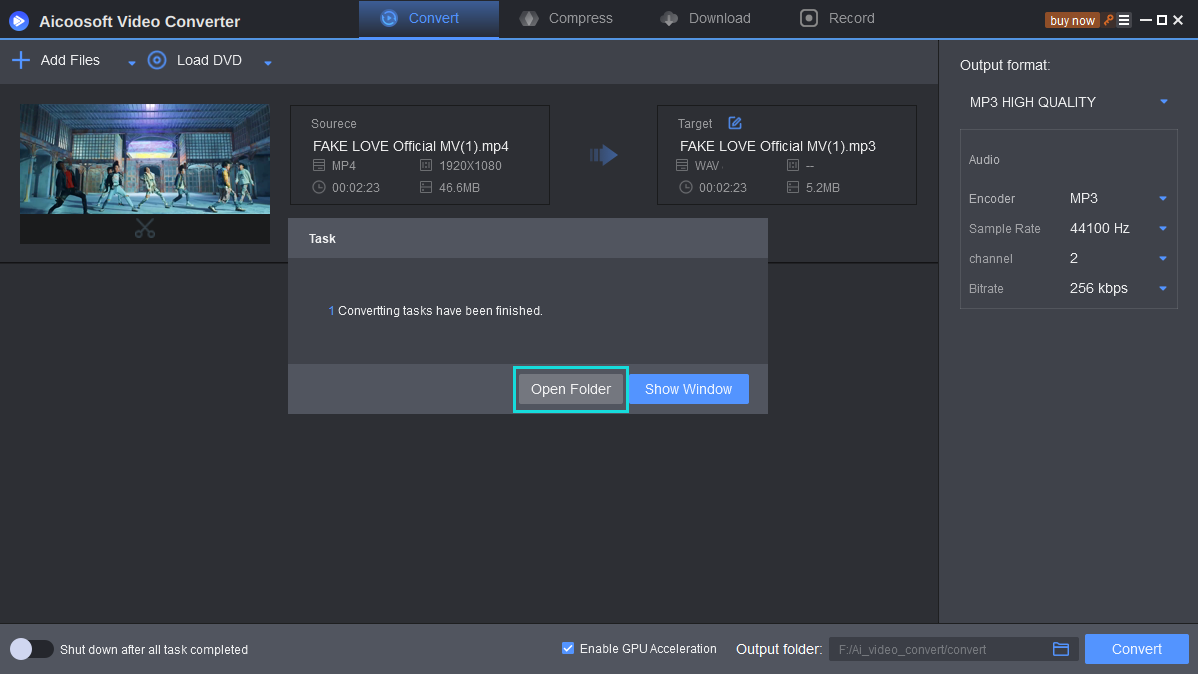
Part 3. Best free MP4 to WAV converter online
Convert video online (https://convert-video-online.com/) is an online MP4 to WAV converter that is 100% free and a fast MP4 to WAV converter. It is a web page that allows one to upload MP4 files from PC, Google Drive, Dropbox, or in an URL. This online converter tool follows a simple user-friendly interface allowing one to adjust settings as per convenience.
In Convert video online, one can upload files up to 2GB giving away high-performance conversion. With no limitation for file conversion, Convert video online supports 300+ formats including the latest ones like h265/HVEC support. If you are concerned about security, one never needs to worry as the files will be deleted automatically from the server of Convert video online.

Part 4. Best free MP4 to WAV converter software
VideoProc V3.9 is one-stop video editing software that makes MP4 to WAV conversion easy, and free. Unlike Aicoosoft, VideoProc is equipped with GPU Acceleration that is level-3 Hardware-accelerated software powered by Intel, AMD, and NVIDIA programs that serves to be on the backend in delivery of buttery smooth conversion & transcoding techniques.
Apart from conversion, VideoProc is packed with an easy & advanced editing toolbox that can enhance your creativity in terms of stabilizing, fisheye fixing, noise removal, GIF maker, adding watermark, MKV maker, and creating M3U8.

Conclusion
MP4 Tips
- Edit MP4
- Top 5 Best Tools to Convert MPEG to MP4 on Mac/Windows and online
- Add Subtitles to MP4 with 10 Best Video Editor 2021
- Best 6 MP4 Splitter to Consider for Windows in 2021
- Best Effective Ways to Convert MP4 to MPEG with High Quality in 2021
- 3 Best MP4 Cutter & Joiner for PC/Online 2021
- Top 5 Free MP4 Editor for Windows/Mac/Online 2021
- Free and Effective Ways to Crop a MP4 File at An Ease
- Ultimate Guide on How to Reduce MP4 File Size 2021
- 2 Best Free Ways to Edit MP4 Files on Mac/Windows 10
- 8 Best Speedy Ways To Merge MP4 Files
- Download MP4
- 3 Best Free YouTube MP4 Downloader Online in 2021
- Top 3 Free YouTube/Playlist to MP4 Converters for Online/PC/Mobile 2021
- Top 5 100% Effective YouTube to MP4 Converter Unblocked
- Top 10 Best YouTube to MP4 Converters on the Web/Mobile/Computer 2021
- 3 Best Free MP3 to MP4 Converters for Facebook, Youtube and Twitter 2021
- Top 5 Ways to Convert Twitter to MP4 Online Free 2021
- Top 5 Free URL to MP4 Converters Online 2021
- Top 3 Ways to Convert Dailymotion to MP4 Online Free 2021
- MP4 Tips
- Conver MP4 Free
Convert MP4
- MP4 Converters
- Convert HD MP4
- 3 Best Free MOV to MP4 Converters for PC/Mobile/Online 2021
- Top 10 Best Free MP4 to MP3 Converters on PC/Mobile 2021
- Top 4 Easiest and Most Effective MP4 Video Converter in 2021
- Top 5 Fastest and Free MP4 to MP3 Converters 2021
- Top 10 Best MP4 converters for PC/Mobile - You Can't Miss in 2021
- Top 3 Free and Most Effective MP4 Converter for Mac in 2021
- Convet MP4 Files
- How to Convert M3U8 to MP4 in/without VLC Player
- Top 5 Free Vimeo to MP4 downloader and converters online 2021
- 3 Ways to Convert MOV to MP4 on Windows 10
- Top 3 Ways to Convert DivX to MP4 Online Free and Unlimited
- 5 Best Free SWF to MP4 Converters for Mac in 2021
- Top 5 Best Free M4V to MP4 Converter for Mac/Windows in 2021
- Best Ways to Convert MP4 to MP3 on Mac in/without iTunes 2021
- 2 Best Free Unlimited AVI to MP4 Converters for PC/Online Without Lossing Quality
- Top 3 100% Proved Solution to Convert MP4 to WAV in 2021
- Best Free Ways to Convert MP4 to MP3 in/without Windows Media Player
- The Ultimate Guide To Convert WEBM to MP4 on PC/Mobile
- 10 Best Free FLV to MP4 Converters You Must Know in 2021
- Full Guide to Convert WMV to MP4 on Mac/Windows
- How to Convert Protected MP4 to MP3 in/without iTunes
- 2 Best Free MP4 to WEBM converters for Mac/Online 2021
- Best Ways to Convert VOB to MP4 in/without VLC 2021
- Top 3 Free Quicktime to MP4 Converters for Mac/Windows in 2021
- Step by Step Guide on How to Convert MP4 to SWF Video Format on Mac/Windows
- Top 5 Best Free 3GP to MP4 Converters You Should Know in 2021
- Most Efficient and Free Way to Convert M4A to MP4 on Mac/Windows
- How to Convert a Movie to MP4 for iTunes in 2021
- How to Convert iPhone Video to MP4 Without Losing Quality
- Best Ways to Convert Large WAV to MP4 on Mac/Windows/Online
- Home
- Tips&Tricks
- Convert MP4
- Top 3 100% Proved Solution to Convert MP4 to WAV in 2021
Hot Articles
New Articles
- Convert MPEG4 to MP4 Efficiently on Mac in 2021
- 3 Most Powerful Way to Convert MP4 to OGV You Must Know in 2021
- Best 5 MP4 Trimmer Tools for PC/Online in 2021
- Top 4 Amazing Ways to Rotate MP4 Video with/without Windows Media Player
- The easiest way to convert Clip file to MP4
- 2021 Fastest and Most Cost-effective Ways to Convert M4V to MP4 on Mac/Windows










 English (United Kingdom)
English (United Kingdom)  Français (France)
Français (France)  日本語 (Japan)
日本語 (Japan)  Deutsch (Deutschland)
Deutsch (Deutschland)