- Product
- Support
- About
- Tips&Tricks
- Convert MP4
- MP4 to MOV
- MP4 to MKV
- DIVX to MP4
- MOV to MP4
- MPEG to MP4
- More Tips>>
- Convert DVD
- DVD to MP4
- DVD to Digital Files
- DVD to MKV
- DVD to AVI
- DVD to MPEG
- Compress Videos
- Reduce MP4 For Whatsapp
- Compress MOV
- Compress MKV
- Compress M4V
- Compress AVI
- Get Videos
- Dailymotion Videos
- Facebook Videos
- Instagram Videos
- Vimeo Videos
- Twitch Videos
- Convert MP3
- M4A to MP3
- MP4 to MP3
- MOV to MP3
- M4V to MP3
- WMA to MP3
-
Convert Quicktime video to MP4 30x faster without loss quality
-
Convert video/audio files to 1000+ formats
-
Support both Windows and Mac system
-
Download then convert videos to MP4/MOV from 1000+ websites
Top 3 Free Quicktime to MP4 Converters for Mac/Windows in 2021
 Posted by
Lisa Anderson
|
20 October 2020
Posted by
Lisa Anderson
|
20 October 2020
QuickTime is software developed by Apple that allows one to play movies. It is compatible with Apple and IBM users. QuickTime plays .MOV extension file on operating systems like Microsoft Windows and Macintosh. On the other hand, MP4 is based on a digital multimedia format. Unlike QuickTime, it can be used on almost all operating systems and other mobile devices. Further, ahead we are going to find out how to convert QuickTime format into MP4 format. And some of the software used in this process is also mentioned later.
What is a QuickTime video?
Although QuickTime is developed by Apple it does not support the operating system like Windows Microsoft. Its files have a .MOV extension that plays movie files, specifically on Macintosh. There are some software development kits (SDK) for QuickTime known as Apple Developer Connection (ADC) subscription. Moreover, there are many versions of this software which maybe some are based on price while the original version comes free with MAC. MP4 and MOV have the same MPEG-4 codecs, which are interchangeable. But one can play .MOV extension on VLC Media Player as well.
Part 1. Best software to convert QuickTime to MP4 for Mac/Windows
Aicoosoft Video Converter is an Al-based technology that is primarily used to convert a file from one format to another. Moreover, it supports all popular operating systems, like both Microsoft and Macintosh. A powerful feature of Aicoosoft Video Converter is its speed of downloading and converting the videos. It converts a video immediately, without diminishing the quality of the video.
Key features of Aicoosoft Video Converter
- It can convert a file of a different format to the 1000+ formats without taking more than few second to complete the process.
- It compresses a video, which means that it enhances the quality of a video without making the file size bigger.
- It can download videos from YouTube and other 1,000+ sites over the internet and downloads any video amongst those sites.
- 30X video conversion speed which is usually not offered in other programs.
- In-built video player to preview your files.
How to download and convert QuickTime video to MP4 with AicooSoft Video Converter
The following steps show how to convert QuickTime video to MP4 using AicooSoft Video Converter. It is very easy, and the conversion can be completed in only three steps.
Step1
Download and launch the software on your pc or laptop. After opening the app add videos to convert into MP4 by clicking on the “Add Files” button at the upper left corner.

Step2

Step3
To locate the converted file click on the “Open Folder” icon in the popup box now to open the folder where it has been saved.

Part 2. Top 3 free QuickTime to MP4 converter for Mac/Windows
1 - WinX HD Video Converter Deluxe
This software allows a user to convert any 4K, HD video to MP4 and other 400+ output formats. WinX HD Video Converter has a free version as well as a paid version. To convert video one does not need much time and it prevents the diminishing quality of the video. It can cut, crop, and edit videos other than just converting them into various formats. But it’s not perfect software because it does not have all the features like to burn videos to DVD and text narration. One may face some inconvenience related to the unprofessional software. Whereas it can be used by commercial ad studios, freelancers, and editing home video.

2 - VideoProc
This software also accommodates both operating systems, namely, Microsoft and Mac. It has a free as a paid version that starts at $ 29.95. Basically like all other video converters it also converts video to audio and claims to provide a good quality output. It moreover claims to edit and convert videos of 4K/8K within a short time. Other than a convertor it also helps in downloading a video, record the screen, and batch process. It is mainly used by Beginners, Educators, Gamers, live enthusiasts, Sports lovers, etc.
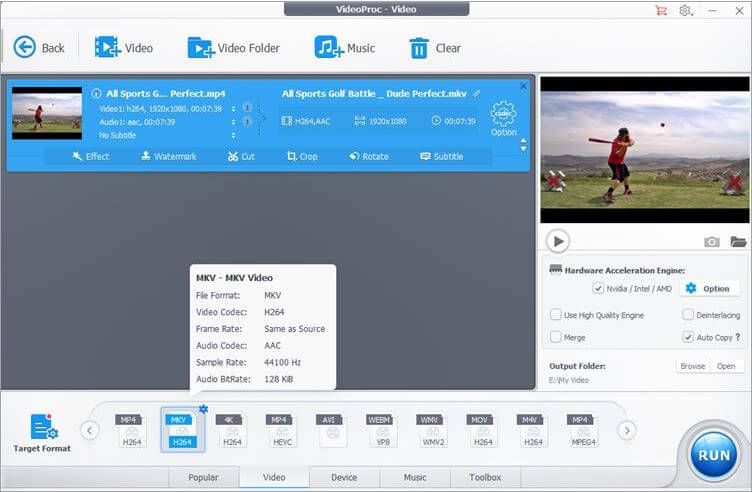
3 - Any Video Converter
Another video creator which has a basic free version and a purchased version that costs a lot. It not only converts a file from one format to another but it also extracts audio from a video clip. This software is said to be inclusive of NVIDIA NVENC accelerated encoding. It lets a person download videos from online sites and burn videos directory to DVD or AVCHD. Even though it converts 4k quality file but it does not work well with managing time. It comparatively takes a long time to convert or edit videos. Still, it is used by commercial ad studios, freelancers, and editing home video

Conclusion
MP4 being a popular format and compatible with most of the Operating System is easy to use. Moreover, it has other editing and audio extracting features so one may find the need to convert QuickTime to MP4. The Best and most professional software to use is Aicoosoft Video Converter. It has several features like compression, downloading, and obviously video converting. Moreover, the end product of the file is a high quality small sized file with the desired output format (MP4).MP4 Tips
- Edit MP4
- Top 5 Best Tools to Convert MPEG to MP4 on Mac/Windows and online
- Add Subtitles to MP4 with 10 Best Video Editor 2021
- Best 6 MP4 Splitter to Consider for Windows in 2021
- Best Effective Ways to Convert MP4 to MPEG with High Quality in 2021
- 3 Best MP4 Cutter & Joiner for PC/Online 2021
- Top 5 Free MP4 Editor for Windows/Mac/Online 2021
- Free and Effective Ways to Crop a MP4 File at An Ease
- Ultimate Guide on How to Reduce MP4 File Size 2021
- 2 Best Free Ways to Edit MP4 Files on Mac/Windows 10
- 8 Best Speedy Ways To Merge MP4 Files
- Download MP4
- 3 Best Free YouTube MP4 Downloader Online in 2021
- Top 3 Free YouTube/Playlist to MP4 Converters for Online/PC/Mobile 2021
- Top 5 100% Effective YouTube to MP4 Converter Unblocked
- Top 10 Best YouTube to MP4 Converters on the Web/Mobile/Computer 2021
- 3 Best Free MP3 to MP4 Converters for Facebook, Youtube and Twitter 2021
- Top 5 Ways to Convert Twitter to MP4 Online Free 2021
- Top 5 Free URL to MP4 Converters Online 2021
- Top 3 Ways to Convert Dailymotion to MP4 Online Free 2021
- MP4 Tips
- Conver MP4 Free
Convert MP4
- MP4 Converters
- Convert HD MP4
- 3 Best Free MOV to MP4 Converters for PC/Mobile/Online 2021
- Top 10 Best Free MP4 to MP3 Converters on PC/Mobile 2021
- Top 4 Easiest and Most Effective MP4 Video Converter in 2021
- Top 5 Fastest and Free MP4 to MP3 Converters 2021
- Top 10 Best MP4 converters for PC/Mobile - You Can't Miss in 2021
- Top 3 Free and Most Effective MP4 Converter for Mac in 2021
- Convet MP4 Files
- How to Convert M3U8 to MP4 in/without VLC Player
- Top 5 Free Vimeo to MP4 downloader and converters online 2021
- 3 Ways to Convert MOV to MP4 on Windows 10
- Top 3 Ways to Convert DivX to MP4 Online Free and Unlimited
- 5 Best Free SWF to MP4 Converters for Mac in 2021
- Top 5 Best Free M4V to MP4 Converter for Mac/Windows in 2021
- Best Ways to Convert MP4 to MP3 on Mac in/without iTunes 2021
- 2 Best Free Unlimited AVI to MP4 Converters for PC/Online Without Lossing Quality
- Top 3 100% Proved Solution to Convert MP4 to WAV in 2021
- Best Free Ways to Convert MP4 to MP3 in/without Windows Media Player
- The Ultimate Guide To Convert WEBM to MP4 on PC/Mobile
- 10 Best Free FLV to MP4 Converters You Must Know in 2021
- Full Guide to Convert WMV to MP4 on Mac/Windows
- How to Convert Protected MP4 to MP3 in/without iTunes
- 2 Best Free MP4 to WEBM converters for Mac/Online 2021
- Best Ways to Convert VOB to MP4 in/without VLC 2021
- Top 3 Free Quicktime to MP4 Converters for Mac/Windows in 2021
- Step by Step Guide on How to Convert MP4 to SWF Video Format on Mac/Windows
- Top 5 Best Free 3GP to MP4 Converters You Should Know in 2021
- Most Efficient and Free Way to Convert M4A to MP4 on Mac/Windows
- How to Convert a Movie to MP4 for iTunes in 2021
- How to Convert iPhone Video to MP4 Without Losing Quality
- Best Ways to Convert Large WAV to MP4 on Mac/Windows/Online
- Home
- Tips&Tricks
- Convert MP4
- Top 3 Free Quicktime to MP4 Converters for Mac/Windows in 2021
Hot Articles
New Articles
- Convert MPEG4 to MP4 Efficiently on Mac in 2021
- 3 Most Powerful Way to Convert MP4 to OGV You Must Know in 2021
- Best 5 MP4 Trimmer Tools for PC/Online in 2021
- Top 4 Amazing Ways to Rotate MP4 Video with/without Windows Media Player
- The easiest way to convert Clip file to MP4
- 2021 Fastest and Most Cost-effective Ways to Convert M4V to MP4 on Mac/Windows










 English (United Kingdom)
English (United Kingdom)  Français (France)
Français (France)  日本語 (Japan)
日本語 (Japan)  Deutsch (Deutschland)
Deutsch (Deutschland)