- Product
- Support
- About
- Tips&Tricks
- Convert MP4
- MP4 to MOV
- MP4 to MKV
- DIVX to MP4
- MOV to MP4
- MPEG to MP4
- More Tips>>
- Convert DVD
- DVD to MP4
- DVD to Digital Files
- DVD to MKV
- DVD to AVI
- DVD to MPEG
- Compress Videos
- Reduce MP4 For Whatsapp
- Compress MOV
- Compress MKV
- Compress M4V
- Compress AVI
- Get Videos
- Dailymotion Videos
- Facebook Videos
- Instagram Videos
- Vimeo Videos
- Twitch Videos
- Convert MP3
- M4A to MP3
- MP4 to MP3
- MOV to MP3
- M4V to MP3
- WMA to MP3
-
Convert AVCHD to MP4 30X faster with advanced R&D technology.
-
Supports 1000+ audio/video formats.
-
Super-Easy 3 Steps Process for Video Conversion.
-
More Inbuilt features for ease of use: Video Editor, Downloader & Compressor.
Top 10 Best Ways to Convert Sony AVCHD to MP4 2021
 Posted by
Lisa Anderson
|
03 November 2020
Posted by
Lisa Anderson
|
03 November 2020
AVCHD format records high-definition videos to various media such as hard disk drives, DVD media, and memory cards. The format itself developed to record HD signals via its high-efficiency compression coding technology. It also allows long recording of videos in HD format. Besides these advantages, there's a need to convert AVCHD to MP4 due to specific reasons. One of the significant reasons for the conversion of MP4 is the compatibility with Apple Quick Time format. Another reason is the large file size, despite the compression compatibility. The file size of the MP4 format is three times less than that of the AVCHD format.
Keeping in mind such scenarios, let’s step ahead to convert AVCHD to MP4 via the top 10 video converters available in 2021.
Part 1. How do I convert Sony AVCHD to MP4?
Stay tuned if you need to convert AVCHD to MP4 without losing original quality. It is all done by accessing a top-quality video converter that can support both AVCHD and MP4 format. Simultaneously, the converter must be fast and advanced enough to do the task without the AVCHD format video clip's original quality. Well, there would be a slight difference in the video quality of AVCHD and MP4, but that shouldn’t be high enough.
Know how to convert AVCHD to MP4 quickly with Aicoosoft Video Converter. Yes, we’d like to recommend our own Aicoosoft Video Converter if you are looking for hassle-free video conversions. The best part is that Aicoosoft is compatible with 1100+ formats for video conversion, editing, downloading, and compression. Even though it is offline software, you get to see the worth in quality and speed than other online converters available.How to convert AVCHD to MP4 via Aicoosoft Video Converter?
Step 1Add AVCHD video
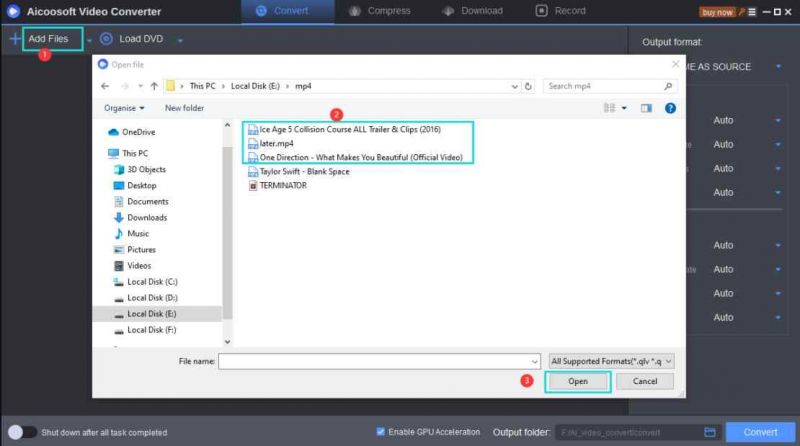
Step 2Select output format

Step 3Start video conversion

Part 2. Top 10 Sony AVCHD to MP4 Video Converters
1. Aicoosoft Video Converter

Key features of Aicoosoft Video converter
- Speedily converters AVCHD to MP4 without the loss of original video quality.
- It supports more than 1100 formats for conversion, editing, download, and compression.
- Constant improvement in AI technology to cope up with the needs of its various users.
2. Freemake
Freemake is a popular video converter tool with an intuitive user interface. Using this offline software is quite simple, and it further supports different formats for video editing and conversion. It also contains preset profiles for smartphones, tablets, and game consoles.
There’s a need to add the AVCHD video clip after downloading the software. Then, you can select MP4 as output format and adjust file settings to proceed with the free conversion.
Well, there is no such GPU acceleration for a speedy process. Also, the interface is quite outdated and slow in comparison to our advanced Aicoosoft Video Converter.

3. AnyMP4 Video Converter

4. Movavi

5. WinX HD Video Converter
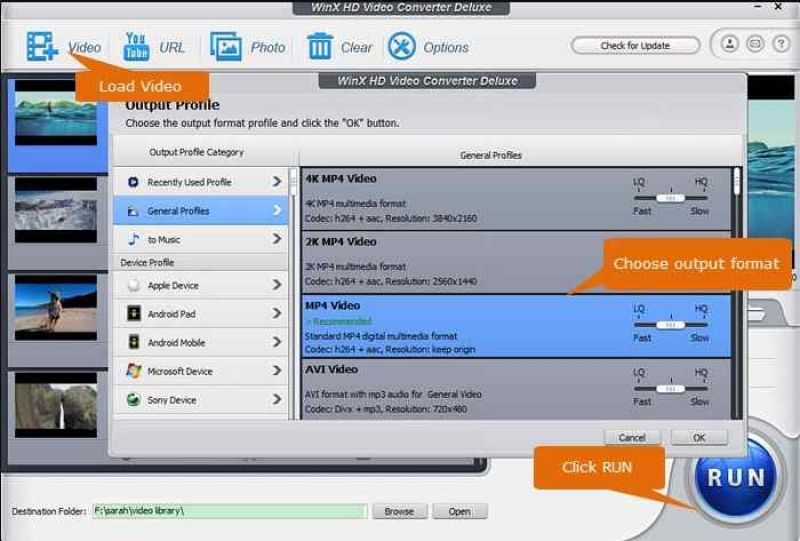
6. Convertio

7. Onlineconverter
Consider this online converter if you are looking to convert Sony AVCHD to MP4 freely. It has lots of conversions presets, including Device Converter, Audio Converter, Software Converter, Webservice Converter, Archive Converter, Image Converter, Video Converter, and so on.
You only need to hit their Video Converter tab and select the target format as MP4. However, being a free online converter, there are certain limitations regarding uploading size and format support.

8. Convertfiles
Convertfiles is an online free file converter with easy steps to confirm the conversion. There’s a need to select both input format and output format over its online platform. You can also see various file converter categories over the main window, including Document Converter, Archive Converter, Presentation Converter, Video Converter, E-Book Converter, Drawing Converter, and so on. However, lots of ads on its main interface may irritate the user and risk their security.
As you can see in the image, the conversion process follows simple steps, uploading the file>enter input and output format> and click Convert.

9. Zamzar

10. Onlineconvertfree

Conclusion
So, these were the top 10 AVCHD to MP4 converters with their respective features and comparison with our own Aicoosoft Video Converter. There's no need to risk your security and precious time when you have a super-quick and reliable video converter available with advanced features by Aicoosoft.
MP4 Tips
- Edit MP4
- Top 5 Best Tools to Convert MPEG to MP4 on Mac/Windows and online
- Add Subtitles to MP4 with 10 Best Video Editor 2021
- Best 6 MP4 Splitter to Consider for Windows in 2021
- Best Effective Ways to Convert MP4 to MPEG with High Quality in 2021
- 3 Best MP4 Cutter & Joiner for PC/Online 2021
- Top 5 Free MP4 Editor for Windows/Mac/Online 2021
- Free and Effective Ways to Crop a MP4 File at An Ease
- Ultimate Guide on How to Reduce MP4 File Size 2021
- 2 Best Free Ways to Edit MP4 Files on Mac/Windows 10
- 8 Best Speedy Ways To Merge MP4 Files
- Download MP4
- 3 Best Free YouTube MP4 Downloader Online in 2021
- Top 3 Free YouTube/Playlist to MP4 Converters for Online/PC/Mobile 2021
- Top 5 100% Effective YouTube to MP4 Converter Unblocked
- Top 10 Best YouTube to MP4 Converters on the Web/Mobile/Computer 2021
- 3 Best Free MP3 to MP4 Converters for Facebook, Youtube and Twitter 2021
- Top 5 Ways to Convert Twitter to MP4 Online Free 2021
- Top 5 Free URL to MP4 Converters Online 2021
- Top 3 Ways to Convert Dailymotion to MP4 Online Free 2021
- MP4 Tips
- Conver MP4 Free
Convert MP4
- MP4 Converters
- Convert HD MP4
- 3 Best Free MOV to MP4 Converters for PC/Mobile/Online 2021
- Top 10 Best Free MP4 to MP3 Converters on PC/Mobile 2021
- Top 4 Easiest and Most Effective MP4 Video Converter in 2021
- Top 5 Fastest and Free MP4 to MP3 Converters 2021
- Top 10 Best MP4 converters for PC/Mobile - You Can't Miss in 2021
- Top 3 Free and Most Effective MP4 Converter for Mac in 2021
- Convet MP4 Files
- How to Convert M3U8 to MP4 in/without VLC Player
- Top 5 Free Vimeo to MP4 downloader and converters online 2021
- 3 Ways to Convert MOV to MP4 on Windows 10
- Top 3 Ways to Convert DivX to MP4 Online Free and Unlimited
- 5 Best Free SWF to MP4 Converters for Mac in 2021
- Top 5 Best Free M4V to MP4 Converter for Mac/Windows in 2021
- Best Ways to Convert MP4 to MP3 on Mac in/without iTunes 2021
- 2 Best Free Unlimited AVI to MP4 Converters for PC/Online Without Lossing Quality
- Top 3 100% Proved Solution to Convert MP4 to WAV in 2021
- Best Free Ways to Convert MP4 to MP3 in/without Windows Media Player
- The Ultimate Guide To Convert WEBM to MP4 on PC/Mobile
- 10 Best Free FLV to MP4 Converters You Must Know in 2021
- Full Guide to Convert WMV to MP4 on Mac/Windows
- How to Convert Protected MP4 to MP3 in/without iTunes
- 2 Best Free MP4 to WEBM converters for Mac/Online 2021
- Best Ways to Convert VOB to MP4 in/without VLC 2021
- Top 3 Free Quicktime to MP4 Converters for Mac/Windows in 2021
- Step by Step Guide on How to Convert MP4 to SWF Video Format on Mac/Windows
- Top 5 Best Free 3GP to MP4 Converters You Should Know in 2021
- Most Efficient and Free Way to Convert M4A to MP4 on Mac/Windows
- How to Convert a Movie to MP4 for iTunes in 2021
- How to Convert iPhone Video to MP4 Without Losing Quality
- Best Ways to Convert Large WAV to MP4 on Mac/Windows/Online
- Home
- Tips&Tricks
- Convert MP4
- Top 10 Best Ways to Convert Sony AVCHD to MP4 2021
Hot Articles
New Articles
- Convert MPEG4 to MP4 Efficiently on Mac in 2021
- 3 Most Powerful Way to Convert MP4 to OGV You Must Know in 2021
- Best 5 MP4 Trimmer Tools for PC/Online in 2021
- Top 4 Amazing Ways to Rotate MP4 Video with/without Windows Media Player
- The easiest way to convert Clip file to MP4
- 2021 Fastest and Most Cost-effective Ways to Convert M4V to MP4 on Mac/Windows










 English (United Kingdom)
English (United Kingdom)  Français (France)
Français (France)  日本語 (Japan)
日本語 (Japan)  Deutsch (Deutschland)
Deutsch (Deutschland)