- Product
- Support
- About
- Tips&Tricks
- Convert MP4
- MP4 to MOV
- MP4 to MKV
- DIVX to MP4
- MOV to MP4
- MPEG to MP4
- More Tips>>
- Convert DVD
- DVD to MP4
- DVD to Digital Files
- DVD to MKV
- DVD to AVI
- DVD to MPEG
- Compress Videos
- Reduce MP4 For Whatsapp
- Compress MOV
- Compress MKV
- Compress M4V
- Compress AVI
- Get Videos
- Dailymotion Videos
- Facebook Videos
- Instagram Videos
- Vimeo Videos
- Twitch Videos
- Convert MP3
- M4A to MP3
- MP4 to MP3
- MOV to MP3
- M4V to MP3
- WMA to MP3
-
Convert M2TS to MP4 on Windows/Mac 30x faster without loss quality
-
Convert M2TS videos to more than 1000 formats and vice versa
-
Compress M2TS video to smaller size for saving space
-
More features: edit, record videos and convert DVD
Best Ways to Convert M2TS to MP4 on MAC and Windows
 Posted by
Lisa Anderson
|
21 October 2020
Posted by
Lisa Anderson
|
21 October 2020
"I recorded wonderful videos on my daugter's birthday, but I find that I cannot upload them to YouTube. What should I do?"
"My friend sent an M2TS video to me, but I cannot open it. How to convert M2TS to MP4?"
Have you ever been muddled in these situations? It is common to hold the HD camcorder (like Sony, Panasonic, Canon, etc.) to record memorable moments, such as birthday party, wedding, holiday, family reunion and more. And M2TS is one of the video to output. However, M2TS is not a user-friendly format for players and devices, and you can't play your M2TS videos on your iPhone, iPad, Android or other tablets. You do need the M2TS to MP4 converter which can help you to convert M2TS to MP4 as the MP4 is the most popular video format for all devices.
In this article, we will show you the top 4 M2TS to MP4 tools free online and also for Mac/Windows. All of these converters are really worth your attention.
Part 1. Best M2TS to mp4 converter for Mac/Windows
Aicoosoft Video Converter is the best M2TS to MP4 converter on the internet. It is your all-in-one video converter that enables you to edit and convert M2TS videos in batch. And after you converting M2TS to MP4, you can output video files to all the mobile devices, including iPhone, iPad, iPod, Android and so on.
Aicoosoft Video Converter supports more than 1000 formats of audio and video and works undoubtedly better in conversion and compression. With the advanced GPU acceleration technology in place, the software lets you convert M2TS to MP4 format in the lightning speed. You can convert it 30X faster.
Key features of Aicoosoft
- Aicoosoft Video Converter does not compromise with the quality of the converted video.
- Being a video converter tool, Aicoosoft Video Converter, works on multiple video types and provides flawless conversions.
- The video converter tool is platform independent and can give amazing conversion on multiple devices including your smart phones.
- Other than converting files, the tool is efficient enough to edit videos by cutting and merging them as per the requirement.
- The lightning fast conversion using Artificial Intelligence based technology, makes it a reliable M2TS to MP4 conversion tool.
How to convert M2TS to MP4 on Mac/Windows
The step-by-step guide below tells you how to convert M2TS to MP4 on Windows. For Mac users, follow similar steps too.
Step1Download and install
Step2Launch and add M2TS files
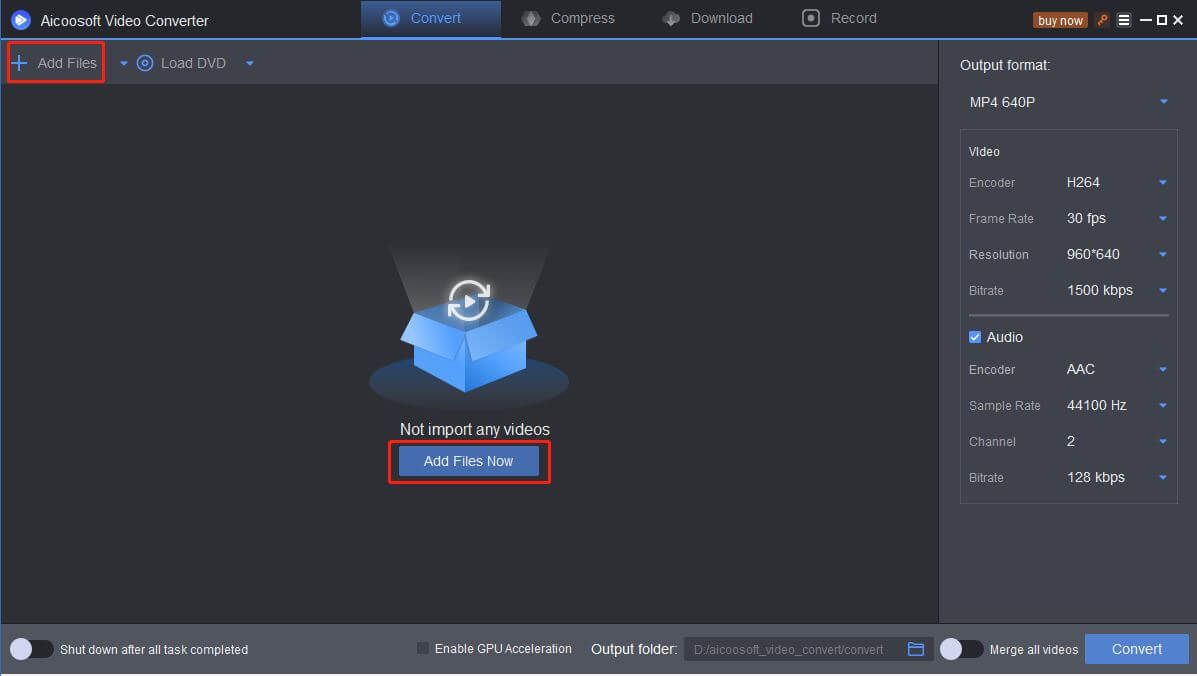
Step3Edit M2TS video files

Step4Convert M2TS to MP4
Select "MP4" as the output format from "Output format" drop-down menu. Enable GPU Acceleration and select the Output folder, and then click "Convert" button to start converting M2TS to MP4. After a while, you will get your MP4 videos on Windows.

Part 2. Top 3 best free M2TS to MP4 converters online
1. Convert.file
URL http://www.convertfiles.com/
Convert.Files allows users to convert M2TS to MP4 or other formats online. And you can also set to send a download link to your email after converted.
Step 1: Click "Browse" to open your M2TS video.
Step 2: Select "MP4" from the "Output format" drop-down menu.
Step 3: Tap "Download" button to start M2TS to MP4 conversion online.

- Free to use
- Easy to use
- Supports many video format
- Need no download and installation
- Cannot work offline
- Dependent on Internet availability.
- So many ads. on the page
- No batch processing supported
2. Online Converter
URL https://www.onlineconverter.com/m2ts-to-mp4
Step 1: Choose your file source: Unload File, or From a UR, by default, you can click Choose File to add the M2TS file from your computer.
Step 2: Check the Options tab and set the parameters to cut clip or change its frame size if you need it. (Optional)
Step 3: Hit Convert to start the M2TS conversion process. Once converted, the file will be available for download at the software interface.

- Free to use
- Easy to use
- Most popular video formats are supported.
- Dependent on Internet availability
- The maximum file up to 200MB can be uploaded
- No batch processing supported
3 onlinevideoconverter.vip
URL https://www.onlinevideoconverter.vip/en/media-converter
Step1: Enter the link of the video you are thinking to convert. You can either directly source from the internet or you can choose to upload from your PC or your laptop.
Step2: select the format you want to convert. In our case, it is from mp4 to mkv conversion. So choose the mkv video format.
Step3: Click on start to start the conversion process. And, that’s it! You can download the file once the conversion process is complete.

- Free to use
- Easy to use
- Convenient to share
- Supports batch conversion, high quality conversion
- No customize settings
- May take a long time to convert files
- Cannot work offline
- Cannot store converted files for a long time
Part 3. FAQs
1. What is M2TS?
M2TS stands for MPEG-2 Transport System and is a Blu-ray Disc Audio-Video (BDAV) container file format used for multiplexing video, audio, and other streams. M2TS video format is usually record onto 8cm mini VDS, blue-ray DVDs, SD memory cards, Memory Stick and hard drive HD camcorders. M2TS is famouse for its high quality, although, it has some disadvantages.
Occupy more memory - M2TS videos will take a lot of your storage space. You can convert M2TS to common video format that can preserve the high video quality too.
Difficult to share - You cannot upload M2TS videos to most video-sharing sites including YouTube, Vimeo, Facebook and others directly.
Cannot play on mobile devices - You are not able to play M2TS files on iPhone, iPad, Android and other tablets.
2. Can I upload M2TS to YouTube?
M2TS is a format that is known for its size, and for the same reason, it is to be noted that YouTube does not support this format at all. Several formats can be uploaded to YouTube, like MP4, MOV, AVI, and more others.
3. How do I play M2TS files on PC?
To play M2TS files on Windows, all you need is to open VLC Player, click on the Menu Option, Go to the open file option. Then you are required to Browse button and navigate to the place where the M2TS file is stored in your computer.
Conclusion
From this article, you can get the step-by-step guide of M2TS to MP4 converters online and offline. Using online video converter to convert M2TS to MP4 online is simple and free. No register or download required, but there is no additional function, you are only able to convert M2TS files to MP4. For people who need to convert and edit videos frequently, then definitely you should choose Aicoosoft Video Converter which is the best software to convert M2TS to MP4. You are able to not only use it as the professional M2TS converter, but also the comprehensive video editor that offers more filters and features. You can convert M2TS to MP4 files without losing quality on Windows and Mac.
MP4 Tips
- Edit MP4
- Top 5 Best Tools to Convert MPEG to MP4 on Mac/Windows and online
- Add Subtitles to MP4 with 10 Best Video Editor 2021
- Best 6 MP4 Splitter to Consider for Windows in 2021
- Best Effective Ways to Convert MP4 to MPEG with High Quality in 2021
- 3 Best MP4 Cutter & Joiner for PC/Online 2021
- Top 5 Free MP4 Editor for Windows/Mac/Online 2021
- Free and Effective Ways to Crop a MP4 File at An Ease
- Ultimate Guide on How to Reduce MP4 File Size 2021
- 2 Best Free Ways to Edit MP4 Files on Mac/Windows 10
- 8 Best Speedy Ways To Merge MP4 Files
- Download MP4
- 3 Best Free YouTube MP4 Downloader Online in 2021
- Top 3 Free YouTube/Playlist to MP4 Converters for Online/PC/Mobile 2021
- Top 5 100% Effective YouTube to MP4 Converter Unblocked
- Top 10 Best YouTube to MP4 Converters on the Web/Mobile/Computer 2021
- 3 Best Free MP3 to MP4 Converters for Facebook, Youtube and Twitter 2021
- Top 5 Ways to Convert Twitter to MP4 Online Free 2021
- Top 5 Free URL to MP4 Converters Online 2021
- Top 3 Ways to Convert Dailymotion to MP4 Online Free 2021
- MP4 Tips
- Conver MP4 Free
Convert MP4
- MP4 Converters
- Convert HD MP4
- 3 Best Free MOV to MP4 Converters for PC/Mobile/Online 2021
- Top 10 Best Free MP4 to MP3 Converters on PC/Mobile 2021
- Top 4 Easiest and Most Effective MP4 Video Converter in 2021
- Top 5 Fastest and Free MP4 to MP3 Converters 2021
- Top 10 Best MP4 converters for PC/Mobile - You Can't Miss in 2021
- Top 3 Free and Most Effective MP4 Converter for Mac in 2021
- Convet MP4 Files
- How to Convert M3U8 to MP4 in/without VLC Player
- Top 5 Free Vimeo to MP4 downloader and converters online 2021
- 3 Ways to Convert MOV to MP4 on Windows 10
- Top 3 Ways to Convert DivX to MP4 Online Free and Unlimited
- 5 Best Free SWF to MP4 Converters for Mac in 2021
- Top 5 Best Free M4V to MP4 Converter for Mac/Windows in 2021
- Best Ways to Convert MP4 to MP3 on Mac in/without iTunes 2021
- 2 Best Free Unlimited AVI to MP4 Converters for PC/Online Without Lossing Quality
- Top 3 100% Proved Solution to Convert MP4 to WAV in 2021
- Best Free Ways to Convert MP4 to MP3 in/without Windows Media Player
- The Ultimate Guide To Convert WEBM to MP4 on PC/Mobile
- 10 Best Free FLV to MP4 Converters You Must Know in 2021
- Full Guide to Convert WMV to MP4 on Mac/Windows
- How to Convert Protected MP4 to MP3 in/without iTunes
- 2 Best Free MP4 to WEBM converters for Mac/Online 2021
- Best Ways to Convert VOB to MP4 in/without VLC 2021
- Top 3 Free Quicktime to MP4 Converters for Mac/Windows in 2021
- Step by Step Guide on How to Convert MP4 to SWF Video Format on Mac/Windows
- Top 5 Best Free 3GP to MP4 Converters You Should Know in 2021
- Most Efficient and Free Way to Convert M4A to MP4 on Mac/Windows
- How to Convert a Movie to MP4 for iTunes in 2021
- How to Convert iPhone Video to MP4 Without Losing Quality
- Best Ways to Convert Large WAV to MP4 on Mac/Windows/Online
- Home
- Tips&Tricks
- Convert MP4
- Best Ways to Convert M2TS to MP4 on MAC and Windows
Hot Articles
New Articles
- Convert MPEG4 to MP4 Efficiently on Mac in 2021
- 3 Most Powerful Way to Convert MP4 to OGV You Must Know in 2021
- Best 5 MP4 Trimmer Tools for PC/Online in 2021
- Top 4 Amazing Ways to Rotate MP4 Video with/without Windows Media Player
- The easiest way to convert Clip file to MP4
- 2021 Fastest and Most Cost-effective Ways to Convert M4V to MP4 on Mac/Windows










 English (United Kingdom)
English (United Kingdom)  Français (France)
Français (France)  日本語 (Japan)
日本語 (Japan)  Deutsch (Deutschland)
Deutsch (Deutschland)