- Product
- Support
- About
- Tips&Tricks
- Convert MP4
- MP4 to MOV
- MP4 to MKV
- DIVX to MP4
- MOV to MP4
- MPEG to MP4
- More Tips>>
- Convert DVD
- DVD to MP4
- DVD to Digital Files
- DVD to MKV
- DVD to AVI
- DVD to MPEG
- Compress Videos
- Reduce MP4 For Whatsapp
- Compress MOV
- Compress MKV
- Compress M4V
- Compress AVI
- Get Videos
- Dailymotion Videos
- Facebook Videos
- Instagram Videos
- Vimeo Videos
- Twitch Videos
- Convert MP3
- M4A to MP3
- MP4 to MP3
- MOV to MP3
- M4V to MP3
- WMA to MP3
-
Enjoy 30X conversion and compression speed when using the software
-
Convert M3U to MP4 and over 1000 media formats for free without losing the quality
-
All-in-one toolkit: edits and records videos, converts, compresses and rip media files like DVD, MP4, and others
3 Simple Trick to Convert M3U to MP4 for Free in 2021
 Posted by
Lisa Anderson
|
18 November 2020
Posted by
Lisa Anderson
|
18 November 2020
Part 1. Easiest Way to Convert M3U to MP4 for Free
Features
- Allows you to save and download online videos /audios from more than 1000 sites
- Converts and compresses media files with zero quality loss at a speed of 30X
- You can use it to merge video clips
- Fantastic editing features like trimming, cropping, rotation, the addition of effects, subtitle, watermarks, and others
- It is built with GPU accelerator and Multicore processor to boost the speed of conversion and compression
- Supports more than 1000 video/audio formats
Guide to Convert M3U to MP4 by Aicoosoft Video Converter
Step1
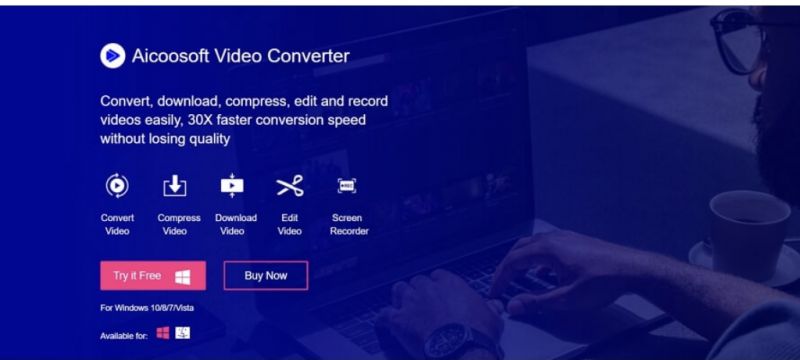
Step2
Add your desired M3U file by clicking on the Add Files option or use the drag and drop feature.
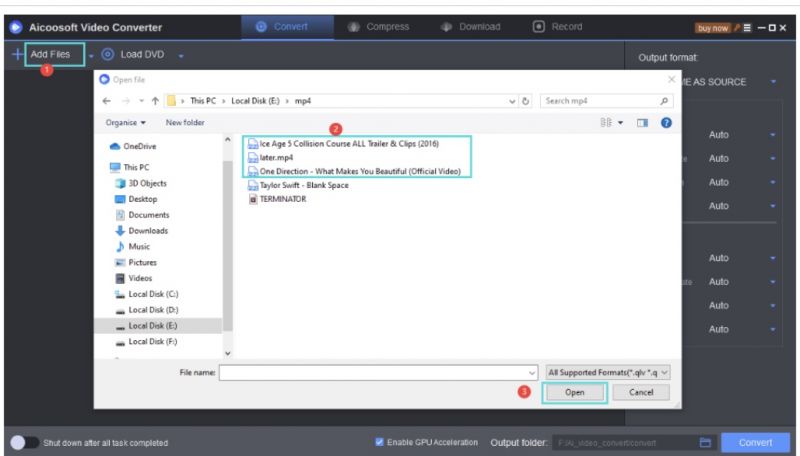
Step3
Step4
Next, hit the Convert button to transform the M3U file. The file will be immediately converted into MP4. Click on the converted file once the conversion is over to preview it.

Part 2. Easy Way to Convert M3U to MP4 by VLC Media Player
Aside from using it as a media player, VLC Media Player can also function as a video converting toolkit- it's multifunctional. This program is compatible with so many gadgets such as webcams, discs, streams, and devices. You can easily use it on any computer system because of the user-friendly interface. One major challenge faced by end-users of this program is that it supports a limited amount of media formats.
Features
- You can use the program to download media files of any format from YouTube and other video sharing sites
- Supports more than 200 file formats you can convert your files to
- It supports audio normalization which protects your ears while listening to music or videos
- Allows you to play internet radio and podcast
Guide to Convert M3U to MP4 by VLC Media Player
Here is the stepwise guide to convert M3U to MP4 with VLC Media Player on PC:
Step1
Firstly, you have to download and install VLC Media Player on your PC. Ensure that it's compatible with your device OS. Run the program once the installation is over.

Step2
At the top left corner of the program, you will find the Media icon. Click on it and a drop-down menu will appear on your screen. Scroll down to the Convert/Save option, then click on it. You can also use the Ctrl+R button too.
Step3

Step4

Part 3. Easy Way to Convert M3U to MP4 Online

Another way to convert M3U files to MP4 is by using web-based programs which are known to be economical as they do not download or install before usage. Many of these programs are available online but just a few can render this service. Here we do recommend Online-Convert. To use this toolkit, check the bulleted stepwise guide below:
- Visit the website of Online-Convert, to import any M3U file of your choice
- Choose a target format to convert the file- for this article select M3U
- Wait for the conversion process to complete and then hit 'Download'
Frequently Asked Questions
What is M3U?
M3U is the acronym for MP3 URL (Moving Picture Expert Group Audio Layer 3 Uniform Resource Locator) is a computer format for multimedia files that contains information on the media you intend to add to your playlist. It's compatible with a few media players like the IPTV Player, and GSE SMART IPTV.
Is it possible to convert M3U to MP4 without quality loss?
Yes, you can convert M3U files to MP4 without losing quality. It all depends on the video converting program you use in carrying out the operation. We recommend the Aicoosoft Video Converter because of the wonderful features it possesses and the ability to maintain video quality. Features like filters, effects, trimming, cropping, multicore processor, and more are supported by the program. Also, it’s compatible with Windows and Mac OS.
Conclusion
MP4 Tips
- Edit MP4
- Top 5 Best Tools to Convert MPEG to MP4 on Mac/Windows and online
- Add Subtitles to MP4 with 10 Best Video Editor 2021
- Best 6 MP4 Splitter to Consider for Windows in 2021
- Best Effective Ways to Convert MP4 to MPEG with High Quality in 2021
- 3 Best MP4 Cutter & Joiner for PC/Online 2021
- Top 5 Free MP4 Editor for Windows/Mac/Online 2021
- Free and Effective Ways to Crop a MP4 File at An Ease
- Ultimate Guide on How to Reduce MP4 File Size 2021
- 2 Best Free Ways to Edit MP4 Files on Mac/Windows 10
- 8 Best Speedy Ways To Merge MP4 Files
- Download MP4
- 3 Best Free YouTube MP4 Downloader Online in 2021
- Top 3 Free YouTube/Playlist to MP4 Converters for Online/PC/Mobile 2021
- Top 5 100% Effective YouTube to MP4 Converter Unblocked
- Top 10 Best YouTube to MP4 Converters on the Web/Mobile/Computer 2021
- 3 Best Free MP3 to MP4 Converters for Facebook, Youtube and Twitter 2021
- Top 5 Ways to Convert Twitter to MP4 Online Free 2021
- Top 5 Free URL to MP4 Converters Online 2021
- Top 3 Ways to Convert Dailymotion to MP4 Online Free 2021
- MP4 Tips
- Conver MP4 Free
Convert MP4
- MP4 Converters
- Convert HD MP4
- 3 Best Free MOV to MP4 Converters for PC/Mobile/Online 2021
- Top 10 Best Free MP4 to MP3 Converters on PC/Mobile 2021
- Top 4 Easiest and Most Effective MP4 Video Converter in 2021
- Top 5 Fastest and Free MP4 to MP3 Converters 2021
- Top 10 Best MP4 converters for PC/Mobile - You Can't Miss in 2021
- Top 3 Free and Most Effective MP4 Converter for Mac in 2021
- Convet MP4 Files
- How to Convert M3U8 to MP4 in/without VLC Player
- Top 5 Free Vimeo to MP4 downloader and converters online 2021
- 3 Ways to Convert MOV to MP4 on Windows 10
- Top 3 Ways to Convert DivX to MP4 Online Free and Unlimited
- 5 Best Free SWF to MP4 Converters for Mac in 2021
- Top 5 Best Free M4V to MP4 Converter for Mac/Windows in 2021
- Best Ways to Convert MP4 to MP3 on Mac in/without iTunes 2021
- 2 Best Free Unlimited AVI to MP4 Converters for PC/Online Without Lossing Quality
- Top 3 100% Proved Solution to Convert MP4 to WAV in 2021
- Best Free Ways to Convert MP4 to MP3 in/without Windows Media Player
- The Ultimate Guide To Convert WEBM to MP4 on PC/Mobile
- 10 Best Free FLV to MP4 Converters You Must Know in 2021
- Full Guide to Convert WMV to MP4 on Mac/Windows
- How to Convert Protected MP4 to MP3 in/without iTunes
- 2 Best Free MP4 to WEBM converters for Mac/Online 2021
- Best Ways to Convert VOB to MP4 in/without VLC 2021
- Top 3 Free Quicktime to MP4 Converters for Mac/Windows in 2021
- Step by Step Guide on How to Convert MP4 to SWF Video Format on Mac/Windows
- Top 5 Best Free 3GP to MP4 Converters You Should Know in 2021
- Most Efficient and Free Way to Convert M4A to MP4 on Mac/Windows
- How to Convert a Movie to MP4 for iTunes in 2021
- How to Convert iPhone Video to MP4 Without Losing Quality
- Best Ways to Convert Large WAV to MP4 on Mac/Windows/Online
Hot Articles
New Articles
- Convert MPEG4 to MP4 Efficiently on Mac in 2021
- 3 Most Powerful Way to Convert MP4 to OGV You Must Know in 2021
- Best 5 MP4 Trimmer Tools for PC/Online in 2021
- Top 4 Amazing Ways to Rotate MP4 Video with/without Windows Media Player
- The easiest way to convert Clip file to MP4
- 2021 Fastest and Most Cost-effective Ways to Convert M4V to MP4 on Mac/Windows










 English (United Kingdom)
English (United Kingdom)  Français (France)
Français (France)  日本語 (Japan)
日本語 (Japan)  Deutsch (Deutschland)
Deutsch (Deutschland)