- Product
- Support
- About
- Tips&Tricks
- Convert MP4
- MP4 to MOV
- MP4 to MKV
- DIVX to MP4
- MOV to MP4
- MPEG to MP4
- More Tips>>
- Convert DVD
- DVD to MP4
- DVD to Digital Files
- DVD to MKV
- DVD to AVI
- DVD to MPEG
- Compress Videos
- Reduce MP4 For Whatsapp
- Compress MOV
- Compress MKV
- Compress M4V
- Compress AVI
- Get Videos
- Dailymotion Videos
- Facebook Videos
- Instagram Videos
- Vimeo Videos
- Twitch Videos
- Convert MP3
- M4A to MP3
- MP4 to MP3
- MOV to MP3
- M4V to MP3
- WMA to MP3
-
Convert large MP4 files to AVCHD in less than a minute.
-
Enable GPU acceleration for 30X Faster Processing.
-
Supporting more than 1000 formats for video conversion.
-
Advanced AI technology with constant updates.
-
Other inbuilt features: Video Compressor, Video Downloader, and Video Editor.
Favourite 6 MP4 to AVCHD Converters for Mac 2021
 Posted by
Lisa Anderson
|
03 November 2020
Posted by
Lisa Anderson
|
03 November 2020
“How do I convert MP4 to AVCHD?” – Anonymous
The entire post is going to be a solution to the above answer. If you want to convert MP4 to AVCHD format, you want to upgrade the file size and original video quality. Even though the MP4 is a standard format, people still look for AVCHD format compatible with Blu-ray Disc format, xv. color technology, and several other media recording devices. The AVCHD (Advanced Video Coding High Definition) format is invented by Sony and Panasonic to provide the best codec for recording videos. On the other hand, MP4 uses MPEG-4 LC-AAC codec for audio and MPEG-4 H.264/AVC codec for video.
After considering the above facts for MP4 and AVCHD, let’s study the favorite 6 MP4 to AVCHD converters for Mac as follows.
Part 1. How do I find the top-performing MP4 to AVCHD Converter freeware?
It will help if you are looking for certain factors while selecting the top-performing MP4 to AVCHD Converters. First of all, you have to decide the kind of platform you want for video conversion. It can be either an online or offline platform where you are required to install the software. As you Google best MP4 to AVCHD Converter Mac, many online and free options worth considering. Going deep into each solution will get you to know the pros and cons discussed in the later sections.
Before we start the discussion on video converters, the next section has mentioned the critical selection factors.
Part 2. Certain Factors to Consider Before Choosing the Best MP4 to AVCHD Converter Mac
1. Factors in choosing the best MP4 to AVCHD Converter for Mac
Easy user interface
Compatibility
Speed & Convenience
The speed and convenience equally matter due to the large sizes of video clips. Yes, the factor is highly important when you have to convert large video files. Most of the online converters available are not that great at speed because of ads and the website's slow loading speed. Thus, make sure to look for either a speedy website or software.
The next factor, convenience counts when you can access other customizable features during video conversions, such as editing and compression.
2. Best MP4 to AVCHD Converter for Mac
Aicoosoft Video Converter
Key features of Aicoosoft Video Converter
- It can easily convert MP4 to AVCHD within a matter of seconds by enabling the GPU acceleration.
- You can customize videos with various editing tools during the process of conversion.
- It supports more than 1000 formats for conversion, editing, compression, and downloading purposes.
- Aicoosoft, integrated with advanced R&D technology, further takes responsibility for constant updates.
- Despite being the advanced video converter, you will feel the installation process and user interface pretty simple with the entire main interface's essential buttons.
3. How to convert MP4 to AVCHD with Aicoosoft Video Converter?
Step 1Upload MP4 video files

Step 2Choose output video format

Step 3Complete the conversion process

Part 3. Top 5 MP4 to AVCHD Freeware
1. Freeconvert

- Simple & Basic user interface
- Both video compression and conversion tools
- Only efficient as video compressor than conversion
2. Any Video Converter (AVC)

- Various features
- Intuitive user experience
- Limited features in free version
3. Online-Convert

- Different conversion categories
- All free converters
- Slow loading speed with size limitations
4. VLC

- Lots of media playing features
- Highly popular as a media player
- The complicated video conversion process
5. Handbrake
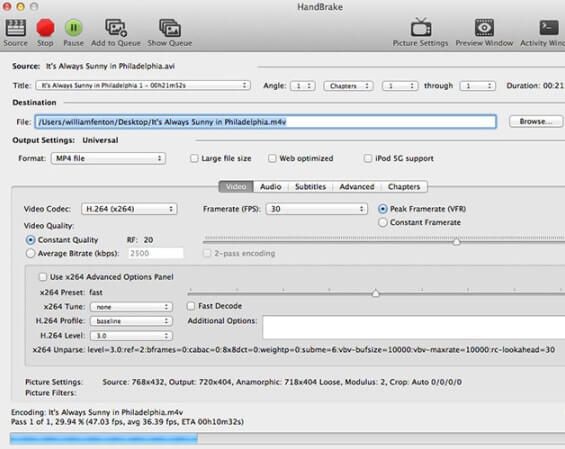
- Compatible with various DVD and video formats
- Free offline software
- Complicated and slow video conversion process.
Conclusion
Here we'd like to end our discussion on six favorite MP4 to AVCHD Converter for Mac with their respective features, pros, and cons. You can compare the pros and cons of all the six tools from the above information and will notice the worthy qualities of the video conversion software called Aicoosoft surpass all others. So, try all software; however, consider the best for the best performance always.
MP4 Tips
- Edit MP4
- Top 5 Best Tools to Convert MPEG to MP4 on Mac/Windows and online
- Add Subtitles to MP4 with 10 Best Video Editor 2021
- Best 6 MP4 Splitter to Consider for Windows in 2021
- Best Effective Ways to Convert MP4 to MPEG with High Quality in 2021
- 3 Best MP4 Cutter & Joiner for PC/Online 2021
- Top 5 Free MP4 Editor for Windows/Mac/Online 2021
- Free and Effective Ways to Crop a MP4 File at An Ease
- Ultimate Guide on How to Reduce MP4 File Size 2021
- 2 Best Free Ways to Edit MP4 Files on Mac/Windows 10
- 8 Best Speedy Ways To Merge MP4 Files
- Download MP4
- 3 Best Free YouTube MP4 Downloader Online in 2021
- Top 3 Free YouTube/Playlist to MP4 Converters for Online/PC/Mobile 2021
- Top 5 100% Effective YouTube to MP4 Converter Unblocked
- Top 10 Best YouTube to MP4 Converters on the Web/Mobile/Computer 2021
- 3 Best Free MP3 to MP4 Converters for Facebook, Youtube and Twitter 2021
- Top 5 Ways to Convert Twitter to MP4 Online Free 2021
- Top 5 Free URL to MP4 Converters Online 2021
- Top 3 Ways to Convert Dailymotion to MP4 Online Free 2021
- MP4 Tips
- Conver MP4 Free
Convert MP4
- MP4 Converters
- Convert HD MP4
- 3 Best Free MOV to MP4 Converters for PC/Mobile/Online 2021
- Top 10 Best Free MP4 to MP3 Converters on PC/Mobile 2021
- Top 4 Easiest and Most Effective MP4 Video Converter in 2021
- Top 5 Fastest and Free MP4 to MP3 Converters 2021
- Top 10 Best MP4 converters for PC/Mobile - You Can't Miss in 2021
- Top 3 Free and Most Effective MP4 Converter for Mac in 2021
- Convet MP4 Files
- How to Convert M3U8 to MP4 in/without VLC Player
- Top 5 Free Vimeo to MP4 downloader and converters online 2021
- 3 Ways to Convert MOV to MP4 on Windows 10
- Top 3 Ways to Convert DivX to MP4 Online Free and Unlimited
- 5 Best Free SWF to MP4 Converters for Mac in 2021
- Top 5 Best Free M4V to MP4 Converter for Mac/Windows in 2021
- Best Ways to Convert MP4 to MP3 on Mac in/without iTunes 2021
- 2 Best Free Unlimited AVI to MP4 Converters for PC/Online Without Lossing Quality
- Top 3 100% Proved Solution to Convert MP4 to WAV in 2021
- Best Free Ways to Convert MP4 to MP3 in/without Windows Media Player
- The Ultimate Guide To Convert WEBM to MP4 on PC/Mobile
- 10 Best Free FLV to MP4 Converters You Must Know in 2021
- Full Guide to Convert WMV to MP4 on Mac/Windows
- How to Convert Protected MP4 to MP3 in/without iTunes
- 2 Best Free MP4 to WEBM converters for Mac/Online 2021
- Best Ways to Convert VOB to MP4 in/without VLC 2021
- Top 3 Free Quicktime to MP4 Converters for Mac/Windows in 2021
- Step by Step Guide on How to Convert MP4 to SWF Video Format on Mac/Windows
- Top 5 Best Free 3GP to MP4 Converters You Should Know in 2021
- Most Efficient and Free Way to Convert M4A to MP4 on Mac/Windows
- How to Convert a Movie to MP4 for iTunes in 2021
- How to Convert iPhone Video to MP4 Without Losing Quality
- Best Ways to Convert Large WAV to MP4 on Mac/Windows/Online
- Home
- Tips&Tricks
- Convert MP4
- Favourite 6 MP4 to AVCHD Converters for Mac 2021
Hot Articles
New Articles
- Convert MPEG4 to MP4 Efficiently on Mac in 2021
- 3 Most Powerful Way to Convert MP4 to OGV You Must Know in 2021
- Best 5 MP4 Trimmer Tools for PC/Online in 2021
- Top 4 Amazing Ways to Rotate MP4 Video with/without Windows Media Player
- The easiest way to convert Clip file to MP4
- 2021 Fastest and Most Cost-effective Ways to Convert M4V to MP4 on Mac/Windows










 English (United Kingdom)
English (United Kingdom)  Français (France)
Français (France)  日本語 (Japan)
日本語 (Japan)  Deutsch (Deutschland)
Deutsch (Deutschland)