- Product
- Support
- About
- Tips&Tricks
- Convert MP4
- MP4 to MOV
- MP4 to MKV
- DIVX to MP4
- MOV to MP4
- MPEG to MP4
- More Tips>>
- Convert DVD
- DVD to MP4
- DVD to Digital Files
- DVD to MKV
- DVD to AVI
- DVD to MPEG
- Compress Videos
- Reduce MP4 For Whatsapp
- Compress MOV
- Compress MKV
- Compress M4V
- Compress AVI
- Get Videos
- Dailymotion Videos
- Facebook Videos
- Instagram Videos
- Vimeo Videos
- Twitch Videos
- Convert MP3
- M4A to MP3
- MP4 to MP3
- MOV to MP3
- M4V to MP3
- WMA to MP3
-
Quickly convert and compress OGG to MP4 with zero quality loss
-
Experience 30X speed when converting and compressing any media file
-
Convert OGG to MP4, vice versa and over 1000 formats
Best Free Ways to Convert OGG to MP4 without Quality Loss in 2021
 Posted by
Lisa Anderson
|
18 November 2020
Posted by
Lisa Anderson
|
18 November 2020
Are you looking for an OGG to MP4 video converter with a high-quality video conversion rate in the year 2021 and now you find yourself here? You should be happy as you’ve just navigated your way to the #1 website that shares the latest info on video editing and converting tools.
Here in this article, you will learn about the top 5 OGG to MP4 video converters, 4 web-based versions, and 1 desktop version, you can use in 2021. But before then, let's shed light on what OGG is and why end-users need to convert it to MP4.
What is OGG and Why do You Need to Convert it?
OGG also known as Ogging is a media file container designed by Xiph.Org Foundation to multiplex several multimedia files such as videos, texts, audios, and metadata. This file format is compatible with almost all portable players and PCs. However, these devices don't usually have full compatibility for all the multimedia files in OGG files. So you have to convert it. When selecting the output format to which this file will be converted, you have to be mindful of the demerits. We recommend MP4 for this article because of the compatibility with all gadgets, both PCs and portable players.
Part 1. Best Free Way to Convert OGG to MP4 without Qulity Loss
Features
- You can download both video and audio files of any format from 1000+ video sharing websites
- Converts and compresses HD files 30X faster
- Converts OGG to MP4 and vice versa without quality loss. It supports more than 1000 media formats
- Rich in editing features that you can use to pimp your images so they look more professional
- Designed with GPU accelerator and multicore processor to enhance the processing speed
- It allows end-users to convert multiple media files at one
Step by Step Guide to Convert OGG to MP4 with Aicoosoft Video Converter
A detailed stepwise guide on how to convert OGG to MP4 with Aicoosoft Video Converter is given below:
Step1

Step2
Upload your desired OGG files on the program by using the drag and drop feature found on the interface. Better yet, you could use click on the Add Files option and you will be directed to the file manager on your device to select a media file with .ogg extension.
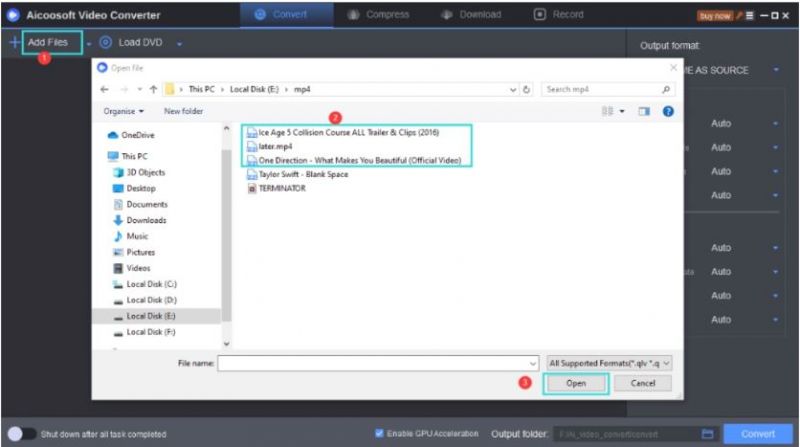
Step3
Step4
Click on Convert for conversion to commence. When you do that, a progress bar will appear on your screen. Wait for some minutes for the bar to get full, then tap on the converted file to preview it.

Part 2. Best Free 4 OGG to MP4 Video Converters Online
You can also convert OGG files to MP4 without downloading or installing video converting software on your PC. Web-based video converters can be used to perform this task easily and quickly. Here are some top-rated web-based video converting programs that you can use to convert your files without compromising the quality:
1. Convertio
Convertio is one of the fastest and efficient video converters that you can use to convert your media files such as OGG, MP4, MP3, and more from one format to another without stress. The program maintains the quality of video and audio files during the conversion process. It's built with advanced options settings for you to adjust quality, aspect ratio, codec, and more. Conversion is very easy with Convertio. Just use the drag and drop feature to add your desired files, select MP4 as your target format, and then hit the Convert button.
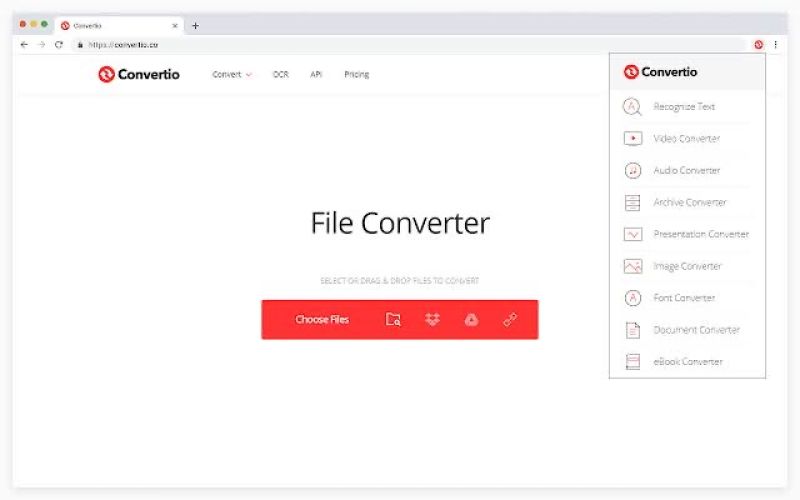
- There is no premium charge required to start using it
- Works on all devices including Windows, Mac OS, and Linux
- Converted files are deleted after 24 hours- your files are insecure
- The speed of conversion depends on your service provider
2. CloudConvert
CloudConvert is a fantastic online video converter that supports the conversion of numerous key files to more than 200 formats such as PNG, JPG, PDF, OGG, MP4, MP3, and more. The software is highly secured and for this, it has earned trust from many end-users globally. It has a clean user interface with a moderate conversion speed.

- Converts OGG to MP4 and over 200 file format
- The user interface is simple
- Converts and compresses without diminishing quality
- It's secured
- It required registration
- File size upload is limited
3. Zamzar
Zamzar is one of the most popular open-source video converters. The program allows you to convert video/audio files without downloading or installing software. It supports more than 1,200 conversion types you can select to convert your files. Not only does this service support media file conversion, but it can also be used for the conversion of documents, images, ebooks, and CAD files.
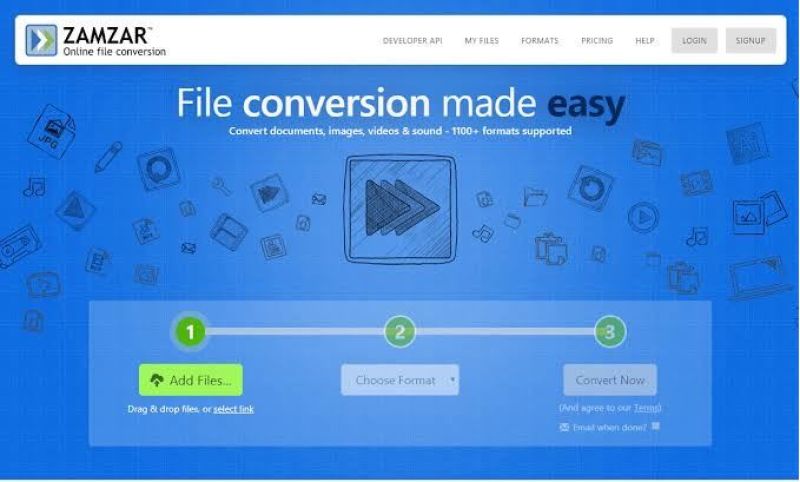
- It has a simple interface and is free to use
- It supports a multitude of conversion formats
- Can be used to download video clips from popular video sharing websites
- The conversion speed is fair
- It takes time to convert files
- Converted files are available for download within 24 hours after which you can't access it anymore
- It doesn't support the batch conversion of files
- End-users need to sign up for an account
4. AnyConv
AnyConv is another professional web-based video converter that supports OGG to MP4 conversion and vice versa without compromising the quality. This service can also be used to convert documents, ebooks, archives, and images without software installation. It has the simplest conversion process- import a media file by clicking on the Choose File option on the AnyConv homepage, select a target output format and then press Convert to commence conversion instantly.

- Supports emailing of converted files in case end-users have an issue with downloading the converted file
- It supports more than 300 file formats you can select from
- Instant delete of converted files for security purpose
- It's 100% free with no registration required
- The user interface isn't smooth so you might find it hard navigating around the site
- There is a limit on the size of file you upload
Conclusion
Now you have our list of the top 5 OGG to MP4 high-quality video converters in 2021. Select any of them for your next video conversion project. Follow the stepwise guide given for each to convert from OGG to MP4.
MP4 Tips
- Edit MP4
- Top 5 Best Tools to Convert MPEG to MP4 on Mac/Windows and online
- Add Subtitles to MP4 with 10 Best Video Editor 2021
- Best 6 MP4 Splitter to Consider for Windows in 2021
- Best Effective Ways to Convert MP4 to MPEG with High Quality in 2021
- 3 Best MP4 Cutter & Joiner for PC/Online 2021
- Top 5 Free MP4 Editor for Windows/Mac/Online 2021
- Free and Effective Ways to Crop a MP4 File at An Ease
- Ultimate Guide on How to Reduce MP4 File Size 2021
- 2 Best Free Ways to Edit MP4 Files on Mac/Windows 10
- 8 Best Speedy Ways To Merge MP4 Files
- Download MP4
- 3 Best Free YouTube MP4 Downloader Online in 2021
- Top 3 Free YouTube/Playlist to MP4 Converters for Online/PC/Mobile 2021
- Top 5 100% Effective YouTube to MP4 Converter Unblocked
- Top 10 Best YouTube to MP4 Converters on the Web/Mobile/Computer 2021
- 3 Best Free MP3 to MP4 Converters for Facebook, Youtube and Twitter 2021
- Top 5 Ways to Convert Twitter to MP4 Online Free 2021
- Top 5 Free URL to MP4 Converters Online 2021
- Top 3 Ways to Convert Dailymotion to MP4 Online Free 2021
- MP4 Tips
- Conver MP4 Free
Convert MP4
- MP4 Converters
- Convert HD MP4
- 3 Best Free MOV to MP4 Converters for PC/Mobile/Online 2021
- Top 10 Best Free MP4 to MP3 Converters on PC/Mobile 2021
- Top 4 Easiest and Most Effective MP4 Video Converter in 2021
- Top 5 Fastest and Free MP4 to MP3 Converters 2021
- Top 10 Best MP4 converters for PC/Mobile - You Can't Miss in 2021
- Top 3 Free and Most Effective MP4 Converter for Mac in 2021
- Convet MP4 Files
- How to Convert M3U8 to MP4 in/without VLC Player
- Top 5 Free Vimeo to MP4 downloader and converters online 2021
- 3 Ways to Convert MOV to MP4 on Windows 10
- Top 3 Ways to Convert DivX to MP4 Online Free and Unlimited
- 5 Best Free SWF to MP4 Converters for Mac in 2021
- Top 5 Best Free M4V to MP4 Converter for Mac/Windows in 2021
- Best Ways to Convert MP4 to MP3 on Mac in/without iTunes 2021
- 2 Best Free Unlimited AVI to MP4 Converters for PC/Online Without Lossing Quality
- Top 3 100% Proved Solution to Convert MP4 to WAV in 2021
- Best Free Ways to Convert MP4 to MP3 in/without Windows Media Player
- The Ultimate Guide To Convert WEBM to MP4 on PC/Mobile
- 10 Best Free FLV to MP4 Converters You Must Know in 2021
- Full Guide to Convert WMV to MP4 on Mac/Windows
- How to Convert Protected MP4 to MP3 in/without iTunes
- 2 Best Free MP4 to WEBM converters for Mac/Online 2021
- Best Ways to Convert VOB to MP4 in/without VLC 2021
- Top 3 Free Quicktime to MP4 Converters for Mac/Windows in 2021
- Step by Step Guide on How to Convert MP4 to SWF Video Format on Mac/Windows
- Top 5 Best Free 3GP to MP4 Converters You Should Know in 2021
- Most Efficient and Free Way to Convert M4A to MP4 on Mac/Windows
- How to Convert a Movie to MP4 for iTunes in 2021
- How to Convert iPhone Video to MP4 Without Losing Quality
- Best Ways to Convert Large WAV to MP4 on Mac/Windows/Online
- Home
- Tips&Tricks
- Convert MP4
- Best Free Ways to Convert OGG to MP4 without Quality Loss in 2021
Hot Articles
New Articles
- Convert MPEG4 to MP4 Efficiently on Mac in 2021
- 3 Most Powerful Way to Convert MP4 to OGV You Must Know in 2021
- Best 5 MP4 Trimmer Tools for PC/Online in 2021
- Top 4 Amazing Ways to Rotate MP4 Video with/without Windows Media Player
- The easiest way to convert Clip file to MP4
- 2021 Fastest and Most Cost-effective Ways to Convert M4V to MP4 on Mac/Windows










 English (United Kingdom)
English (United Kingdom)  Français (France)
Français (France)  日本語 (Japan)
日本語 (Japan)  Deutsch (Deutschland)
Deutsch (Deutschland)