- Product
- Support
- About
- Tips&Tricks
- Convert MP4
- MP4 to MOV
- MP4 to MKV
- DIVX to MP4
- MOV to MP4
- MPEG to MP4
- More Tips>>
- Convert DVD
- DVD to MP4
- DVD to Digital Files
- DVD to MKV
- DVD to AVI
- DVD to MPEG
- Compress Videos
- Reduce MP4 For Whatsapp
- Compress MOV
- Compress MKV
- Compress M4V
- Compress AVI
- Get Videos
- Dailymotion Videos
- Facebook Videos
- Instagram Videos
- Vimeo Videos
- Twitch Videos
- Convert MP3
- M4A to MP3
- MP4 to MP3
- MOV to MP3
- M4V to MP3
- WMA to MP3
-
Convert VHS to MP4 30x faster without loss quality
-
Convert video/audio files to more than 1000 formats
-
Customize to compress HD video without loss quality
-
All-in-one converter: Convert, edit, download, compress, record videos and rip dvd easily.
VHS to MP4 Converter: Easy and Free Way to Convert VHS to MP4
 Posted by
Lisa Anderson
|
13 August 2020
Posted by
Lisa Anderson
|
13 August 2020
We all have grown up by watching old TV shows or movies which are not easily available, so we’ve stored them on VHS tapes. But you know the best part is that you can now convert them to a digital video format that will be later played on your devices. If we compare to DVD, VHS tapes are not pleasing to eyes and have poor visual quality. All you must do convert VHS to MP4 to enjoy your old-time and with a wonderful quality (which you can get from modern video formats). We all know the fact that digitalizing of old tapes will not help in the quality enhancement. So, if you have preserved it for more years, VHS to MP4 converter solves your problem.
If you want to convert VHS to MP4, then we have some steps (with pictures) given below which will help you in making your VHS videos to MP4 format; that will be edited on Mac/ Windows computer and even you can burn them into a DVD sometime later.
Sitting with friends and/or relatives we go through many precious moments and memorable occasions which are captured in tapes and these days, tapes are no more part of people’s life. Dust and dirt spoil the part of the cassette which results in inferior quality. So, the workable solution is to convert VHS to MP4.
Part 1. Steps to convert VHS to DVD
Step 1. Connect the VHS video player to a PC using the suitable cable. You will need the special SCART cable that has red, white and yellow cords. Your player could come with these outputs as well. In case your player is regarded as the output device, do not use the front-mounted these cables because these are always inputs, not outputs.
Step 2. Then, start your recording software on the PC, play the VHS tape from where you want the recording to start. Digitalizing VHS tapes is a straightforward technique.
Step 3. Stop your recording software at the termination of the video and then stop the video itself.
Step 4. If you are burning your video to a DVD, the recording software must enable an option and if not, you can use the Windows DVD maker. If the DVD Maker does not support your video file format, other converter utilities such as the Handbrake can be of very much important.
Part 2. How to convert DVD to MP4
Aicoosoft is another famous video converter with 30X faster conversion speed, the capability of converting videos into more than 1000+ formats. You can also download, edit, compress and record the video efficiently and easily.
Aicoosoft Video Converter Ultimate lets you convert 4K/HD/SD video to a variety of popular formats such as MP4, MOV, M4V, WMV, AVI, FLV, 3GP, etc. After reading the description you must go through the key features of Aicoosoft video converter and then decide whether you want to try or not.
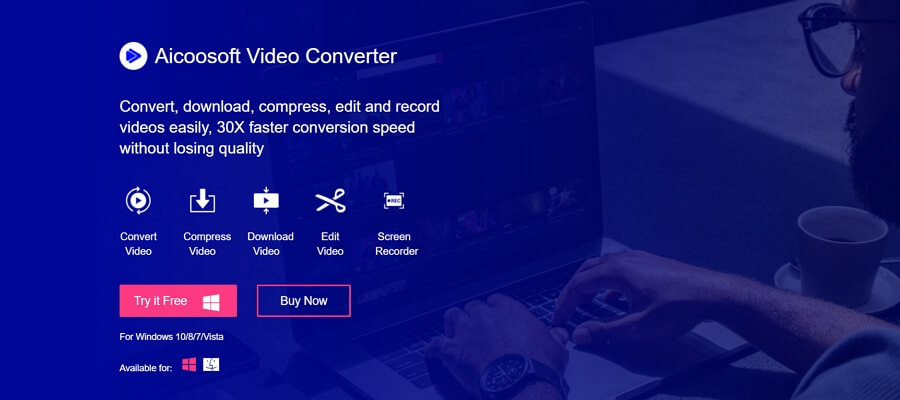
Some of the features of Aicoosoft Video Converter include:
- Lossless Conversion: When you use Aicoosoft to convert DVD to mp4, it puts to use the advanced technology and ensures high quality conversion.
- GPU Acceleration: The GPU acceleration technology used for the conversion empowers quick conversion with lightning fast speed.
- Multi-core Optimization: The converter makes use of Artificial Intelligence based Technology that improves the speed of conversion of the videos to the desired format.
How to convert DVD to mp4
For all those who wish to convert DVDs to videos, Aicoosoft is a reliable tool. Here is the guide that will assist you in conversion:
To load the DVD disc on the program window, click on the Load DVD button. Also, clicking on the inverted triangle button you can load IFO files onto the window.
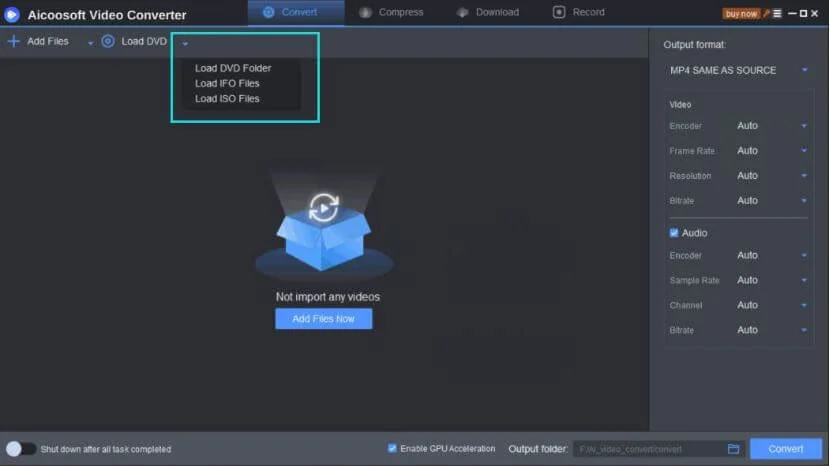
Step 2
After the DVD is successfully loaded, you can click on the convert button at the right side of the window for choosing the output format.
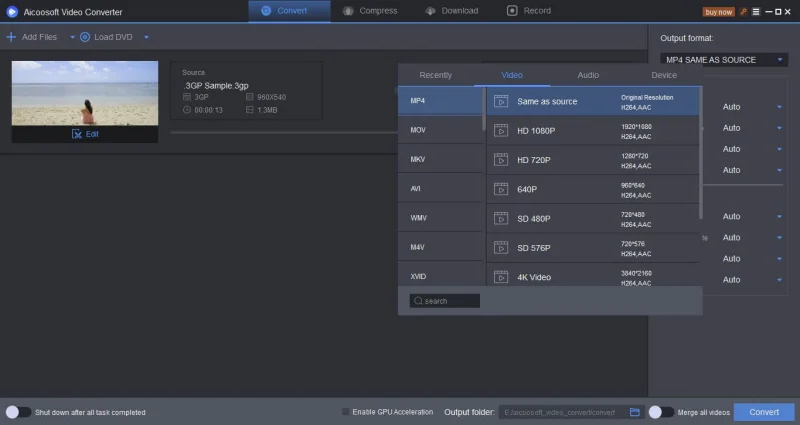
And once the format is selected, click on the convert button on the lower right button to start the conversion procedure. Then click on the Open Folder icon to locate the converted videos after the process finishes.
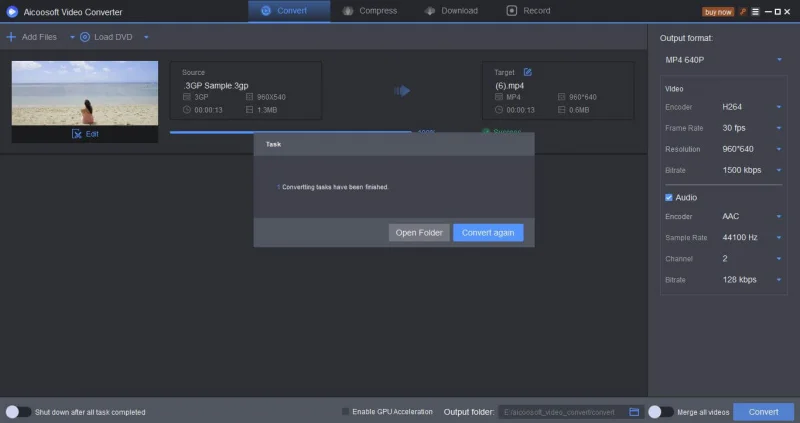
Part 3. Frequently Asked Questions
VHS is a high-quality consumer video quality developed by JVC and launched in 1976. VHS was originally a Vertical Helical Scan (a reference to the recording system used) but was later converted into a user-friendly name Video Home System.VHS was a well-known format for first-time video cameras. Originally these were two units with a separate camera and a connected recorder.
Firstly, You’ll need a VCR, a USB converter, and a computer. Once you set all, it’s time to start getting things connected. The first step is to make sure that you download and install the VHS to mp4 converter software to your computer. Just make sure to connect them to the output option and match the colours. You may need an adapter that comes with the converter. Pause the video on the player and connect the capture settings and destination folder on your PC using the program you just installed. The most suitable file formats to store video in are MPG, MOV or MP4.
Once you've made these modifications, queue up the VHS tape to the part you want to transfer. Possibilities are, not all of your video is worth saving.
If you've ever challenged yourself, “Do they still make VHS players?”, the answer is no. Nobody makes VCRs anymore. Funai Electric made the very last one in July 2016 – a big turning point in-home movie history. Therefore you can't buy a new VHS/VCR player immediately from the distributor.
VHS has long been out of mainstream fashion. Hollywood studios stopped delivering movies on tape nearly 15 years ago. Just for passionate hobbyists, India retailers, media experts and average film-watchers who spoke to NBC News, VHS will never go out of style. In this future era, one is lucky enough to save his life in photos and videos. In the past, the VHS camera was used to store video on VHS tape. When digital media becomes accustomed, CDs, DVDs and Blu-ray discs replace VCR and VHS tape. VHS tapes require a lot of space and care. Therefore, the best solution is to convert VHS to MP4, DVD, CD, and other digital media formats.
Use an analogue-to-digital adapter integrated with software, such as Elgato Video Capture, or products like Roxio Easy VHS to a DVD converter for Mac, or a Corel Easy VHS to a Windows DVD. These programs connect your VHS player to a computer and enable you to create a digital file that you can burn to DVD. There are other methods available also for VHS to MP4 converter.
MP4 Tips
- Edit MP4
- Top 5 Best Tools to Convert MPEG to MP4 on Mac/Windows and online
- Add Subtitles to MP4 with 10 Best Video Editor 2021
- Best 6 MP4 Splitter to Consider for Windows in 2021
- Best Effective Ways to Convert MP4 to MPEG with High Quality in 2021
- 3 Best MP4 Cutter & Joiner for PC/Online 2021
- Top 5 Free MP4 Editor for Windows/Mac/Online 2021
- Free and Effective Ways to Crop a MP4 File at An Ease
- Ultimate Guide on How to Reduce MP4 File Size 2021
- 2 Best Free Ways to Edit MP4 Files on Mac/Windows 10
- 8 Best Speedy Ways To Merge MP4 Files
- Download MP4
- 3 Best Free YouTube MP4 Downloader Online in 2021
- Top 3 Free YouTube/Playlist to MP4 Converters for Online/PC/Mobile 2021
- Top 5 100% Effective YouTube to MP4 Converter Unblocked
- Top 10 Best YouTube to MP4 Converters on the Web/Mobile/Computer 2021
- 3 Best Free MP3 to MP4 Converters for Facebook, Youtube and Twitter 2021
- Top 5 Ways to Convert Twitter to MP4 Online Free 2021
- Top 5 Free URL to MP4 Converters Online 2021
- Top 3 Ways to Convert Dailymotion to MP4 Online Free 2021
- MP4 Tips
- Conver MP4 Free
Convert MP4
- MP4 Converters
- Convert HD MP4
- 3 Best Free MOV to MP4 Converters for PC/Mobile/Online 2021
- Top 10 Best Free MP4 to MP3 Converters on PC/Mobile 2021
- Top 4 Easiest and Most Effective MP4 Video Converter in 2021
- Top 5 Fastest and Free MP4 to MP3 Converters 2021
- Top 10 Best MP4 converters for PC/Mobile - You Can't Miss in 2021
- Top 3 Free and Most Effective MP4 Converter for Mac in 2021
- Convet MP4 Files
- How to Convert M3U8 to MP4 in/without VLC Player
- Top 5 Free Vimeo to MP4 downloader and converters online 2021
- 3 Ways to Convert MOV to MP4 on Windows 10
- Top 3 Ways to Convert DivX to MP4 Online Free and Unlimited
- 5 Best Free SWF to MP4 Converters for Mac in 2021
- Top 5 Best Free M4V to MP4 Converter for Mac/Windows in 2021
- Best Ways to Convert MP4 to MP3 on Mac in/without iTunes 2021
- 2 Best Free Unlimited AVI to MP4 Converters for PC/Online Without Lossing Quality
- Top 3 100% Proved Solution to Convert MP4 to WAV in 2021
- Best Free Ways to Convert MP4 to MP3 in/without Windows Media Player
- The Ultimate Guide To Convert WEBM to MP4 on PC/Mobile
- 10 Best Free FLV to MP4 Converters You Must Know in 2021
- Full Guide to Convert WMV to MP4 on Mac/Windows
- How to Convert Protected MP4 to MP3 in/without iTunes
- 2 Best Free MP4 to WEBM converters for Mac/Online 2021
- Best Ways to Convert VOB to MP4 in/without VLC 2021
- Top 3 Free Quicktime to MP4 Converters for Mac/Windows in 2021
- Step by Step Guide on How to Convert MP4 to SWF Video Format on Mac/Windows
- Top 5 Best Free 3GP to MP4 Converters You Should Know in 2021
- Most Efficient and Free Way to Convert M4A to MP4 on Mac/Windows
- How to Convert a Movie to MP4 for iTunes in 2021
- How to Convert iPhone Video to MP4 Without Losing Quality
- Best Ways to Convert Large WAV to MP4 on Mac/Windows/Online
- Home
- Tips&Tricks
- Convert MP4
- VHS to MP4 Converter: Easy and Free Way to Convert VHS to MP4
Hot Articles
New Articles
- Convert MPEG4 to MP4 Efficiently on Mac in 2021
- 3 Most Powerful Way to Convert MP4 to OGV You Must Know in 2021
- Best 5 MP4 Trimmer Tools for PC/Online in 2021
- Top 4 Amazing Ways to Rotate MP4 Video with/without Windows Media Player
- The easiest way to convert Clip file to MP4
- 2021 Fastest and Most Cost-effective Ways to Convert M4V to MP4 on Mac/Windows










 English (United Kingdom)
English (United Kingdom)  Français (France)
Français (France)  日本語 (Japan)
日本語 (Japan)  Deutsch (Deutschland)
Deutsch (Deutschland)