- Product
- Support
- About
- Tips&Tricks
- Convert MP4
- MP4 to MOV
- MP4 to MKV
- DIVX to MP4
- MOV to MP4
- MPEG to MP4
- More Tips>>
- Convert DVD
- DVD to MP4
- DVD to Digital Files
- DVD to MKV
- DVD to AVI
- DVD to MPEG
- Compress Videos
- Reduce MP4 For Whatsapp
- Compress MOV
- Compress MKV
- Compress M4V
- Compress AVI
- Get Videos
- Dailymotion Videos
- Facebook Videos
- Instagram Videos
- Vimeo Videos
- Twitch Videos
- Convert MP3
- M4A to MP3
- MP4 to MP3
- MOV to MP3
- M4V to MP3
- WMA to MP3
-
Maintains quality of file during conversion and compression
-
Over 1000 video/audio formats including MP4, WFP, OGG and others are supported
-
Converts and compresses HD video files 30X faster
Best Free Ways to Convert WFP to MP4 online in 2021
 Posted by
Lisa Anderson
|
18 November 2020
Posted by
Lisa Anderson
|
18 November 2020
In search of an ideal way to convert WFP to MP4 on your PC at zero cost without diminishing the quality? This article is written specifically for you.
When you have your files saved in an unpopular media format like WFP, you’ve got no choice but to switch them to a well-known one so you can easily access the content of them. You might be wondering whyI did say this? Well, this is because WFPs are not supported by most gadgets.
A popular format to convert this media file is the MP4 or MP3 format, but we will use the former in this guide. There is an unlimited number of ways to carry out this task, but I will share with you the best three.
Part 1. Fastest Video Converter for PC
The Aicoosoft Video Converter is a powerful video converting/editing software that has proven to be effective in the ripping of WFP files to MP4. It remains exceptional amongst other software because of the aesthetic features it has to offer end users. From the smooth user interface to the maintenance of file quality and high speed of conversion and compression. Aicoosoft Video Converter allows you to download video/audio files of any format from any video sharing website of your choice.
Features
- Both GPU accelerator and multi-core processor are integrated into the software during production to enhance the speed of operation to 30X
- It converts WFP to MP4 and over 1000 media formats
- You can use it to compress your HD files without compromising the quality of the content
- Supports the multiple/batch conversion of video/audio files at a go
- The service can be used to edit video clips to suit your taste
Guide to Convert WFP to MP4 by Aicoosoft Video Converter

Step1
Launch the software, then import a WFP file using the drag and drop feature that appears on the interface or click on the Add Files icon.
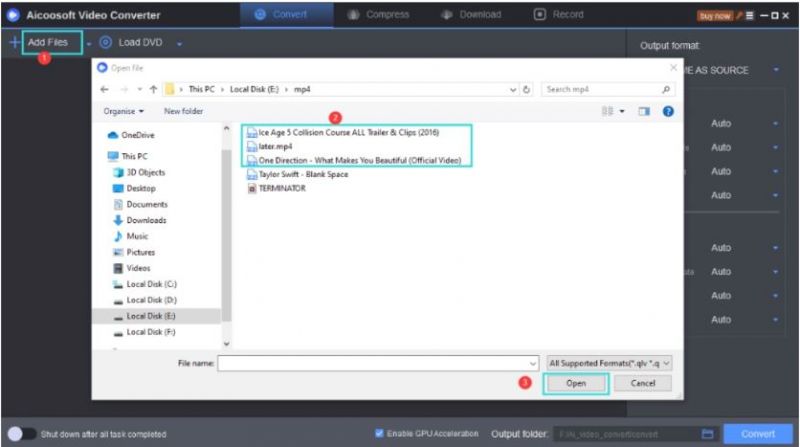
Step2
Step3

Step4
Part 2. Fast Online Video Converter
1 - Video2Edit

- It has rich editing features like trimming, cropping, and rotating videos
- There are over 20 output formats you can select from to convert your files
- You can use it to compress HD files for free
- The speed of conversion or compression depends solely on the stability and strength of your internet connection
- Unless you download, you can't preview converted files
- You can't upload or convert multiple files at the same time
2 - Convertio

- It has a friendly user interface
- There is no premium package required to use the program
- It works perfectly on all OS including Linux, Windows, and Mactonish
- It supports a limited number of media formats
- The conversion of multiple files is prohibited
- Quality of converted files may be ruptured during the conversion process
Part 3. Frequently Asked Questions
1 - Does VLC Media Player support WFP?
No, VLC Media Player does not support WFP files. You have to convert such a file to another format that is compatible with the program. An example of this is the MP3 format.
2 - WFP or MP4: Which is the best format to save your files?
Choosing a media format to store your file can be tricky as you need to consider the quality and compatibility with your device. The WFP format is cool, but MP4 is better. And this is because of the small file size, streaming support, high quality, and compatibility with most media players and devices.
Conclusion
There is no doubt that MP4 is the de-facto standard to save your files. Having your files saved in another format will cost you stores to view the content, but if you can convert them, then you’ve got no problem. Use any of the top 3 ways to carry out your conversion. But you have to bear in mind that online converters don't deliver the best work. And for that, Aicoosoft Video Converter is developed to curb all the challenges you encounter when converting with online programs.
MP4 Tips
- Edit MP4
- Top 5 Best Tools to Convert MPEG to MP4 on Mac/Windows and online
- Add Subtitles to MP4 with 10 Best Video Editor 2021
- Best 6 MP4 Splitter to Consider for Windows in 2021
- Best Effective Ways to Convert MP4 to MPEG with High Quality in 2021
- 3 Best MP4 Cutter & Joiner for PC/Online 2021
- Top 5 Free MP4 Editor for Windows/Mac/Online 2021
- Free and Effective Ways to Crop a MP4 File at An Ease
- Ultimate Guide on How to Reduce MP4 File Size 2021
- 2 Best Free Ways to Edit MP4 Files on Mac/Windows 10
- 8 Best Speedy Ways To Merge MP4 Files
- Download MP4
- 3 Best Free YouTube MP4 Downloader Online in 2021
- Top 3 Free YouTube/Playlist to MP4 Converters for Online/PC/Mobile 2021
- Top 5 100% Effective YouTube to MP4 Converter Unblocked
- Top 10 Best YouTube to MP4 Converters on the Web/Mobile/Computer 2021
- 3 Best Free MP3 to MP4 Converters for Facebook, Youtube and Twitter 2021
- Top 5 Ways to Convert Twitter to MP4 Online Free 2021
- Top 5 Free URL to MP4 Converters Online 2021
- Top 3 Ways to Convert Dailymotion to MP4 Online Free 2021
- MP4 Tips
- Conver MP4 Free
Convert MP4
- MP4 Converters
- Convert HD MP4
- 3 Best Free MOV to MP4 Converters for PC/Mobile/Online 2021
- Top 10 Best Free MP4 to MP3 Converters on PC/Mobile 2021
- Top 4 Easiest and Most Effective MP4 Video Converter in 2021
- Top 5 Fastest and Free MP4 to MP3 Converters 2021
- Top 10 Best MP4 converters for PC/Mobile - You Can't Miss in 2021
- Top 3 Free and Most Effective MP4 Converter for Mac in 2021
- Convet MP4 Files
- How to Convert M3U8 to MP4 in/without VLC Player
- Top 5 Free Vimeo to MP4 downloader and converters online 2021
- 3 Ways to Convert MOV to MP4 on Windows 10
- Top 3 Ways to Convert DivX to MP4 Online Free and Unlimited
- 5 Best Free SWF to MP4 Converters for Mac in 2021
- Top 5 Best Free M4V to MP4 Converter for Mac/Windows in 2021
- Best Ways to Convert MP4 to MP3 on Mac in/without iTunes 2021
- 2 Best Free Unlimited AVI to MP4 Converters for PC/Online Without Lossing Quality
- Top 3 100% Proved Solution to Convert MP4 to WAV in 2021
- Best Free Ways to Convert MP4 to MP3 in/without Windows Media Player
- The Ultimate Guide To Convert WEBM to MP4 on PC/Mobile
- 10 Best Free FLV to MP4 Converters You Must Know in 2021
- Full Guide to Convert WMV to MP4 on Mac/Windows
- How to Convert Protected MP4 to MP3 in/without iTunes
- 2 Best Free MP4 to WEBM converters for Mac/Online 2021
- Best Ways to Convert VOB to MP4 in/without VLC 2021
- Top 3 Free Quicktime to MP4 Converters for Mac/Windows in 2021
- Step by Step Guide on How to Convert MP4 to SWF Video Format on Mac/Windows
- Top 5 Best Free 3GP to MP4 Converters You Should Know in 2021
- Most Efficient and Free Way to Convert M4A to MP4 on Mac/Windows
- How to Convert a Movie to MP4 for iTunes in 2021
- How to Convert iPhone Video to MP4 Without Losing Quality
- Best Ways to Convert Large WAV to MP4 on Mac/Windows/Online
- Home
- Tips&Tricks
- Convert MP4
- Best Free Ways to Convert WFP to MP4 online in 2021
Hot Articles
New Articles
- Convert MPEG4 to MP4 Efficiently on Mac in 2021
- 3 Most Powerful Way to Convert MP4 to OGV You Must Know in 2021
- Best 5 MP4 Trimmer Tools for PC/Online in 2021
- Top 4 Amazing Ways to Rotate MP4 Video with/without Windows Media Player
- The easiest way to convert Clip file to MP4
- 2021 Fastest and Most Cost-effective Ways to Convert M4V to MP4 on Mac/Windows










 English (United Kingdom)
English (United Kingdom)  Français (France)
Français (France)  日本語 (Japan)
日本語 (Japan)  Deutsch (Deutschland)
Deutsch (Deutschland)