- Product
- Support
- About
- Tips&Tricks
- Convert MP4
- MP4 to MOV
- MP4 to MKV
- DIVX to MP4
- MOV to MP4
- MPEG to MP4
- More Tips>>
- Convert DVD
- DVD to MP4
- DVD to Digital Files
- DVD to MKV
- DVD to AVI
- DVD to MPEG
- Compress Videos
- Reduce MP4 For Whatsapp
- Compress MOV
- Compress MKV
- Compress M4V
- Compress AVI
- Get Videos
- Dailymotion Videos
- Facebook Videos
- Instagram Videos
- Vimeo Videos
- Twitch Videos
- Convert MP3
- M4A to MP3
- MP4 to MP3
- MOV to MP3
- M4V to MP3
- WMA to MP3
-
Convert WLMP to MP4 and over 1000 formats without Windows Movie Maker for free
-
Convert or compress MP4, WLMP, HD files and many more 30X faster without quality loss
-
Convert, compress, ediit, record videos and rip dvds quickly
How to Convert WLMP to MP4 in/without Movie Maker on Windows 10
 Posted by
Lisa Anderson
|
18 November 2020
Posted by
Lisa Anderson
|
18 November 2020
Do you find it difficult to convert your WLMP files to MP4 without Movie Maker on Windows 10? Well, that's because you haven't come across this tutorial guide titled ‘How to Convert WLMP to MP4 in/without Movie Maker on Windows’. But now you’ve navigated your way to this web page, converting WLMP to MP4 shouldn't be a problem anymore as the guide will be shared with you. Before we discuss the content of the guide, let's take a look at what WLMP means and why you should convert it.
What Is WLMP?
Why do You Need to Convert WLMP?
With regards to the information obtained above, it can be concluded that WLMP files are compatible with only Windows Live Movie Maker- a reason you need to convert WLMP files.
Now you have a reason for converting WLMP files. So what format should you convert it to? Well, here we recommend you convert it to MP4 because of the compatibility with most portable players and devices. Let's move a step further into explaining how you can convert WLMP to MP4 without Movie Maker on Windows.
Part 1. Best Way to Convert WLMP to MP4 without Windows Movie Maker on Windows 10
Features
- Converts and compresses HD video clips at speed up to 30X faster
- Converts WLMP to MP4 and over 1000 video/audio formats with high quality
- Supports the download of media files of any format from over 1000 video sharing websites like YouTube, Instagram and others
- Built with rich editing features like cropping, effects, filters, etc., that you can use to improve your video clips
- Supports batch compression and conversion media files
Step by Step Guide to Convert WLMP to MP4 with Aicoosoft Video Converter
Step1Import the WLMP File
Download and install a compatible version of the Aicoosoft Video Converter on your PC. Wait a while for the installation to complete, then run the program. When the program opens, import your desired WLMP file by clicking on the Add Files option, or better yet, you could use the drag and drop feature.
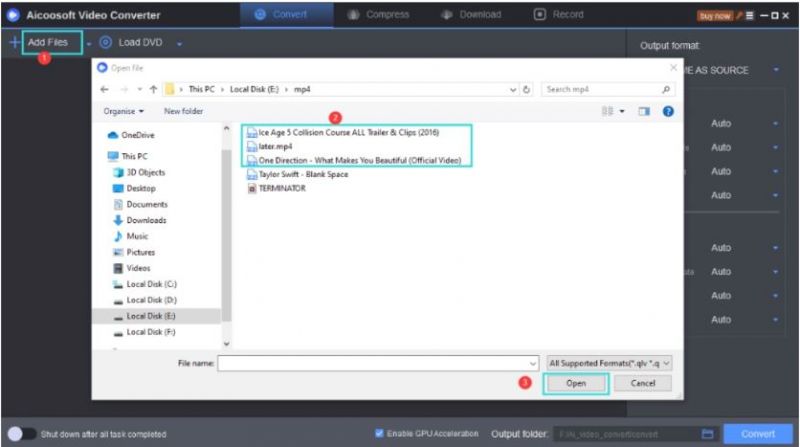
Step2Choose your Target Output Format
Step3Convert the File

Part 2. How to Convert WLMP to MP4 with Windows Movie Maker
Windows Movie Maker is another professional program you can use to convert WLMP files to MP4 on your PC, Windows OS to be precise. You can also use the program to view the content in WLMP files without stress. If you intend to use Windows Movie Maker to convert WLMP to MP4 on your Microsoft Windows system, check out and follow the stepwise guide give below:
Step1
Step2

Part 3. How to Convert WLMP to MP4 Free Online
You can convert your WLMP files to MP4 online without the Windows Movie Maker software. There are many web-based programs capable of doing this, but not all of them can maintain the quality of your files.
Here we recommend the Online Convert web-based program, one of the most popular online video converters you can use to burn or convert your WLMP files to MP4 freely. The program is fast and has an intuitive user interface. It supports over 30 video/audio formats. Also, you can use it to download media files from video sharing websites like Instagram, YouTube, etc., because of the built-in video/audio downloader.

Features
- It has a simple user interface
- Supports more than 30 media formats such as WLMP, MP4, MOV, MP3, and more
- The built-in audio/video downloader let's end users download high-quality media files from various video sharing sites
- Works perfectly on all computer devices
Step by Step Guide to Convert WLMP to MP3 with Online Convert
Step1
With the aid of an internet-enabled device, navigate your way to the official website for Onljne Convert by clicking on the link- https://video.online-convert.com/convert/asf-to-mp4
Step2
Insert the WLMP video clip you want to convert using the drag and drop feature on the program interface.
Step3
Part 4. Frequently Asked Questions
What is WLMP?
WLMP is a project file created on Microsoft Windows Live Movie Maker.
Is WLMP Compatible with Mac OS?
No, WLMP isn't compatible with Mac OS. It's a Windows project file and can only be opened on a Windows OS.
How do I convert WLMP to MP4 Freely?
Converting WLMP to MP4 freely without losing quality can be a tedious task as you need to select from the array of free video converters available on the Internet. While some might be free to use, the quality of their output is usually low. However, we recommend the Aicoosoft Video Converter to convert WLMP to MP4 freely.
Conclusion
Now you can convert WLMP to MP4 without the Windows Movie Maker on your Windows OS freely and quickly using any of the 3 programs shared in this article. In case you are confused about which program to use, select the Aicoosoft Video Converter. We recommend the program because of the intuitive user interface, speed, and rich editing features.
MP4 Tips
- Edit MP4
- Top 5 Best Tools to Convert MPEG to MP4 on Mac/Windows and online
- Add Subtitles to MP4 with 10 Best Video Editor 2021
- Best 6 MP4 Splitter to Consider for Windows in 2021
- Best Effective Ways to Convert MP4 to MPEG with High Quality in 2021
- 3 Best MP4 Cutter & Joiner for PC/Online 2021
- Top 5 Free MP4 Editor for Windows/Mac/Online 2021
- Free and Effective Ways to Crop a MP4 File at An Ease
- Ultimate Guide on How to Reduce MP4 File Size 2021
- 2 Best Free Ways to Edit MP4 Files on Mac/Windows 10
- 8 Best Speedy Ways To Merge MP4 Files
- Download MP4
- 3 Best Free YouTube MP4 Downloader Online in 2021
- Top 3 Free YouTube/Playlist to MP4 Converters for Online/PC/Mobile 2021
- Top 5 100% Effective YouTube to MP4 Converter Unblocked
- Top 10 Best YouTube to MP4 Converters on the Web/Mobile/Computer 2021
- 3 Best Free MP3 to MP4 Converters for Facebook, Youtube and Twitter 2021
- Top 5 Ways to Convert Twitter to MP4 Online Free 2021
- Top 5 Free URL to MP4 Converters Online 2021
- Top 3 Ways to Convert Dailymotion to MP4 Online Free 2021
- MP4 Tips
- Conver MP4 Free
Convert MP4
- MP4 Converters
- Convert HD MP4
- 3 Best Free MOV to MP4 Converters for PC/Mobile/Online 2021
- Top 10 Best Free MP4 to MP3 Converters on PC/Mobile 2021
- Top 4 Easiest and Most Effective MP4 Video Converter in 2021
- Top 5 Fastest and Free MP4 to MP3 Converters 2021
- Top 10 Best MP4 converters for PC/Mobile - You Can't Miss in 2021
- Top 3 Free and Most Effective MP4 Converter for Mac in 2021
- Convet MP4 Files
- How to Convert M3U8 to MP4 in/without VLC Player
- Top 5 Free Vimeo to MP4 downloader and converters online 2021
- 3 Ways to Convert MOV to MP4 on Windows 10
- Top 3 Ways to Convert DivX to MP4 Online Free and Unlimited
- 5 Best Free SWF to MP4 Converters for Mac in 2021
- Top 5 Best Free M4V to MP4 Converter for Mac/Windows in 2021
- Best Ways to Convert MP4 to MP3 on Mac in/without iTunes 2021
- 2 Best Free Unlimited AVI to MP4 Converters for PC/Online Without Lossing Quality
- Top 3 100% Proved Solution to Convert MP4 to WAV in 2021
- Best Free Ways to Convert MP4 to MP3 in/without Windows Media Player
- The Ultimate Guide To Convert WEBM to MP4 on PC/Mobile
- 10 Best Free FLV to MP4 Converters You Must Know in 2021
- Full Guide to Convert WMV to MP4 on Mac/Windows
- How to Convert Protected MP4 to MP3 in/without iTunes
- 2 Best Free MP4 to WEBM converters for Mac/Online 2021
- Best Ways to Convert VOB to MP4 in/without VLC 2021
- Top 3 Free Quicktime to MP4 Converters for Mac/Windows in 2021
- Step by Step Guide on How to Convert MP4 to SWF Video Format on Mac/Windows
- Top 5 Best Free 3GP to MP4 Converters You Should Know in 2021
- Most Efficient and Free Way to Convert M4A to MP4 on Mac/Windows
- How to Convert a Movie to MP4 for iTunes in 2021
- How to Convert iPhone Video to MP4 Without Losing Quality
- Best Ways to Convert Large WAV to MP4 on Mac/Windows/Online
- Home
- Tips&Tricks
- Convert MP4
- How to Convert WLMP to MP4 in/without Movie Maker on Windows 10
Hot Articles
New Articles
- Convert MPEG4 to MP4 Efficiently on Mac in 2021
- 3 Most Powerful Way to Convert MP4 to OGV You Must Know in 2021
- Best 5 MP4 Trimmer Tools for PC/Online in 2021
- Top 4 Amazing Ways to Rotate MP4 Video with/without Windows Media Player
- The easiest way to convert Clip file to MP4
- 2021 Fastest and Most Cost-effective Ways to Convert M4V to MP4 on Mac/Windows










 English (United Kingdom)
English (United Kingdom)  Français (France)
Français (France)  日本語 (Japan)
日本語 (Japan)  Deutsch (Deutschland)
Deutsch (Deutschland)